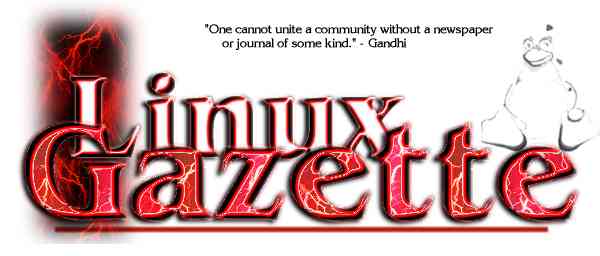
|
Table of Contents:
There is no Graphics Muse this month. The column will return next month. |
||||||||
|
TWDT 1 (gzipped text file) TWDT 2 (HTML file) are files containing the entire issue: one in text format, one in HTML. They are provided strictly as a way to save the contents as one file for later printing in the format of your choice; there is no guarantee of working links in the HTML version. | |||
 , http://www.linuxgazette.com/ , http://www.linuxgazette.com/This page maintained by the Editor of Linux Gazette, gazette@ssc.com
Copyright © 1996-99 Specialized Systems Consultants, Inc. | |||
 The Linux Gazette FAQ
The Linux Gazette FAQ
This FAQ is updated at the end of every month. Because it is a new feature, it will be changing significantly over the next few months.
These are the most Frequently Asked Questions in the LG Mailbag. With this FAQ, I hope to save all our fingers from a little bit of typing, or at least allow all that effort to go into something No (Wo)man Has Ever Typed Before.
Other archive formats. We need to keep disk space on the FTP site at a minimum for the sake of the mirrors. Also, the Editor rebels at the thought of the additional hand labor involved in maintaining more formats. Therefore, we have chosen the formats required by the majority of Gazette readers. Anybody is free to maintain the Gazette in another format if they wish, and if it is available publicly, I'll consider listing it on the mirrors page.
Zip, the compression format most common under Windows. If your unzipping program doesn't understand the *.tar.gz format, get Winzip at www.winzip.com.
Macintosh formats. (I haven't had a Mac since I sold my Mac Classic because Linux wouldn't run on it. If anybody has any suggestions for Mac users, I'll put them here.)
Other printable formats.
E-mail. The Gazette is too big to send via e-mail. Issue #44 is 754 KB; the largest issue (#34) was 2.7 MB. Even the text-only version of #44 is 146 K compressed, 413 K uncompressed. If anybody wishes to distribute the text version via e-mail, be my guest. There is an announcement mailing list where I announce each issue; e-mail lg-announce-request@ssc.com with "subscribe" in the message body to subscribe. Or read the announcement on comp.os.linux.announce.
On paper. I know of no companies offering printed copies of the Gazette.
Use the Linux Gazette search engine. A link to it is on the Front Page, in the middle of the page. Be aware this engine has some limitations, which are listed on the search page under the search form.
Use the Index of Articles. A link to it is on the Front Page, at the bottom of the issues links, called "Index of All Issues". All the Tables of Contents are concatenated here onto one page. Use your browser's "Find in Page" dialog to find keywords in the title or author's names.
Certainly. The Gazette is freely redistributable. You can copy it, give it away, sell it, translate it into another language, whatever you wish. Just keep the copyright notices attached to the articles, since each article is copyright by its author. We request that you provide a link back to www.linuxgazette.com.
If your copy is publicly available, we would like to list it on our mirrors page, especially if it's a foreign language translation. Use the submission form at the bottom of the page to tell us about your site. This is also the most effective way to help Gazette readers find you.
 ) To recognize and give thanks to our
sponsors, we display their logo.
) To recognize and give thanks to our
sponsors, we display their logo.
If you would like more information about sponsoring the Linux Gazette, e-mail sponsor@ssc.com.
This section comprises the most frequently-asked questions in The Mailbag and The Answer Guy columns.
(A proper answer will be posted in the next issue. In the meantime...)
Check the FAQ. (Oh, you already are. :)
Questions sent to gazette@ssc.com will be published in the Mailbag in the next issue. Make sure your From: or Reply-to: address is correct in your e-mail, so that respondents can send you an answer directly. Otherwise you will have to wait till the following issue to see whether somebody replied.
Questions sent to linux-questions-only@ssc.com will be published in The Answer Guy column.
If your system is hosed and your data is lost and your homework is due tomorrow but your computer ate it, and it's the beginning of the month and the next Mailbag won't be published for four weeks, write to the Answer Guy. He gets a few hundred slices of mail a day, but when he answers, it's direct to you. He also copies the Gazette so that it will be published when the month end comes comes along.
You might want to check the new Answer Guy Index and see if your question got asked before, or if the Answer Guy's curiosity and ramblings from a related question covered what you need to know.
An excellent summary of the current state of WINE, DOSEMU and other Windows/DOS emulators is in issue #44, The Answer Guy, "Running Win '95 Apps under Linux".
There is also a program called VMWare which lets you run several "virtual computers" concurrently as applications, each with its own Operating System. There is a review in Linux Journal about it.
Answers in either the Tips or Answer Guy columns which relate to troubleshooting hardware, might be equally valuable to Linux and Windows users. This is however the Linux Gazette... so all the examples are likely to describe Linux methods and tools.
The Answer Guy has ranted about this many times before. He will gladly answer questions involving getting Linux and MS Windows systems to interact properly; this usually covers filesystems, use of Samba (shares) and other networking, and discussion of how to use drivers.
However, he hasn't used Windows in many years, and in fact avoids the graphical user interfaces available to Linux. So he is not your best bet for asking about something which only involves Windows. Try one of the Windows magazines' letter-to-the-editor columns, an open forum offered at the online sites for such magazines, or (gasp) the tech support that was offered with your commercial product. Also, there are newsgroups for an amazing variety of topics, including MS Windows.
The usual command to ask for a help page on the command line is the word man followed by the name of the command you need help with. You can get started with man man. It might help you to remember this, if you realize it's short for "manual."
A lot of plain text documents about packages can be found in /usr/doc/packages in modern distributions. If you installed them, you can also usually find the FAQs and HOWTOs installed in respective directories there.
Some applications have their own built-in access to help files (even those are usually text stored in another file, which can be reached in other ways). For example, pressing F1 in vim, ? in lynx, or ctrl-H followed by a key in Emacs, will get you into their help system. These may be confusing to novices, though.
Many programs provide minimal help about their command-line interface if given the command-line option --help or -?. Even if these don't work, most give a usage message if they don't understand their command line arguments. The GNU project has especially forwarded this idea. It's a good one; every programmer creating a small utility should have it self-documented at least this much.
Graphical interfaces such as tkman and tkinfo will help quite a bit because they know where to find these kinds of help files; you can use their menus to help you find what you need. The better ones may also have more complex search functions.
Some of the bigger distributions link their default web pages to HTML versions of the help files. They may also have a link to help directly from the menus in their default X Windowing setup. Therefore, it's wise to install the default window manager, even if you (or the friend helping you) have a preference for another one, and to explore its menus a bit.
Write the Gazette at gazette@ssc.com
|
Contents: |
Answers to these questions should be sent directly to the e-mail address of the inquirer with or without a copy to gazette@ssc.com. Answers that are copied to LG will be printed in the next issue in the Tips column.
Before asking a question, please check the new Linux Gazette FAQ to see if it has been answered there.
 Wed, 04 Aug 1999 06:09:15 +0300
Wed, 04 Aug 1999 06:09:15 +0300
From: Marius Andreiana <Marius_And@usa.net>
Subject: Article idea
Hi this is Marius.
I think a very good article could be made about PostgreSQL. One which wouldn't repeat what's in the HOWTO, but present how to use it on the web, some interfaces to it ( like Java, Php3, Perl, ... ), with advantages/disadvantages, links to good sites for newcomers etc.
I used to developed some Visual FoxPro applications, but I'd like something more powerful ( and free ) for use over TCP/IP. I've read the web section in the HOWTO but I don't have the time to get the tools described there ( must learn for getting admitted in university ).
Thank you, Marius
 Thu, 05 Aug 1999 09:25:03 +1000
Thu, 05 Aug 1999 09:25:03 +1000
From: Dave Mason <91001832@snetnzwe.cpg.com.au>
Subject: Which distribution for an advanced user?
i was just curious if you had a mailing list? if you i would be very grateful if you could add me to your mailing list.. as i am interested in learning the problems and solutions of Linux and other important information.
Which distribution of Linux would you recommend for an Advanced Linux user? at the moment i am using Debian 2.0 as my root source and Redhat 5.1 as my server... I've installed and ran FreeBSD 2.8.8 but i find linux more useable...
[See the LG FAQ for the mailing list question.I use Debian because it doesn't get in the way of the advanced user the way some other distros do. Plus I like the "designed by volunteers" aspect, and the fact that I can participate in the development process to whatever extent I want. (I'm not a developer, but I read debian-devel sometimes and worked at the Debian booth at LinuxWorld in March.)
The question is, are you dissatisfied with your current systems? If not, why switch? -Ed.]
Thanks Alot Sifer
 Fri, 30 Jul 1999 23:21:57 -0400
Fri, 30 Jul 1999 23:21:57 -0400
From: AP <adpias@golden.net>
Subject: modem
I am a new Linux Red Hat 6.0 user.
I cannot connect to the Internet (still using W98). My 3com-USR 56K voice faxmodem-V90 is not working under Linux. The serial # of my modem is 5685. It's p-n-p Sportster with jumper to set com-port and IRQ manually.
I could not get any help from Red Hat!
I am looking for anybody who can help me to make this modem working with Linux. If it is impossible, which modem should I buy?
Please help, don't leave me with Windows!
Adam
 Sun, 01 Aug 1999 04:00:26 -0400
Sun, 01 Aug 1999 04:00:26 -0400
From: Zeb Morgan <n4zm@mindspring.com>
Subject: Digitizing program
I have a ton of documents that I wish to digitize. Is there a program running under Linux that is similar to PaperPort, Pagis Pro, and/or PageKeeper?
Thanks.
 Tue, 3 Aug 1999 12:32:35 -0000
Tue, 3 Aug 1999 12:32:35 -0000
From: JUIN Aymeric <Aymeric.JUIN@DGI2000.com>
Subject: linux on a laptop
I'm a linux newbie. I installed linux (redhat 5.2) on a laptop with an ATI rage LT PRO AGP2X, and there's no driver for this graphic card to run Xwindow, I tried to find one on the web, but without success, I also tried other ATI drivers (like ATI rage pro and other MACH64 drivers) without better results. Is there any solution ? Please help me...
PS : sorry for my poor english.
 Thu, 05 Aug 1999 07:36:55 +1000
Thu, 05 Aug 1999 07:36:55 +1000
From: Dave Mason <91001832@snetnzwe.cpg.com.au>
Subject: Running Windows Programs In Linux?
Is there any way of Running Windows Applications and Programs from Linux? i've heard of dosemu, but that only supports some of the dos games, if there is such a product, could you tell me the name of it and where to get it from... and is it also multi-platform Unix?,
[This is answered in the FAQ. -Ed.]
 Thu, 5 Aug 1999 00:49:33 +0100
Thu, 5 Aug 1999 00:49:33 +0100
From: Advanced one corporation <advanced1@ibm.net>
Subject: I have a question
I hope you don't mind this question, but I am a newbie at Linux Red Hat 5.2
and I am trying to find out what is a mount point and how do I define it
during installation? T
A mount point is an empty directory upon which another disk partition is (or will be) mounted. When mounted, it creates the illusion that the entire partition is inside that directory. This is how UNIX handles multiple partitions, different from the C: D: E: drive letters that Dos/Windows uses.
I use Debian, so I'm not very familiar with Red Hat's installation program. I believe the partitioning dialog (Disk Druid?) has a column where you define the mount point for each partition, and it automatically creates directories as needed.
Later, you'll use mount points to access floppy disks, CD-ROMs, network filesystems, etc, the same way. The "mount" and "umount" commands (or an equivalent GUI dialog) open and close access to these devices, through the mount point directory. -Ed.
 Thu, 05 Aug 1999 00:19:16 -0400
Thu, 05 Aug 1999 00:19:16 -0400
From: M.Myszkowski <myszy@home.com>
Subject: Network with Win98
Hi,
I want to put in network my two computers. First one as a server has Win98 and is connected to the internet via cable modem (using different ethernet card).Second one - client has Red Hat Linux 5.2 Deluxe. I am a beginner with Linux and I don't know how to set up network configuration in both computers.
Thanks,
Marek
 Wed, 04 Aug 1999 22:09:27 -0400
Wed, 04 Aug 1999 22:09:27 -0400
From: Myk <mykill5@mindspring.com>
Subject: Essential Software...When will we get it?
I have been using Linux from the early days when Slackware and Debian where the kings. I have always had a dislike for Windows 3.1 straight through to Win 98; but the one thing Windows has is some great software from great vendors Like Macromedia. I switch from Windows to Linux just to use programs like Flash, DreamWeaver, QuarkXpress, as well as small programs like Rio GUI, ReBirth, etc. When can we see these programs ported to Linux? Are there any rumors of companies trying to port se to Linux? Is there a competant Emulator available that can run these programs without a problem? I now use Linux as my OS of choice. It dominates my HD and I use nothing else; but I do miss some of the great WYSIWYG HTML Editors and Flash etc...Oh well guess I will have to make do with what I got. The other thing is that I just purchased a laptop and before it is delivered is there anything I should know about installing Linux on my Laptop with minimal casulties? How should I go about installation? What about video, sound, etc...?
Thanx,
Lance Miller
 Wed, 4 Aug 1999 21:55:42 -0700 (PDT)
Wed, 4 Aug 1999 21:55:42 -0700 (PDT)
From: BurleyRon@aol.com <BurleyRon@aol.com>
Subject: A Request for Assistance
When I first read of Linux in a catalog, I had hopes that it would be my personal ticket out of Microsoft's sticky hands. I had hoped it would be analogous to a modern DOS or something like that. I would typify myself as an expert in pre-Windows DOS and as passable in post-Windows DOS.
Well, frankly, I hardly understand many of the words. Right away I knew I had made a mistake. This Linux is for computer jocks and developers of the first magnitude.
My question for you is, "Am I right?" Have I stepped through the looking-glass of computer literacy into the wonderland of the developmental dervish? There could be one other explanation -- I jumped into the middle of the story when I should have begun at the beginning. Is there a beginning for the computer literate person -- where terms are defined, examples are given, teachers are patient and I can begin to gradually "wean" myself from Mother Windows?
 Fri, 6 Aug 1999 12:13:28 +0100
Fri, 6 Aug 1999 12:13:28 +0100
From: Geoff Hare <geoff@hare21.freeserve.co.uk>
Subject: Setting up LINUX
I am in the process of acquiring a new PII - 450 Machine. I have decided to have 2 x 10Gb hard drives. One of these drives will be partitioned for LINUX programmes and LINUX Data.
Is these anyone in the CROYDON-CATERHAM-CRAWLEY area would be interested enough to help me carry out the installation process?
Geoff Hare (who spotted Linux some time ago and felt that it might come to something!)
 Mon, 09 Aug 1999 09:35:19 -0400
Mon, 09 Aug 1999 09:35:19 -0400
From: Rajani K Yellamanchili <Rajani.Yellamanchili@wmich.edu>
Subject: Unix Startup
Dear Administrator:
I am a student at Western Michigan University, and am currently collecting resources for the startup tasks performed by unix/linux. I request you to help me if you can. I state my exact requirement below.
I am looking for all the files invoked/used by the init process at startup, when a work station boots up in a network. I am also looking for the organization of the /etc directory and its probable contents.
Looking forward for your reply, I remain
Regards
Raj
The boot loader starts init, which reads /etc/inittab. See man 8 init, man 5 inittab. Most distributions follow the Linux Filesystem Standard for the sake of interoperability. A newer document is the File Hierarchy Standard; the distributions have not yet implemented this, but are expected to in the near future. http://www.pathname.com/fhs/ The runlevels use configuration files in or near /etc/init.d and /etc/rc.d. The "System V" method is used by Debian and Red Hat. In it, /etc/init.d contains scripts named after a package. Symbolic links in the /etc/rc*.d directories (numbered according to runlevel) specify which services should be started or killed when switching to that runlevel. The "BSD" method is used by older (and current?) Slackware systems: /etc/init.d doesn't exist, and /etc/rc*.d are scripts (one for each runlevel) which handle the starting and stopping of services. -Ed.
 Wed, 11 Aug 1999 18:38:04 +0000
Wed, 11 Aug 1999 18:38:04 +0000
From: R. Smith <rsmith13@tampabay.rr.com>
Subject: Why are they trying to telnet in to my Linux box?
Sir,
Recently I noticed that, most every time, my niece used her Win 95 computer (on my lan), I would start getting a lot of telnet attempts to my Linux masq box. Most of them were from dalnet.somthing.or .other. So I sent email to several of them asking why they were trying to telnet to my box. Here's the reply that I got from one:
Jason wrote:
Dear Sir or Madam, The "attack" you have seen is not an attack at all, but a check for an open Wingate or SOCKS server on your computer. Toledo Internet Access is the host of glass.oh.us.dal.net. We have recently implemented a policy of checking users on connect for open Wingate and SOCKS servers to attempt to cut back in the abuse of Dalnet via these often abusive services. We apologize for any inconvience this may have caused you. Jason Slagle Network Administrator Toledo Internet Access Raistlin_Mejere - CSOP - Dalnet IRC Network
It seems that every time a client connects to a irc server, the server tries to telnet into the client's box! This is about the dumbest thing that I have ever heard of! I don't like having my intruder alarm go off at 2 am because my niece wanted to use irc. I don't like anyone trying to telnet in to my box for any reason! No sir, I don't like it at all.
I suppose I will have to turn irc access off for my niece.
--
Rick,
The Linux Gazette Editor wrote:
Hi. This will be printed in the August Linux Gazette at the end of the month. In the meantime... I don't use IRC, SOCKS or WinGate, so I can't say whether they're being reasonable or not.
This is something new that the irc servers, all have started doing in the past few weeks.
Of course, you can always comment out telnetd in inetd, if you don't otherwise need it.
I only allow telnet in from local machines (via hosts.allow). I have everything else turned off in inetd per standard practice. I have host.deny setup to log all incoming attempts and wavplay to sound an alarm. (I haven't had any trouble since getting Road-Runner but I've been port scanned a few times with my previous IP.) I just wrote a new log script that will skip the alarm if the in.telnetd attempt is from a "know" dalnet server. (So I can get some sleep!) It still logs the suckers though!
I'm not sure whether [disablling telnet] would cause the IRC servers to refuse service or not...
I doubt it, they are use to working with win 95. How many 95 boxes are running incoming telnet service? That's what they are trying to find out.
[Have other people had problems with IRC authentication recently? What are the servers doing and why? Why should they care whether Win95 boxen are running telnetd or not? -Ed.
 Fri, 13 Aug 1999 04:42:18 +0500
Fri, 13 Aug 1999 04:42:18 +0500
From: Zahid Mannan Butt <zmbutt@hotmail.com>
Subject: Sis6326 Driver
I am new user on Lunix IS There any way to configure my SIS6326 8Mb AGP card for lunix? Even I contect to the vendors but they can't Help me. Please If you Know something about to configure it tell me other then sis.com.tm/driver/driver
Thanks
Zahid Mannan Butt
 Fri, 13 Aug 1999 14:19:13 +0530
Fri, 13 Aug 1999 14:19:13 +0530
From: regan <to_regan@hotmail.com>
Subject: Help Help
Hi!
I've installed RedHat 6.0 and have a SiS 6215 display card. During installation, I had to specify the card details as Red Hat was unable to detect it.
Now in Gnome, my display is larger than my monitor screen. I can only see the top 4 icons on the desktop. Also when I open any folder, the size is four times my screen size. Is there any way I can change my resolution or find support for this particular card. I've tried the SiS home site and redhat.com but there's nothing available there. If anyone has any info as to how I could solve this problem, contact me at to_regan@hotmail.com
Thanks
Regan <regan@irpl.com>
India
 Fri, 13 Aug 1999 06:08:47 -0700
Fri, 13 Aug 1999 06:08:47 -0700
From: Bobby Prater <bprater4@bellsouth.net>
Subject: Problems with the speed my computer connects and scrolls while connected to my phone line.
Is it possible the phone line we had installed solely for internet use could slow my computer down? I have 400mhz and 128 meg ram, We decided since all other ideas failed we would try what a friend suggested and just bring my hard drive to their home and see if we had the same problem, Amazingly it performed as it should I was so happy thinking when I came home it would do for me as well as when on his phone line; IT DID NOT!!!! it's as poky as ever. I have tried connecting to ebay.com to view and bid on some items for over three hours and after we connect an error message pops up as I'm waiting for their reply, I have never had this problem. I'm ready to quit because it is impossible for me to find spare time in the bulk presently required to use the net. I am completely out of solutions to try so please if you have any ideas or suggestions email me
please! Any help will be greatly appreciated.
Thank You,
Mrs. B. Prater
 Fri, 13 Aug 1999 16:16:38 +0000
Fri, 13 Aug 1999 16:16:38 +0000
From: R. Smith <rsmith13@tampabay.rr.com>
Subject: Re: Why are they trying to telnet in to my Linux box?
Linux Gazette wrote:
 Sat, 14 Aug 1999 06:04:01 PDT
Sat, 14 Aug 1999 06:04:01 PDT
From: Zahid Mannan butt <zmbutt@hotmail.com>
Subject:
I read your message Kindly I thanks you to response me but I try to configure the driver from www.suse.com (both) but I am fail Tell some other than www.suse.com this one I am really thanks you again Zahid Butt
______________________________________________________ Get Your Private, Free Email at http://www.hotmail.com
 Sun, 15 Aug 1999 18:16:03 PDT
Sun, 15 Aug 1999 18:16:03 PDT
From: Joe Bubba <gundog1@hotmail.com>
Subject: RedHat 6.0
To whom it may concern,
I am trying to download RedHat 6.0 from a mirror site but WSFTP.exe errors out. It errors out in the \misc directory. The files that cause the errors look like part binary or part folder icons (a file that contains a directory structure). I am using WSFTP32.exe on a Win95/NT machine and my goal is to copy the files to a hard drive and burn them to a CDROM later.
The only information I could find was to create a mirror, then copy the files to a CDROM.
Any help would be greatly appreciated,
Rob
gundog1@hotmail.com
 Mon, 16 Aug 1999 09:00:42 -0700
Mon, 16 Aug 1999 09:00:42 -0700
From: Douglas Nichols <dnichols@fhcrc.org>
Subject: Concerning the Toshiba 8000
I have installed Red hat 6.0 distribution of Linux on my Toshiba 8000. I have not been able to boot into any runlevel except 5, otherwise linux doesn't seem to respond to the keyboard- I believe this has something to do with the mouse. Everything else is working fine with apm I am using gnome. The pcmcia card was a problem, but I finely upgraded to 3.0.14 and everything seems to work well now. Periodically some process doesn't allow to umount the disk( I think it's gnome) and when I reboot, I have to fsck. If I can provide you with a ccopy of any of my config files just e-mail me.
--
Cheers, dn
 Mon, 16 Aug 1999 20:08:34 -0400
Mon, 16 Aug 1999 20:08:34 -0400
From: Mulualem Takele <m.takele@worldnet.att.net>
Subject: MS WinModem Linux
Before a month I purchased a Dell Dimension XPS T450 Pentium (r) III PC with US Robotics 56K Voice Win (soft ware driven) Modem. Unfortunately, I realized now that the modem I ordered is not supported by Redhat/Linux 6. Now, I am wondering if there is anything I have to do so that I can run Netscape Navigator on Linux. If not, what possibilities do I have?
[Get another modem. Until the winmodem manufacturers release Linux drivers, or provide enough technical info so we can write our own drivers, that's your only choice.In any case, a winmodem is not a complete modem. Several hardware parts are missing, which are emulated by the Windows driver. But why waste CPU time and memory doing something the modem should be doing? Look for a modem that says it will work with UNIX, DOS or Macintosh as well as Windows. If it can work with anything besides Windows, it should be OK. The US Robotics Sportster series is good, as are other brands. (PS. US Robotics is owned by 3Com. So if you see a 3Com modem, it's the same as a US Robotics modem.) -Ed.
 Tue, 17 Aug 1999 01:55:51 EDT
Tue, 17 Aug 1999 01:55:51 EDT
From: <HUEBRIGHT@aol.com>
Subject: 466 dell
When I try to mount my CD ROM and floppy through my system it says it is unable. I am running my CD ROM through a sound blaster 16 help
Jim
 Tue, 17 Aug 1999 19:12:49 +0900
Tue, 17 Aug 1999 19:12:49 +0900
From: hansy <sysop@ultari.co.kr>
Subject: Can you tell me the way to adduser by cgi-script?
hi. This is seyong from Korea.
I have so many users above 60,000, and now i have to make them the shell id.
can you tell me the way to adduser by cgi-script? i will be waiting and waiting for your reply.
if you can't, i'm so thank you.
my website is http://www.ultari.com (now under construction because of the +cgi-script). and now i'm using the redhat linux 6.0. thank you. The Linux Gazette Editor wrote:
Hi, Seyong. This will be published in the September Linux Gazette on August 31.Just to make sure I understand your question: You want a form and a CGI script that runs the "adduser" command?
I do not know of any. There are Linux products which allow central administration of a network, and some of them have web interfaces, but I do not know the names of the products.
You can of course write a CGI script yourself which runs adduser, or hire a programmer to do this. But allowing a CGI script to run as root (which it would have to, to have permission to run adduser) is a potential security nightmare. Be sure the program analyses its input very carefully before passing it on to "adduser".
hi, this is seyong han. i'm so thanks for your replying. i want to adduser by web interface. the program will run as root mode. i made an java application to run the cgi. it will run as root mode. so i want the cgi program it get id and password and then add user to +/etc/passwd.
[Is there any existing code to do this? -Ed.
 Wed, 18 Aug 1999 18:10:55 +1000
Wed, 18 Aug 1999 18:10:55 +1000
From: Cooma School of Music <csm@cooma.snowy.net.au>
Subject: Downloading Redhat 6
Hi there. Sorry about the From, but I can't seem to change it. I really want to have Redhat linux, but it's been hell trying to find a document how how to download it. I assume these are in packages or images or something. Could you possibly publish a guide on how to download it, or could you tell me the location of a how-to.
-- SK
 Thu, 19 Aug 1999 09:24:20 +0200
Thu, 19 Aug 1999 09:24:20 +0200
From: Carlo Vinante <vinante@igi.pd.cnr.it>
Subject: upgrade problem
Hi ti everybody.
I would ask some help on a problem recently occourred to me during an upgrade of my system. I ran SuSe 5.3 very smoothly until I decide to upgrade it to rev. 6, with kernel 2.2.1. then I have encountered two problems : 1) I'm not anymore able to print, except using the copy command to the printer. The aps filter is configured for my printer (a HP Dj 550c); the lpr command doesn't "exist". 2) no sound .....
Does anybody know a good "rule of thumb" to avoid these kind of problems when performing an upgrade ?
Thanks to everybody
Greetings Carlo
 Sat, 21 Aug 1999 02:07:53 -0500
Sat, 21 Aug 1999 02:07:53 -0500
From: Lawrence A. Bombac II <Lawrence_A_Bombac_II@lor.net>
Subject: hey
would you be able to direct me to a place that will give me the source code for linux,or could you send it to me yourself,preferably a version that is not copyrighted,if that makes any sense
[Do you mean the Linux kernel or an entire distribution?The source code to the Linux kernel is available at FTP sites all over the world. A list of major sites is at www.kernel.org/mirrors. See also the www.kernel.org home page. This is the core of the Linux system, or what differentiates Linux from all other operating systems. I cannot email it because it is 14 MB big.
However, you need more than just the kernel to have a useful computer system. You also need hundreds of third-party programs and utilities. The easiest way to get a hold of the source code to all these programs at once is to buy or download a Linux distribution. Be sure the product says it "includes source". Before downloading an entire distribution of several hundred megabytes, remember that it's often cheaper and more convenient to simply buy a CD instead.
The Linux kernel and the vast majority of programs included in any Linux distribution are copyright according to the GNU Public License (GPL) www.gnu.org/copyleft/gpl.html or to a similar license which allows the copying and distribution of both the source code and compiled programs without asking anybody's permission or paying royalties. In fact, the GPL in particular *requires* that any company that sells a GPL'd program (and the Linux kernel is GPL'd) *must* make the source code available. -Ed.
 Sun, 22 Aug 1999 03:28:18 +0200
Sun, 22 Aug 1999 03:28:18 +0200
From: Philippe COVAL <philc@writeme.com>
Subject: Question: HD brute format
Question: HD brute format
How to format a disfunctional HD ? (hum, i know the "buy a new one" solution)
how to low level format it ? partitioning can't be aplied using fdisk ?
whazup?
 Sun, 22 Aug 1999 21:33:30 -0400
Sun, 22 Aug 1999 21:33:30 -0400
From: Robert Rocconella <roko@worldnet.att.net>
Subject: module not found
I have installed Mandrake 6.0 on a P166 system. It runs fine except for. I have a 4mm DAT Archive PYTHON drive, booting off a SCSI 1Gig drive. On bootup when the system looks at my Buslogic controller and identifies devices, it shows the tape drive as st0. The unit was in the system when I installed it. BUT during the bootup it will report module not found when it gets to the part where I assume it is trying to initialize the driver used to access the st0 device. I have been looking thru various sources of documentation but cannot find a reference to the module not found problem or where to install it from. Thanx in advance.
 Mon, 23 Aug 1999 11:38:21 -0000
Mon, 23 Aug 1999 11:38:21 -0000
From: JUIN Aymeric <Aymeric.JUIN@DGI2000.com>
Subject: RE: linux on a laptop
I'm a linux newbie.
I installed linux (redhat 5.2) on a laptop with an ATI rage LT PRO
AGP2X, and there's no driver for this graphic card to run Xwindow, I
tried to find one on the web, but without success, I also tried other
ATI drivers (like ATI rage pro and other MACH64 drivers) without
better results. Is there any solution ? Please help me...
PS : sorry for my poor english.
The Linux Gazette Editor replied:
Can you use the standard SVGA driver?
Aymeric responded:
No, it works so bad. it seems to interlace about 5 vertical stripes on the screen. I think several linux-users have this problem, because ATI rage LT pro is a widely used graphic card on notebook.
 Mon, 23 Aug 1999 22:57:18 -0400
Mon, 23 Aug 1999 22:57:18 -0400
From: wible <wible@uplink.net>
Subject: installing linux on laptop.
i'm trying to fegure out haw to install linux on my laptop.but i can only have a floppy or a cd-rom.they use the same slot.so how do you istall a cd without a boot floppy? I'm comleattly new to this OS.please advise.
 Tue, 24 Aug 1999 22:52:01 +0200
Tue, 24 Aug 1999 22:52:01 +0200
From: Hans Borg <Hans.Borg@Physics.umu.se>
Subject: Color depth 8/16 and Xlib
Hi everybody,
I am not sure this is the right forum, but if anyone can give me some hints to solve the problem or give an alternative FAQ-site it would be utmost appreciated.
I have written a number of Xwindow applications for special purposes. They do all run without any problems if the Xserver is configured for a color depth of 8. Actually those applications do not need many color- map entries (less than 10). However, for other applications like xv and netscape a color depth of 16 is preferred. There are no problem to run eg. xv and netscape with a depth of 16 (I guess they set up their own colormap). But if in depth 16 then my own applications can't set up its color entries. The idea is to be able to run simultaneously both my own applications and applications like xv,netscape with a reasonable color resolution.
To set up my colors I basically do:
screen=3DDefaultScreen(display); colormap=3DDefaultColormap(display,screen); XLookupColor(diplay,colormap,"color",exact_color,screen_color);or alternativelyXAllocNamedColor(.....);
When in depth 16 both XLookupColor and XAllocNamedColor both raises the Xerror: BadValue (parameter out of range) ... something like this. I don't know which parameter causing it and apart from display it must be colormap or "color". It is hardly "color" and if so it must be the colormap. I have checked the "visual" on colormap and it seems OK. I have also tried XCreateColormap(...) and other "give it a chance" methods but I am stuck.
So, please, anyone having an idea, let me know.
With my best regards.
Hans.
 Tue, 24 Aug 1999 18:57:47 -0500
Tue, 24 Aug 1999 18:57:47 -0500
From: Amy Bellows <enigma99@earthlink.net>
Subject: ls color
Hi, I have a small yet annoying problem. I'm running RedHat Linux 5.2, and I'm still fairly new to the whole OS.
I can't get ls to display defined extensions in my chosen colors, although it does color directories, executables, etc.. I have tried changing definitions in /etc/DIR_COLORS, and get nothing. Is there something I'm missing?
 Fri, 2 Jul 1999 00:18:00 -0400
Fri, 2 Jul 1999 00:18:00 -0400
From: Coleman, James (GEP) <james.coleman@gepex.ge.com>
Subject: color ls headache
OK. I've used Linux for just over a year but have a problem with one of three Linux PCs in our household. On one, a 486DX 50, I get color ls on every user ID except one. I've configured /etc/bashrc as usual (alias ls = "ls --color") and as I've done on each of the other Linux boxes. An ls command produced a colored display with every user except one! I've tried adding an ls alias to that user's own .bashrc file but nothing helps. If I type "ls --color" as that user, I get color! Without it, black and white. What might be going on and what should I look for?
The problem PC is running RedHat 5.2 with all the errata upgrades. Stock kernel, though... The other PCs are all running version 6 (stock kernels).
Thanks!!!
 Wed, 25 Aug 1999 20:21:07 +0100
Wed, 25 Aug 1999 20:21:07 +0100
From: helen <helen@dougal1.freeserve.co.uk>
Subject: Suse Linux 6.1
Hi All, I am a new user (possibly) who is having problems setting up xf86config. I have an old IBM PS1/50 which has an xga-2 video card in it, (2 megs mem on card). After trying a lot of the video card database entries, it still refuses to work. All other parameters in xf86config are correct. Has anyone any idea which driver is compatible for the ibm xga-2 video card?
The problem starts when I type STARTX. In most cases I get a screen which is nor resolvable, or, I get the following message:
The file XF86_xxxx (binary of X-Server) does'nt appear to be a binary file. Please check it or / and install a new X-Server binary.
Regards to All.
Geoff <Geoff_G0GLW@yahoo.com>
Geoff_G0GLW@yahoo.com
 Mon, 30 Aug 1999 20:58:36 -0300
Mon, 30 Aug 1999 20:58:36 -0300
From: Carlos Massolo <litos@ciudad.com.ar>
Subject: Problems with Diamond SpeedStar A50
I am new to linux and learning fast. I just got one problem when I use startx or kde my screen just shows Black and gray stripes. I have a Diamond SpeedStar A50 AGP card and a Samsung SyncMaster 3Monitor. I tried the Options nolinear, noaccel and swcursor and none worked. Any help would be great.
Litos
 Wed, 25 Aug 1999 12:48:22 -0400
Wed, 25 Aug 1999 12:48:22 -0400
From: wible <wible@uplink.net>
Subject: Re: installing linux on laptop.
i'm trying to fegure out haw to install linux on my laptop.but i can only have a floppy or a cd-rom.they use the same slot.so how do you istall a cd wethout a boot floppy?i'm comleattly new to this o/s.please advise.
The Editor wrote to Wible, and Wible responded, adding:
it sez cdrom includes caldera open linux 1.3 and staroffice 4.0... and no my laptop doe's not boot to cd. is there a way to start the install from dos using a command line or somthing? and can you install over a network card in pcmica by booting to the floppy?
[You can install it over the network if you have another computer that can act as an FTP server. Or as a NFS server, if your installation program supports installing via NFS.As far as having a DOS/Windows command that installs Linux (LINUX.EXE?), people have talked about this theoretically, but I don't think it's ever been tried. -Ed.
 Thu, 26 Aug 1999 10:41:58 -0400
Thu, 26 Aug 1999 10:41:58 -0400
From: Mark Jenkins <jenkinsm@mint.net>
Subject: USR 33.6 Modem Help
I am running redhat 6.0, I have tried to my modem going in minicom (say already online) I have tied in the KDE PPP dialer (get modem busy error) I have tried setting and the jumpers for coms 2,3,4 with coresponding IRQs. Each time I do set the modem com port in the control panel. Any help would be great, I assume it may be a string command, I just can't seem to find anything on it.
Thanks Mark
 Thu, 26 Aug 1999 17:58:38 IST
Thu, 26 Aug 1999 17:58:38 IST
From: Bala Krishna H.V. <balak@pushpak.india.hp.com>
Subject: Telnet would not work
I installed Linux on my PC successfully.But when I try telnet or ftp to log on to the PC I get the error "login incorrect". I tried changeing the password and even removing it.But no use. Finally I changed the default shell to sh.Still I can't log on. Could you help?
--
With Regards,
Bala Krishna
 Thu, 01 Jul 1999 07:40:36 +0200
Thu, 01 Jul 1999 07:40:36 +0200
From: Christopher Richardson <rdn@tara.n.uunet.de>
Subject: Help Wanted - How to best install glibc onto an existing system
I have the SuSe 5.1 distribution on my machine which works fine - as I do not want to fix a running system I need some advice on how to best install the glibc package on my machine. Newer software is linked usually written to be linked to this package. My computer is busy compiling the glibc package, but I am going to wait until I hear from someone before I install.
Thanks Chris Richardson
 Fri, Jul 02, 1999 at 12:15:06AM -0400
Fri, Jul 02, 1999 at 12:15:06AM -0400
From: robert Nuzum <rnuzum@earthlink.net>
Subject: Unzipping commands
I would like some info on good sources about how to run commands, especially when unziping files. I'm trying to get some sound on Netscape but can't seem to get the downloaded x-audio file to be recognized in order to unzip it. I'll probably stumble upon the solution after playing around with it, but shortcuts would be appreciated.
I have SuSE Linux 6.1 installed.
Bob
[There is an unzip command which will unzip *.zip files. If Netscape won't unzip it on the fly, you may have to save it to a file and unzip it yourself.There are several books now which give an overview of Linux commands. Try your local bookstore. -Ed.]
 Wed, 4 Aug 1999 23:46:00 -0700
Wed, 4 Aug 1999 23:46:00 -0700
From: Mark Wagnon <mwagnon1@home.com>
Subject: Article Idea: Setting up Procmail
Hi,
I found the article "Setting Up Mail for a Home Network Using Exim" (July 99) extremely helpful on setting up mail services for my home network. How about a follow up on using procmail to filter mail into separate folders?
 Sun, 29 Aug 1999 22:09:56 -0400
Sun, 29 Aug 1999 22:09:56 -0400
From: Steve Allen <steveallen@earthlink.net>
Subject: Publishing Dynamic IP address on startup
I have my Linux machine hooked to an X-10 teleresponder so I can dial-up and turn the Linux box remotely, and I have it set to dial my ISP as soon as it boots. I want to publish the dynamic IP address given by my ISP to my home page as soon as I connect. I've been successful getting the dynamic IP address by referring to the variable $4 in the script "/etc/ppp/ip-up" that's called by pppd. The problem is FTP'ing it to my homepage. When I try FTP'ing with a script containing the following line from the command line as root, it works fine (I have my logon/passwd and init macro defined in .netrc in my Linux home directory for root).
ftp ftp.homepagesite.com
However, when I insert the above line in my "/etc/ppp/ip-up" script, nothing seems to happen as my homepage is not updated with the new IP address. Any suggestions on how to easily publish my dynamic IP address as soon as I log on? Thanks.

From: peter <peter@anet.lv>
Subject: IDE Zip drive
Hello! I have some problem! How I can Install ZIP-Drive ATAPI verssion?
 Tue, 10 Aug 1999 22:25:57 EDT
Tue, 10 Aug 1999 22:25:57 EDT
From:Symeon Vafiadi <>
Subject: AOL and minicom
How do I dial from Linux using minicom having an AOL account? Everytime I dial in it asks me for my login and when I put in my login name it says incorrect login.
Opera is a commercial web browser for Windows. A 30-day evaluation
version is available at
www.operasoftware.com. The Linux port is 25% complete; ports to
other platforms are also in progress. -Ed.]
Hello,
I am posting this message to thank Linux Gazette for publishing my
article last December and all the readers who have responded positively
and helped in developing our website
www.freeos.com
The site is finally up and running and is being updated regularly. Any
more people willing to help can e-mail me.
Regards,
Hi Mark,
I've got a quaestion about your ramdisk article.
AFAIK Linux uses all the memory that is not in use by programs as a
unified buffer-cache. So I'd guess that all frequently used files will
probably be cached in RAM, assuming you've got enough RAM.
So why go to all the trouble of using ramdisks? Is there really an
substantial speed increase?
Regards,
It's quite possible that this is a surveying term, for accurately-located
reference markers embedded into the ground; these are used as working
references when doing a survey. I'm just about sure you'll see bronze
domes (almost flat), maybe 4" in diameter, surrounded by concrete, with
their exact latitude and longitude (and altitude?) marked on them.
Tampering with them is a criminal offense, I believe.
Sorry not to offer much help in how the term came to mean what it does to
the computer community; perhaps the idea of comparing to a reference
explains it.
Any surveyors "out there"?
Regards to all.
My opinion you have to much stuff on the net . U got in the way of my
search. Out of 391 u had at least 350 . Hope your paper goes under with
highest malice.
I just wanted to drop a quick note of thanks for the article: "DNS for the
Home Network" in the August 1999 (Issue 44) issue of the Linux Gazette. I
had tried on several occasions to setup bind on my home Linux server only to
become frustrated and give up after hours of work. Well thanks to your
succinct and accurate article my home DNS server is working great now for a
few hours!
Mark Moran
The October issue of Linux
Journal will be hitting the newsstands in mid-September.
This issue focuses on embedded systems.
Linux Journal now has articles that appear "Strictly On-Line".
Check out the Table of Contents at
http://www.linuxjournal.com/issue66/index.html for articles in this
issue as well as links to the on-line articles.
To subscribe to Linux Journal, go to
http://www.linuxjournal.com/subscribe/ljsubsorder.html.
For Subcribers Only: Linux Journal archives are now available
on-line at http://interactive.linuxjournal.com/
TuxFinder.com is a
Linux-dedicated group of search engines designed to
help you find anything you need as a Linux user. Whatever you are looking
for: packages, RFCs, FAQs, or HOWTOs, TuxFinder.com can help you.
TuxFinder.com is also a mirror for the Linux Documentation Project. With
both English- and French-language capability, it is growing in popularity on
both sides of the Atlantic due to its simplicity, power and efficiency. Co-founder Olivier Macchioni said about TuxFinder.com: "As a Linux
user,I wanted something like this, and wondered how easy it was to program.
Well, it's easy and fun - and hopefully useful for some other Linux users
too."
San Jose, California August 10, 1999 -- Today at LinuxWorld in San Jose,
Corel Corporation (NASDAQ: CORL, TSE: COR) unveils its distribution of the
Linux operating system, Corel LINUX, to the public for the first time.
Corel LINUX is based on the Debian/GNU distribution of the Linux OS and
includes the K Desktop Environment (KDE). In its distribution, Corel has
enhanced the graphical user interface and created a new installation
program that greatly simplifies the installation process. A beta version of
Corel LINUX will be available in September 1999, and the first release is
planned for the end of the year.
Corel LINUX will be available as a stand-alone product and will also be
bundled with the upcoming WordPerfect® Office for LINUX suite, which is
expected to be available in early 2000. The prices for both the stand-alone
version and the suite will be announced at a later date.
Dallas, TX August 17th, 1999. MandrakeSoft SA, publisher of
the popular Linux-Mandrake, announced today the selection of Bynari
Systems Group to provide Mandrake's customers in North America with
complete support services.
http://www.zdevents.com/linuxbizexpo/
A more complete list of events is at
www.linuxjournal.com/events/index.html
The massive Operating System Supertest, held by
reviews 'r' us has begun
work today, and Linux still looks set to be the star of the show. Still, the
Supertest as a whole should a good read, and with a bit of luck draw more
people away from the windows domination. This supertest has over 30 Articles
and interviews, and countless reviews of free, and commercial software. With
over 40 volunteers offering their services, the date of publication has been
reduced to the end of August.
We still need help with this supertest though, and if you feel you could
help at all, in any way, please email Sandy Smith
( sandy@reviews-r-us.com )and offer your services. We need this to be the
biggest, best ever definition of Operating Systems, and a comparison of many
types, and articles that everyone from beginner to expert will find
interesting.
Current roles needing filled: PR person, Artwork, reviewing of software.
Do you need more info? Background info? please please tell me if you do
Sebastopol, CA--Arguably the best Perl books in print--"Programming
Perl", "Learning Perl", "Perl in a Nutshell", "Perl Cookbook",
"Learning Perl on Win32 Systems", and "Advanced Perl Programming"--are
now available on a single CD ROM in the immensely convenient "Perl CD
Bookshelf" by O'Reilly & Associates.
Together these 6 books would retail for $199.70, but the "Perl CD
Bookshelf", which includes all 6 on a searchable CD-ROM as well as a
hard copy of "Perl in a Nutshell", sells for only $59.95.
For more information about the book see:
http://www.oreilly.com/catalog/perlcdbs/
Tru64 UNIX & LINUX JumpStart Due to popular demand, ISA has extended it's UNIX JumpStart to
include LINUX, the fastest growing Operating System in the World.
The Digital UNIX JumpStarts have been a huge success. Students have raved
about this unique training venue which has enabled them to get a quick and
comprehensive immersion into UNIX technology in a time efficient manner. Check
out our website for the new LINUX Track and the new and updated Tru64 UNIX
courses.
www.softadv.com/UNIX/Digital_UNIX_JumpStart/Tru64_UNIX_&_LINUX_Home_Page.htm
Ziatech Corporation,
the leading innovator of applied computing solutions
for telecom and Internet applications, introduced today the first in a series
of LinuxPCI development systems, a rack mount CompactPCI=AE development
platform using the Linux(tm) operating system. Designed to speed the
development of carrier-grade computing applications, the new LinuxPCI 1000
Development System for Applied Computing combines the reliable, open CompactPCI
architecture with MontaVista Software's Hard Hat(tm) Linux software. Open
CompactPCI platform for OEM fast-track development Original equipment
manufacturers on the fast-track to develop Linux-based applications for DSL
systems, PBX systems, IP telephony, voice processing, and other telecom and
Internet equipment, now have an open architecture platform designed with the
bandwidth, reliability and features those applications require. The LinuxPCI
1000 comes with the first version of Linux designed specifically for embedded
applications. The Hard Hat Linux operating system from MontaVista Software,
Inc. (Sunnyvale, CA, www.mvista.com)
combines the cost-effectiveness, openness and flexibility of Linux with the
reliability and responsiveness required for embedded and applied computing
applications. MontaVista will supplement the operating system's enhancements
with comprehensive technical support, porting and customization services.
TurboLinux is releasing the industry's first high-availability clustering
software solution for the enterprise-TurboCluster Server. TurboCluster Server
is the industry's FIRST Linux clustering application available and scalable for
Web servers on Intel and Alpha architecture platforms. Unlike Beowulf
clustering systems that are designed for highly specialized scientific
computing applications, TurboCluster Server delivers clustering technology for
Linux servers running mission-critical Web applications. For Net
businesses, the availability of TurboCluster Server offers, for the first time,
a low-cost alternative to proprietary and more expensive Microsoft NT and UNIX
cluster solutions. Additional information on TurboCluster Server, including a
white paper and FAQ, is available at
www.community.turbolinux.com.
SAN DIEGO, Aug. 8--StoragePoint.Com announced that it now offers a Linux
version of WebDrive, providing secure file management features never before
available to Linux users.
Linux WebDrive from StoragePoint becomes the only Web-based file manager
offering automatic folder management, encryption, compression, with integrated
e-mail, calendar, and contact manager. The free service is compatible with
Netscape 4.5+ and Linux version 2.2.
For more information see
storagepoint.com.
Release Date: 11th August, 1999.
GBdirect and Planet Online, both leading players in the European market for
Linux skills and services, today announced what is believed to be the UK's
biggest ever Linux training programme. Over the next six weeks, 60 delegates
from Planet Online will attend GBdirect's basic, intermediate and advanced
courses in Linux Systems Administration. The students will be engineers and
technical staff from Planet's Leeds headquarters, the home of Freeserve, and
already the greatest concentration of Linux expertise in Europe.
The GBdirect's company web site is at
www.gbdirect.co.uk and their Linux
training site is at
www.linuxtraining.co.uk.
The Planet Online web site can be visited at
www.theplanet.net.
PENNGROVE, CA (August 16, 1999) Linux
Press today announced the second title in its new Linux Resource Series.
Designed to provide comprehensive documentation for the latest Linux
distributions and concepts, the Linux Resource Series enables users of all
levels to access Linux information.
The Best of Linux Distributions is based on Matt Welshs cult classic Linux
Installation & Getting Started. Revised, expanded, and updated, The Best of
Linux Distributions includes a general introduction to Linux; detailed
explanations of drive partitioning, filesystems, and software package
installation; distribution-specific instructions for installing Debian
GNU/Linux, Slackware, Caldera OpenLinux, and Red Hat Linux; a complete,
low-stress Linux tutorial; system administration under Linux; X Window; and
Networking.
Also included are 4 CD-ROMs containing the latest Linux operating system for
Red Hat Linux, Caldera OpenLinux, Debian GNU/Linux, and Slackware.
Linux System Solution Limited (LSSL) and INFOMATEC - IGEL Asia LTD have
today formally announced their co-operation in the Internet device, Thin
Client and Networking arena.
IGEL Asia LTD will endeavour to promote, market and educate customers
towards a complete Linux based Thin Client / Server solution based on
TurboLinux's product ranges complementing IGEL's Firmware. LSSL will
help promote, support, develop application solutions and, provide
maintenance and support services in the use of Thin Clients for
corporate, commercial and educational use.
LSSL and IGEL will co-operate in the localisation and development of
Chinese applications and solutions via their respective engineering and
research departments.
Linux System Solution Limited is a strategic
partner of TurboLinux who are deemed as the major Linux player in the
Asian Market. The Japanese version of TurboLinux has been outselling
Microsoft Windows and this trend looks set to continue throughout the
Asian Region.
SAN FRANCISCO, Calif. (August 9, 1999) - TurboLinux and Enlighten Software
Solutions, Inc. (Nasdaq: SFTW), announced today a strategic partnership to
bundle the first enterprise-ready workgroup systems management software for
Linux with the full line of TurboLinux products.
TurboLinux will be bundling a full multi-platform working version of
EnlightenDSM administration and event management software on its entire
product line for immediate, single-point management of all TurboLinux
machines. In addition, the bundled product is immediately ready for
customers to monitor and manage their existing heterogeneous Linux, UNIX
and Windows environments from the same single console.
Vancouver, BC - August 19, 1999 - Medullas Publishing Company, parent
company of 32BitsOnline Magazine, and Linux Applications announced its
new upcoming site, Unix Applications
(www.UnixApps.com), today.
The new software download portal will merge Linux Applications and
include applications from all Unices including FreeBSD and Herd
operating systems. Moreover, Unix Applications will also feature
applications from BeOS and other operating systems.
Unix Applications will feature a brand new interface and will be rolled
out along with 0x20.com and
linuxtalks.com this Fall.
Chicago, IL (August 23, 1999) -Linux continues to receive solid backing from
major players, with Cabletron Systems, Xylan and FORE Systems installing
network test equipment based on the popular open-source software. Designed
by benchmarking specialist Neal Nelson & Associates, the Network Stress Test
is the first large-scale tool to use real clients and servers to send actual
network traffic at very high bit rates. The speed and bandwidth capacity of
the Linux platform, coupled with Nelson's unique testing methodology,
enables manufacturers and potential buyers alike to evaluate new products
using the most extreme, real-world network traffic patterns.
Unlocking the power of Linux
"Linux is an excellent operating system for large clusters of computers,"
comments John Hynds, Director of Systems Engineering for Xylan. "It has
very efficient LAN drivers, can generate high volumes of network traffic and
comes with a full set of client and server application software. Also,
there are no additional licensing charges when it is installed on a cluster
with any number of individual machines. It is a very powerful and
cost-effective option."
Real network traffic provides superior testing
While other testing methods generate artificial packets of data from
simulated applications, Nelson's breakthrough in network testing enables
technicians to quickly and easily configure thousands of real clients
talking to thousands of real servers in a laboratory environment. Billions
of bits per second of real network traffic are generated by the technique,
and the network throughput can be immediately analyzed to uncover problem
areas.
"This type of testing makes a lot of sense," says Kevin Brown, Senior
Marketing Director for Cabletron. "Using high volumes of real network
traffic is completely different from, and in some ways superior to, testing
with artificial traffic generators. Neal Nelson's method assures us that we
have put our products through the most realistic stress test possible."
Automated test execution:
the Network Stress Test is a fully automated benchmark that can conduct long
and complicated tests with just a few clicks of the mouse. Vendors can now
conduct quality testing more efficiently, ensuring that their products are
of the highest reliability before they are released in the market. This
automation significantly improves on the industry standard 30-minute tests,
which needed to be re-set manually.
The Network Stress Test runs on a cluster of Linux-based computers with
multiple local area network adapters in each machine. The infrastructure can
support 10,000 simultaneous user sessions and perform a variety of common
network activities like web browsing, Telnet/Rlogin sessions, FTP file
transfers, email, streaming video and multicast communications.
Neal Nelson, founder of Neal Nelson & Associates, originally developed
the testing infrastructure for use at the US Army Technology Integration Center
in Fort Huachuca, Arizona. He comments: "Modern networks are being challenged
to handle increasingly complex loads that include huge volumes of World Wide
Web traffic, audio streams, video streams and multicast data. These rapid
innovations in network technology required that we develop similar advances in
network testing techniques. The result is our Network Stress Test - one tough
test that can assure vendors and buyers that their products won't let them down
in high-traffic, real-world conditions."
About Cabletron:
Cabletron Systems is a pioneer in high-performance computer networking and
provides dependable network access and communications to millions of people
worldwide. With scaleable products designed for Fortune 1000 enterprise
networks, service providers and small businesses, Cabletron provides simple,
reliable and cost-effective business solutions for the information age.
About FORE Systems:
FORE Systems is a leading global supplier of high performance networking
solutions. FORE's Networks of SteelT deliver the increased capacity,
resiliency and scalability necessary to build networks that last. Thousands
of enterprise and service provider customers worldwide have put FORE
Systems' solutions at the heart of their networks.
About Xylan:
Xylan is an Alcatel company focused on developing powerful internetworking
products for enterprises and service providers. For enterprise customers,
Xylan's networks are so powerful that they can bypass an entire generation
of network change. They combine ease of management, high performance, and
easy integration with existing equipment and software. For service
providers, Xylan builds equipment for high-speed multi-service VPNs. Xylan's
solutions integrate broad connectivity options, advanced software for
partitioning and security, and any-to-any switching. Xylan helps service
providers build profitable networks.
About Neal Nelson & Associates:
Neal Nelson & Associates is an independent testing and consulting company
founded in 1973. It is not affiliated with any manufacturer or vendor and
offers a number of products and services including the Business Benchmarkâ,
the industry's premier multi-tasking artificial batch benchmark. The firm
has its primary office and a testing laboratory in Chicago.
Neal Nelson & Associates' client list includes companies such as: FedEx,
IBM, McDonald's, Northern Telecom, Sprint and major government agencies
including the Internal Revenue Service, US Department of the Air Force, US
Department of the Navy and US Department of the Army.
Wheat Ridge, Colorado, August 23, 1999 -
Aspen Systems, Inc., a leading
high-performance computer designer and integrator, has commenced shipping its
Twin Peaks® II line of 667MHz, 64-bit dual-Alpha 21264 processor workstation,
server, and cluster solutions.
Twin Peaks II is a ruggedized line of custom solutions that incorporates
the world's fastest microprocessor technology with high-performance hardware
and the latest Linux and Tru64 UNIX versions to create performance-optimized
solutions for key markets such as scientific, multimedia, ISP, and other
critical applications. At SPECfp95 53.7, Twin Peaks II offers not only the
fastest Linux and UNIX processing, but also a price/performance ratio that is
up to eight times better than its nearest competitor.
Here at LinuxMall.com we've
finally unleashed our new web site,
and we're very pleased with the results. We've added tons of new features, and
improved old ones.
Some very scary pieces of legislation are floating around these days. The
National Conference of Commissioners on Uniform State Laws (NCCUSL) has voted
in favor of The Uniform Computer Information Transactions Act (UCITA). The
UCITA would deregulate software licensing - something that would allow software
publishers more power and guarantee the end user even fewer rights.
Two Open Source projects focusing on education have been initiated
recently. SEUL-EDU is part of the Simple End User Linux project and provides a
mailing list and central Homepage for all aspects of educational uses of Linux,
by teachers, parents, and students. You can find out more about SEUL-EDU at:
www.seul.org/edu/
The OpenClassroom Initiative has announced a distribution and server tools
designed to be of use in an educational environment. All of the materials are
available free of charge and are under the GNU Public License. You can check
out the OpenClassroom Inititiative at:
www.openclassroom.org/developers
--------------------------------------------------------------------------------
Eric S. Raymond comments
on Microsoft's latest publicity stunt: putting a Windows2000 beta machine
on the Net and daring anyone to crack it. Someone did, apparently, but it
wasn't up long anyway - it promptly crashed under the load. Eric explains why
he doesn't think that Windows is a platform that's capable of being secure or
stable.
More Linux Newsletter
articles. Distributed via GPL.
COSTA MESA, Calif., June 28, 1999 --
Seagate Technology, Inc. (NYSE:
SEG) today announced that its entire line of tape backup drives has
been certified with Linux, which is quickly gaining momentum as a powerful
network operating system for servers. After thorough testing, Seagate
received certification on its Hornet Travan, Scorpion DAT and Sidewinder
AIT tape drives through the Linux tape certification program, managed by
Enhanced Software Technologies, Inc., (EST).
San Jose, CA - August 2, 1999 - PC-TEL
announced the availability of the industry's first Linux-compatible software
modem. This newest version of PC-TEL's popular host signal processing (HSP)
technology will facilitate the availability of low-cost, Internet-enabled
devices featuring the Linux open-source operating system.
HSP modems offer leading
hardware OEMs a faster time to market, higher system reliability and a
lower cost of manufacturing. Perhaps more importantly, these solutions
are much more flexible than traditional hardware modem technology,
enabling easy modem upgradeability and international customizability
through simple software changes. The Caldera OpenLinux 2.2 version and
Red Hat Linux 6.0 of PC-TEL's Linux-PCI based MicroModem are available
immediately to OEMs developing systems requiring Internet access.
Linus announced his intention for a
kernel code freeze
to pave the way for Linux 2.4. (Most of the discussion in this thread is
about the state of the ISDN drivers.)
"Linus the Libertator" -- a San Jose Mercury-News interview with Linus
that discusses his background, family and life.
DVD drives and Linux: the current state of the art. DVD is also
mentioned in an article by Bill Bennet in this month's
Gazette.
Linux Not Mission Critical Ready? IBM says 'think' again. ZDnet article.
Thanks to LinuxMall for bringing this to our attention.
Sun Microsystems has acquired Star Division, the German company who made
the StarOffice office suite. For a free download or a $9.95 CD (plus
shipping), point your browser to sun.com.
Sun plans to make the application suite more web-centric, so that you can
use it via a web browser.
The source code will be available through Sun's Community Licensing
program to encourage industry-wide collaboration on future versions of the
software.
OpenDIS -- Open Digita Services
0.0.2. A library and utility program for cameras such as the Kodak DC-220 and
DC-260 that run Flashpoint's Digita Operating system. The utility ("ks") is a
simple command-line program for standalone downloading, taking, deleting of
photos and querying and moding the camera.
r2d2 uses a configuration file rather than the symlinus
of System V Init.
Weekly Linux Newsletter. No spam, no advertising, just heaps of Linux
tips, tricks and news from the world of Linux.
subscribe@thebits.co.uk.
Hinv produces a
concise hardware inventory of your system. GPL.
KStock -- a KDE stock ticker.
PALO ALTO, Calif., Aug. 2, 1999 -- Hewlett-Packard Company today
announced that OpenMail 6.0, HP's strategic business-messaging and
collaboration solution for UNIX(R) system computers, also will support
the Linux operating system. By supporting Linux, OpenMail 6.0 will
provide its upgraded functionality and e-services(1) capabilities to
the growing number of Linux-based businesses, offering a low-cost
alternative to other enterprise-messaging solutions.
HP expects OpenMail for Linux to be available in September. A free
beta version is available now on the Internet at
http://www.hp.com/go/openmail.
"HP believes that many Linux-based businesses need the type of proven
enterprise capabilities that today's OpenMail customers enjoy," said
Nigel Upton, general manager of HP's OpenMail business. "OpenMail
gives the Linux community a compelling alternative to 'generic'
Internet e-mail servers."
In addition to robust Internet e-mail-standards support,
the Linux edition of OpenMail will include rich support for Microsoft(R)
Outlook (including full wide-area calendar/schedule access)
and OpenMail 6.0's new Web client.
More OpenMail information is available at on the web at
http://www.hp.com/go/openmail.
First Free Open Source (GNU LGPL) MGCP and RTP Stacks Running On Linux
Operating System Available from Vovida Networks
MGCP is a protocol used for controlling Voice over IP (VoIP) Gateways
from external call control elements. MGCP is the emerging protocol that
is receiving wide interest from both the voice and data industries. RTP
is a protocol used to carry streaming real-time multi-media data over IP
Networks.
For further information about Vovida Networks, support packages and
downloading of the MGCP and RTP stacks, please visit the Vovida Networks
web site at www.vovida.com.
Download code at
www.vovida.com/sub_mgcp.html and
www.vovida.com/sub_rtp.html.
LINUXWORLD, San Jose, Calif., August 09, 1999 - Cygnus Solutions, the
leader in open-source software, announced today it is shipping Code
Fusion*, the industry's highest performing(1), most complete Integrated
Development Environment (IDE) for Linux developers. Code Fusion IDE makes it
possible for developers familiar with programming on Windows platforms to
quickly become productive in developing applications for Linux.
With Code Fusion, Cygnus combines the latest Cygnus-certified, open-source
GNU tools release with an intuitive graphical IDE framework. It features a C,
C++, and Java tools project manager, editor, graphical browsers and the Cygnus
Insight debugger.
Code Fusion IDE is priced at $299. For more information see
www.cygnus.com/codefusion.
Cygnus also announced version 2.0 of its GNUPro Development
Kit. See
www.cygnus.com/linux for details.
At a press conference held at the LinuxWorld Expo in San Jose, Jack Dunietz
(CEO of Magic Software Enterprises),
announced that Magic had ported its
award-winning e-commerce solution (eMerchant ) to the Linux platform.
AMERICAN FORK, UT, Aug. 9, 1999 -- Intel Corporation today announced it has
extended the Intel LANDesk Management Suite to provide support for Linux-based
systems. A new software module for Intel LANDesk Management Suite 6.3,
available today for download from the Internet, enables IT managers to
inventory the hardware and software assets on Linux-based laptops, PCs and
servers and take remote control of those systems when diagnosing or repairing
problems. "As many of our customers deploy Linux-based systems throughout
their organizations, especially for web, e-commerce and file and print servers,
it is imperative that they have the tools to manage and maintain these
heterogeneous environments," said Ed Ekstrom, vice president and general
manager for Intel's Systems Management Division. "Intel is committed to
supporting IT managers across the application environments they support."
August 10, 1999 =8B Garbsen, Germany HELIOS
Software GmbH, a leading vendor of network and prepress server software,
announced a new 5-user version of EtherShare to retail at just $1,490 USD.
Helios EtherShare 2.5.1 offers state-of-the-art file, print, font, mail and
timeservers with extremely fast AppleTalk routing, AppleShare IP file
transfers, and user friendly remote administration. And, when combined with
PCShare, EtherShare OPI 2.0, PDF Handshake and Print Preview, the Helios server
suite provides a true cross-platform solutio n that can handle even the most
demanding networking and printing environments.
Smart Ideas for Better Networking HELIOS software products support the UNIX
and Pentium-based Linux operating systems, in addition to Apple Computer's
new Mac OS X Server platform.
Helios products run on powerful and scalable servers from Apple
Computer, Data General, Digital, HP, IBM, Motorola, a wide vareity of
Pentium-based CPUs, SGI, and Sun, providing reliable cross-platform
support for Macintosh, DOS/Windows, Windows 2000, Linux and UNIX-based
clients. Distributors sell Helios products worldwide to value-added
resellers who provide complete networking solutions to customers. Helios
software products are also available as part of OEM solutions by many
major vendors in the prepress industry.
MILL VALLEY, CA - August 9, 1999 - Stalker Software, Inc. today announced
the version 3.1 of their hi-end CommuniGate Pro messaging system. CommuniGate
Pro is a Unified Messaging Server which supports most major operating systems.
CommuniGate Pro is recognized for its many features, high speed and
reliability.
Since its first commercial release in September 1998, Stalker has expanded
the operating systems it supports to include Linux/LinuxPPC, Solaris, FreeBSD,
WindowsNT, MacOS X, BSDi, AIX, D/Unix, and IRIX. On all platforms, CommuniGate
Pro presents the same interface and uses the same file formats, allowing any
organization to switch server platforms in less than an hour.
CommuniGate Pro can support 100,000-200,000 accounts from one server making
it a viable solution for small to mid-size ISP's. For extra large ISP's
handling millions of accounts, CommuniGate Pro offers clustering support.
In addition, the new 3.1 version of CommuniGate Pro supports Personal Web
Sites with automated publishing. Users can create their own Web sites and
upload web files to the CommuniGate Pro server using any composer application
that supports the HTTP PUT method (like Netscape(r) Composer). Besides,
Personal Web Sites can be updated using simple HTML forms. Support for
uploading via the CommuniGate Pro FTP server should follow in the next release.
CommuniGate Pro supports secure connections for all services it supports.
Not only the HTTP services (Web Administration and WebUser interface to E-mail)
can be used via secure internet connections, but all other communications, such
as IMAP, POP, SMTP, LDAP, ACAP can be secured.
There is a Free Trial Version available at
www.stalker.com/CommuniGatePro/.
At Linux World, Giganet announced that
MPI Software Technology, Inc. will distribute its cLAN server cluster
interconnects for Windows NT and Linux. The cLAN cluster interconnects,
combined with MPI Software Technology’s MPI/Pro (Message Passing Interface)
software, enable compute-intensive applications to scale at new levels of
performance at a very low-cost.
Applications such as weather modeling, fluid flow analysis, real-time ray
tracing and molecular modeling, traditionally have been run on supercomputers.
Through the clustering of high-performance Windows NT servers or Beowulf Linux
clusters, engineers and scientists can achieve the advantages of speed and
availability, leverage the latest technologies and lower costs. The clustered
systems work in parallel on a scientific challenge, coordinating with each
other on the intermediate results. The combined MPI/Pro and cLAN solution
enables high-speed passing of messages among systems, with minimal delay.
Monterey, California(August 23, 1999): Ted Nelson announced today that
the source code for a working implementation of the Xanadu hypertext
system are being made open source for developers.
Udanax.com --
formerly Xanadu Operating Company (XOC, Inc.) -- released the code and
will serve as the focal point for continuing development and
application of these powerful hypertext systems.
In 1960, Nelson, who coined the term "hypertext", envisioned a
revolutionary system of publishing. He foresaw the power of publishing
over computer networks like the World Wide Web but his original vision
exceeded the capabilities of the Web. Nelson termed this vision
"Xanadu" and has sought to implement it through numerous efforts.
Udanax is the result of some of this effort.
With the Xanadu schemes developed by Udanax.com:
According to Nelson, "The Web is a foam of ever popping bubbles, rather
than stable literature." The key technical difference between the
Udanax implementations of hypertext and the WWW mechanism (HTML) is in
how connections between documents are tracked. In HTML, the links are
embedded in the document itself and are essentially named by the
location of the machine where the document is stored. Move the cited
document -- the link breaks (404 errors). In the Udanax systems, the
connections between documents are managed independently of the
documents using sophisticated software algorithms.
The Udanax development efforts focused on the "back-end" or server
component of the software. By making Udanax open source, developers
can work on "front-ends" or browsers for different applications.
"Rather than focusing on a glossy user interface, the Udanax team has
focused on building a complex and robust system to manage the
information." Gregory said. To date, over 1,500 developers have
indicated interest in developing applications for the Udanax system.
Moscow, Russia, July 15, 1999 -- Kaspersky Lab, a fast-growing
international anti-virus software development company, reports the release of
beta-version of world's first memory resident virus interceptor for Linux - AVP
Monitor.
AVP Monitor for Linux is a client part of AVP Daemon that intercepts all
file operations (starting, opening and initialisation of modules) and checks
objects for viruses. Constant presence of the program in computer's memory
allows reliable control over all possible ways of virus attacks on a
computer or corporate network. Besides, AVP Monitor makes anti-virus defense
very convenient and easy to use: it is enough to install and launch the
program each time the computer starts.
A beta-version of AVP Monitor for Linux is available free of charge at
Kaspersky Lab's WWW site at www.avp.ru.
Kaspersky Lab is a fast-growing international company with offices in
Moscow, Russia, Dublin, Ireland and Cambridge, UK. Started the business in
1992 is has concentrated in development of world-leading anti-virus
technologies and software.
Linda and Paradise, parallel and distributed
computing development tools, by Scientific Computing Associates, Inc.Trial
versions of the software are included on Red Hat's Applications CD, part of Red
Hat's Official Linux 6.0 operating system.
So, I spent half of the month in Japan. The first week that I was
there I was too busy, tired and disoriented to get any e-mail. So my column this month is a bit thin. Of course there is this one
message that's pretty long. I think it's the second longest I've
ever written here. The longest was on Internet Routing. That one
is being used as supplemental reading for a couple of college
course from what I hear. This one is not likely to join it. Meanwhile I still have about 3000 messages in my backlog folder
which will take some going through. Luckily I use MH, so I'll
probably develop a script to process most of the routine stuff. Speaking of "routine" Mike Orr, and Heather have taken steps to
reduce the number of "routine" questions we get here in Linux
Gazette. They've created an FAQ and
an index to all of my previous
"Answer Guy" questions. I haven't seen it yet --- but
hopefully we can convince people to use it.
There are about 900 questions that I've answered listed. That, and the fact that the WebGlimpse engine at Linux Gazette
(http://www.linuxgazette.com) seems to be working at last, might
help people answer alot of their own questions (which is the whole
reason I put so much time into TAG anyway). From Neal Gieselman on Wed, 28 Jul 1999
Hello,
You got any tips on how to get Linux to connect to NT over a null
modem cable? We intend to eventually replace the null modem with
a wireless connection.
Neal Gieselman
From Philippe on Mon, 26 Jul 1999
Hello Answerguy!
I have been unable to print with Applixware 3.5. I am using RH6.0 and
my printer is an (old) NEC pinwriter. I use the Epson LQ850 driver with
Windows. Of course, it is not a Postscript printer. I checked all the
How-To but I am still clueless.
Could you please help?
Thanks in advance. Philippe.
From Chris Dahl on Fri, 20 Aug 1999
Or is this better controlled through the workstation?
Chris
From Tim Pellett on Fri, 20 Aug 1999
AnswerGuy,
I found you on the internet and was wondering if
you could answer my question/problem.
I am renting space on a Unix/Apache server and
am at the user level. We are allowed to redistribute
the space given to us and I want to set up file quotas.
I do not want to give space to other people w/o
setting up file size limits.
I asked the ISP and they said I can do it myself using
'file quota software'. I cannot find such a product
for a unix/apache server. Everything is Win 95/NT etc.
I cannot use the quota command b/c I do not have access
to sys admin files.
Do you have any suggestions? I have been trying to
figure this out for months now, and am getting frustrated!
Thanks,
Tim
From Paul Sullivan on Fri, 20 Aug 1999
Hi Jim,
I'm not sure if it's fair to address this question to you, but I've drawn
a blank everywhere.
No one seems to ever make mention of the
Netware emulator for
Linux "Mars" (in english anyway). I've done a few searches on the
web, and can only find communication in a foreign language. Is
there anywhere (group of english folk) that discuss mars?
Regards
Paul Sullivan
From Wilson Yeung on Fri, 20 Aug 1999
Hello James,
I don't mean to be too critical -- afterall, I realize that you must be
faced with many emails and deadlines when writing your articles for The
Answer Guy.
Still, I thought I should point out that you didn't help Spencer T.
Kittelson when he asked for a "Java equiv. of a C curses library".
You pointed him to Java terminal emulation applications like JXTerm or
SCO's Tarantella. If he was asking for a java telnet program, I'm sure
JXTerm would have been a good answer. Unfortunately, he wasn't (I think
the use of the words "curses library" gives it away here).
-Wilson
From Netvigator on Fri, 20 Aug 1999
Dear Answerguy,
I recently install RH6 and use linuxconf to add virtual email
domain as well as POP3 account. I test it with sending email to
that virtual email domain and sucessfull without returning
mail. However, I cannot retrieve mail using POP3. Can you give me
any idea about that ? (The DNS setup is OK since the Web virtual
domain can function properly).
Regards
From John Vance on Fri, 20 Aug 1999
Until I migrate fully to Linux, I want to keep Windows 95/98
installed, due to the fact that I do all my school assignments on
my Win98 OS. Is there an easy way to dual boot besides using any
of the partitioning software? I am studying UNIX/Linux at College
and need to be able to do this so I can study and further
investigate Linux
From Greg Morse on Fri, 20 Aug 1999
I enjoyed your little write up on bin vs /sbin etc.
Is there somewhere that a file standard for non-linux systems exists?
I have heard reference to a system V standard. How different is it from
Linux?
From Kong Liong Wong on Tue, 24 Aug 1999
Hi Answerguy
I'm running Solaris 2.6 and I'm using HP Jetadmin to administer my network
HP laser printers. I've seen some organization who are able to print double
pages on 1 sheet, with the time stamp, user as well as page number
information neatly printed on the side. All I'm able to achieve now is
printing 1 page per sheet and the formatting is ugly.
I know I can use HP JetPrint to format my printing, but is there any other
alternative way?
Please help
regards
Kong Liong
[ Given the number of commercial support bullets, and the generous
hosting by SSC, I'm tempted to disagree on the amount of commercial
sponsorship, though I must admit that I'm very pleased not to
see it smothered with "regulation size" banner ads.
-- Heather ] From Bobby Mathew on Thu, 22 Jul 1999
I have a lan of 20 machines with one NT server and remaining Win95
clients and today I just added my LINUX Server. After Installation
of the RedHat 5.2 LINUX I have trouble telnetting to the machine
from any other machine on the lan. I am able to ping the ip
address of the LINUX server from the nodes and visa versa but not
able to ping its name. When I try telnet from the Win95 clients
by specifying the ip it says connected but nothing appears...no
username..no password nothing...... I am a newbie to LINUX and so
it is kind of frustrating experience not knowing what to do.
Please can you help ?
bob
From Bobby Mathew on Fri, 23 Jul 1999
Dear Jim,
I am so really impressed by your explanation of my problem. I am also
grateful for your initiative to help out. I had given up on the problem
after recieving no response for so long. But your email has encouraged me to
venture into LINUX a little more deeply. I am a novice to LINUX and so very
hesitant to venture far. Thanks a lot for your detailed explanation. Though
I must admit that most of it went over me but neverthless your email has
certainly inspired and enlightened me to go back to see if I can correct the
problem.
Thanks a ton for sharing your expertise and your time.
I will try it out and get back to you.....
God Bless you
From albuquerque on Tue, 31 Aug 1999
Hope you can help me. I have a DELL I7K laptop running WIN98 and
Linux RH6.0.
Linux seems to be running fine, have GNOME as my window stuff, I
can access the PCMCIA card and use a SYQUEST SCSI drive.
Now I'd like to use Linux to access the Internet!!!!!!!!!!!!!
I have read most or many How TO s etc. and keep getting lost in
the forest.
Thankyou Al
From mindkiss on Wed, 28 Jul 1999
Cash In
Earn Full Time Income
1. This email advertisement is transmitted in compliance with the new "Email"
Bill: SECTION 301. Per Section 301, Paragraph (a)(2)(C) of S1618; Refer;
http://www.senate.gov/~murkowski/commercialemail/5771index.html
[ Hundreds of bills on many juicy political issues are promoted by
senators and representatives every year. Until they are actually
passed (thus no longer a bill, but a law) they're fairly worthless.
This one is made more obvious, because its URL doesn't work...
The computer industry ought to recognize when people claim compliance
with a "new standard" that hasn't been ratified yet; it happens in
our marketing literature all the time. -- Heather ] [ To their credit... they didn't. For more help in the fight
for valid mailbox contents, the Mail Abuse Prevention System
(http://maps.vix.com/)
is handy, and also points to other good resources.
-- Heather ]
I usually use fvwm, but sometimes I like to switch to enlightenment.
The problem was maintaining two sets of menus. So, with a little
tweaking, I now use the gnome menu editor to maintain both.
Enlightenment is simple. The menu.cfg can read gnome's menus with:
Fvwm was a bit tricky. I probably am not using the best possible solution,
but it works for me.
I recompiled wmconfig that comes with RedHat 6.0. In wmconfig.c there
is a section that begins #if HAVE_GNOME. I changed this to read my
~/.gnome/apps directory:
Then I made a little shell script to run wmconfig and clean up
some unneeded files:
Finally, my .fvwm2rc contains:
A simple way to mount your ATAPI Zip drive is to:
Hello guys,
I just make up my mind to write a short shell-script to do some fun.
It is for making funny signatures with 'fortune'. You can use it with your
mailing software that can handle signatures. I tested it with Netscape and Pine,
with a Mandrake Linux distro.
You need:
# First, if .signature exists, we just remove it, in order to start with an
empty one
if [ -f $HOME/.signature ]; then
rm -f $HOME/.signature
fi
#Then, make some good-sounding signature with the help of 'fortune'.
#The -s option is because of Netscape, it says that the estimated length of the
signature was 4 lines.
#You may alter the categories to suit your needs. I prefer these two...
/usr/games/fortune -s linuxcookie computers > $HOME/.signature
S=$(cat $HOME/.signature)
#Take a short look at your basic signature file,
#which you may want to appear at the end of all newly-made signature.
#Create & edit as you like. But, I suggest to keep it short.
O=$(cat $HOME/.signature.basic)
#Now put the whole stuff to the usual place
echo -e "$S\n $O" > $HOME/.signature
Usage:
Changes are made at the next reboot /runlevel change.
Feel free to use and enjoy it!
Any comments are welcome!
p.s.: my recent signature is made with this method...
-- ### Keep on running LINUX! # Csaba Feher # csfeher@freemail.c3.hu ### I find that searching howtos is easier if you use a script. I was
inspired by another program to write a semi-smart howto script. You
use it like:
and it searches for lilo, Lilo, LILO etc in the HOWTO tree, and
then finds LILO. If something is not found, it lists suggestions.
- Matt Willis
Every Linux comes with the
GNU utilities. One of these is "split" which will do the job. Read man
split or info split.
To split a file into floppy sized files
which produces chunkaaa, chunkaab, chunkaac etc.
Use mcopy to copy to/from floppy. To re-create a_whopping_big_file do
Hope this helps.
Martin Benthues <na1374@fen.baynet.de>
suggests:
The required task is rather easy to be achieved if both source and
target system are linux and have GNU tar installed.
Assume floppy drive is a 3.5" drive at /dev/fd0
Copy to disk:
Copy from disk:
tar will prompt the user to enter a new disk when ever it made one full.
Note: Best regards, Brian <vocalist@home.com>
says:
Short explanation:
If you use the 'split' command, you can split a file up into
chunks. Once onto a floppy, you can transport the file. When you want to
reclaim the files, you can simply copy them back to hard drive and use
'cat' to put them back together.
Long (full) explanation:
I have a 292529 byte file named lasg-0-0-9.pdf on my hard drive, and
I want to save it in chunks (or less) so I can put it on floppy for
saving...
You can see that no chunk is larger than 1K, as specified by the -C1k
option to 'split'. The second option un this example is the name of the
original file, and the third option in this example is the name of the
output file prefix.
The prefix is followed up by a unique string which ensures that when
concatenated in a sorted order that you get the same file back. I tested
this with the command
Jimmy O'Regan <joeregan@tinet.ie>
chimes in:
You can find out more by typing "man split" or "info split".
But in your case you'd probably want to try
You can rejoin them with
J.
Remco Schellekens <merty@xs4all.nl>
suggests:
dd will do the trick.
Use it in the form:
Assuming blocksizes are 512 bytes, so the count of 2840 is approx. 1.4 Mb
To get the file back just use cat command:
of course it will be a bit easier if you make a shell script of it.
Thats it.
Roland Smith <rsmith@xs4all.nl>
also suggests:
3) Zip the file and use zipsplit to split it into files that will fit
on a floppy.
Hope this helps.
Hi,
if e.g. your LS120 is on /dev/hdb try
or some variant thereof.
Yours Investigate using Perl and ImageMagick, it will automate the proccess
and do everything you want.
Yours Zak <zak@acadia.net>
responds:
I would like to thank each and every person who responded to my question
about using gimp with the subject disk. The problem was that when I put the
images on the HD (using Mcopy, since the Kodak(c) Picture Disk is a DOS/'doze
thingee), they were upside-down (and I later found *were* left to right), and
that I couldn't figure out how gimp worked. I use RH 5.1.
One of the replies suggested I try 'xv', so I looked in my RH5.1 manual,
and found on page 6 that it had been replaced. I checked out my 5.1 CD (I
bought the 'official box') and guess what...it's there! I tried it and it not
only flipped the images 'rightsideup', but can also flip 'em right-to-left, and
much more. Now here's the kicker: about two weeks ago I put another roll of
film in and requested the disk when it was processed. When I got the pix and
disk back, I stuffed the disk into FRED and called up 'xv' so that I could flip
the pix again.
They were all set up correctly on the disk! I didn't have to do anything
with them. Do you think maybe someone from Kodak reads Linux Gazette, too?
Zak
Hi,
I hope you already had an answer from the net. Otherwise, I just got last week
the very same problem with a quadri Xeon and 1GB of RAM:
I checked on the web that other people already had this problem and fixed
it (removing memory, adding boot option, etc...)
It would have been nice if such an information had been clearly available
at RedHat.
I hope it will be.
bye,
I have my laptop configured to plug into the network of my employer. At
home, I plug my laptop into my home network, and dial out from another
machine setup for dial on demand. Unfortunately, if it takes forever waiting
for the two timeouts when trying to connect to the employer's DNS servers
from home, and if I change the DNS order, it takes just as long for the
timeout error when attempting to connect to my ISP's DNS from my employer's
network. Is there an easy way to change the DNS servers when needed? It's
easy enough to change IP addresses with the ifconfig command, is there a
similar means for changing the DNS? Or, should I just bite the bullet and
setup BIND on the laptop?
My apologies if it doesn't - I've made enough changes to my setup that I
could have automated it myself. I don't keep multiple copies of
/etc/resolv.conf yet get the correct DNS server. I know for certain that
DHCP makes the update.
The only change I _remember_ making that's related to this is I generate the
hosts file at bootup, since the only thing I keep in my hosts file is
localhost and the hostname. Primarily because the long hostname can change
based on which network I'm connected to (or even not connected at all).
Ted
C Ted Wise <twise@jamesmartin.com> replies:
Your DNS server(s) are defined in the /etc/resolv.conf file. If you're
using DHCP or PPP, this should be updated automagically with the correct
server. If you're defining everything by hand, you'll need to modify this
file to reflect the correct DNS server. Changes to the file may not be
reflected in already running programs (daemons).
If you're not running a DHCP server on your home network, consider one, it
will greatly ease the pain of moving the laptop between locations.
The Linux Gazette Editor writes to Ted:
Since when did Linux PPP start automagically updating the DNS server?
Windows does this, but in my experience Linux does not. You have to have
several /etc/resolv.conf files, and use a symbolic link to point to the
"current" one. You can have a shell script that does this and calls pppd.
Ted responds:
I've been using the KPPP dialer under KDE and that one definitely makes
changes to the /etc/resolv.conf file. When it makes a connection, it
modifies the file - commenting out the existing lines and adding ones
applicable to the PPP connection. When you exit the application, it
restores the original file.
From the comments in the file, it looks to be behavior specific to KPPP.
This is where my confusion came in. My home server is running DNS and masqs
through to the PPP interface so the /etc/resolv.conf file doesn't change
based on the PPP connection. It's only my laptop that needs this and I was
making the assumption (I know, I know) that KPPP was just a pretty face on
PPPD.
Ernst-Udo Wallenborn <wall@phys.chem.ethz.ch>
suggests:
i use the SCHEMES facility of the PCMCIA package to solve a related
problem: how to use a laptop in two LANs with different IP addresses,
different domains, and (naturally) different DNS servers.
Basically you set up a file /etc/pcmcia/network.opts
which contains all network options, esp. something like
Then, when booting with lilo you can append SCHEME=home or SCHEME=work,
or better write this into /etc/lilo.conf directly. and type 'home'
or 'work' at the lilo prompt.
The whole procedure is described in detail here:
www.suse.de/sdb/en/html/ke_pcmcia-scheme.html
and the PCMCIA package is available here:
hyper.stanford.edu/~dhinds/pcmcia/pcmcia.html
hope this helps
-- "Martin L. Ferguson" wrote:
[snip]
From the Gazette:
I think perhaps you are missing a few important rules, such as
rules to allow DNS replies. My own script for enabling
masquerading and firewalling is available at the URL below, in
the "scripts" section.
The URL my message mentions was in the signature. It is apparently the
policy of the Linux Gazette to chop signatures from messages, so it
didn't appear in the Gazette. (I'm Cc'ing this message to the Gazette's
editor, in case they want to fix that page.)
The URL is
www.cyberport.com/~tangent/ix/scripts/
The scripts I refer to in my original message are "firewall-enable" and
"firewall-disable".
Hi,
I saw your e-mail in the Mailbag section in the Linux Gazette.
I think you have not installed the binutils package. This contains some
programs that gcc needs to make executables out of a bunch of object
files.
Hope this helps. Concerning your question of adding a Linux workstation to a network
that uses DHCP:
You probably have a mini-HOWTO available (if you have installed them,
which is wise): /usr/doc/HOWTO/mini/DHCPcd.gz
You'll need the DHCP client. Check if it is available in your
distribution, or get it at ftp.kobe-u.ac.jp from the directory
/pub/PC-UNIX/Linux/network/dhcp
If you're using Red Hat you can use the control-panel to set up eth0
for DHCP.
Hope this helps!
You wrote:
Some things you could look at:
Hope this helps!
From your mail in the Linux gazette it is not clear what you're looking
Your subject line says you're looking for ascii to speech conversion.
For that you could try "rsynth" or "festival". (look at freshmeat.net
for URL's)
Voice recognition software for Linux is something else altogether. I
think IBM has released some software for this.
Jimmy O'Regan <joeregan@tinet.ie>
adds:
ASCII to speech and speech recognition are complete opposites, but you
can find most software available for Linux for either purpose at the
BLINUX site - http://leb.net/blinux/ or at http://leb.net/pub/blinux
J.
This limit does not apply even if the BIOS does not support the large
drive.
I recently added an 8GB drive to an old Compaq prolinea 133. the DOS
fdisk could see the drive but not use it. Linux (RH6.0) however happily
created an 8GB filesystem on the drive.
JGM
Niels Elgaard Larsen <elgaard@diku.dk>
writes:
1. It is _not_ down to the BIOS. You can just give the geometry as arguments
to 'fdisk'
2. Do not trust the information from the maker of the disk. I installed a 10
GB IBM disk. The geometry printed on the disk and shown on IBM's web-side was
identical to the geometry of their 8GB disk. I think they rely on special software to make it
work on Windows.
I assumed sectors and # of heads were correct and computed # of cylinders from
the capacity and fed it to cfdisk. It works.
Dear Markus,
If you'll visit www.vmware.com, you'll see their product VMWare -
written up in the July 1999 issue of
Linux Journal, or for subscribers
interactive.linuxjournal.com).
VMWare will allow you to run a number of different Virtual Machines on
top of your Linux box. See the web page for the details. Oh - the price
is $299, I'm considering it so that I can test Java on a Windows
platform without actually having Windoze in control of my hardware. :)
Someone more knowledgeable than I could probably tell you the exact
differences between Suse and Red Hat. There is more activity on Red Hat.
A more important question is, "What Distribution are people around you
using?"
Unix/Linux is not too hard to learn - but it is different than windows.
Try to find a User's group and/or computer store that has Linux around
and then you can see it and talk to people. I liked the book "Life with
Unix" to give a good grounding on what to expect. The O'Reilly books
are invaluable. I also like the printed collections of the Linux
Documentation project containing the System's Administrator's Guide and
the Network Administrators Guide and the How-tos.
I used to the idea of a dual boot system - so you can use either Linux
or Win xx, but not at the same time. This works for a while. The
drawback is that you cannot use both at the same time. The best order
of events (briefly) is 1) partition, 2) install Winxx 3) install Linux
and Lilo.
Two machines are better yet. With a small LAN you can then telnet or use
an X-windowing program to use both machines - This is what I do now.
Several X-server programs exist for Windows. Hummingbird's Exceed,
Reflection's X-windows suite, and StarNet's (x-win32) are three good
ones and I have used all three.
I have heard some use of virtual machines (vmware makes one) in which
you can use two operating systems at the same time on the same machine -
but I have not tried it.
After reading the documentation you can mount a FAT partition from
Linux and use it as a way to transfer data back and forth between
machines. If you have two machines the network takes care of the file
transfers. Remember that a Unix/Linux text file has only linefeeds and
a PC-DOS text file has Carriage return and Linefeed.
-Cheers, In regards to the .prn file you might try downloading Adobe's Postscript
drivers for windows at
www.adobe.com/prodindex/printerdrivers/main.html.
Reno Derosier
Juan J.Alejandro (jac@speedcom.es) Girona (Spain)
I'm not sure if this will help, but here goes...
An annoying thing about C++ is that templated classes require that both
the declaration and the implementation be in the same file. Instead of
actually putting both in one file, often the header file will have the
line:
Also, don't forget to guard your class from multiple include-ing by
putting something like this as the first two lines:
Anyway, if you have the implementation and declaration in separate files,
and you don't have this yet, than this may be your problem. Assuming this
will fix your problem and you have a "main.cc" and templated "class.h" and
"class.cc", you should be able to compile with:
(of course assuming main.cc has #include "class.h").
Tell me if this helps...
Rachael Ludwick
-- "Go Ye Lemmings into the World and Propagate!"
Have you ever thought about how things would be different if linux was never written? It makes me shudder with fright and revulsion to think of all the new computer customers lining up happily to get soaked for a new monopoly machine. Yikes.
Those poor souls get locked into the monopoly upgrade loop. Customers for WebTV are doing that right now, but what can we do about it? Well, for one thing we can recycle some old machines first. Folks who use linux can at least find out how the thing works and it will help to arrest the "dumbing down of the consumer".
So the kid needs a new computer. Are you really sure about that, chief? I can think of worse things to own than an old 386 or 486 running linux. Here are some reasons to save that old clunker:
The major piece to the puzzle is linux. First you get any linux CD and boot it up (if your modern CMOS setup will let you boot from the CDROM). You can make a boot diskette set and get it from the CD that way. You can boot up poor old DOS and run a boot.bat batch file to install from the CD. You can install via a laplink cable from another machine and PLIP through the parallel port. You can boot the diskette and install via ftp over the internet or through the Local Area Network. You can boot the diskette and install via NFS mounted CD or hard disk on your local network or the internet.
The point is that linux is a network operating system; a replacement for NT and W2K. Yes, that is right, you can replace them even before you have to buy them, which would save you a ton of time and money.
Your old 386 can be made completely Year 2000 compliant; able to pass all the tests that the frantic doomsayers can muster. The hardware needed to make your 386 into a modern set is called a
BIOS card. Even better, get a BIOS card with a secondary IDE controller on it so that you can add devices to your machine.
The installation skills needed for this are developed by playing with Meccano. Get the Meccano set for your kid first, months before the computers. Unplug the machine. A Phillips head screwdriver will open the case for you. These old machines were made easy and boxy, just like an Austin Mini or a Volkswagen Beetle. The new modern BIOS chip is on an ISA card, so all you need is an open slot. Turf the old modem card if you are short on slots, no need for 300 baud/2400bps where you are going. If you have a secondary/tertiary IDE controller on your card like a DTC Y2K Ultima, then set the IRQ shunt (jumper) to cover IRQ 11 or 15. Stay away from IRQ 12, your PS/2 rodent may object to sharing. As an aside to new linuxians, the PS/2 rodent is /dev/psaux.
When the BIOS card takes over, all it does is use the CMOS BIOS settings and apply LBA to any huge hard disks that are connected to the IDE controller(s). Your simple old IDE controller is now an EIDE controller, able to use the huge disk you hooked up.
The BIOS card that also has a controller on it is going to let you have four IDE devices. The DTC Y2K Ultima has four irq settings, so you can even have two add on controllers plus your original for a total of six IDE devices in the machine. There are not enough brackets for six, but if you want to secure a device with a locking tie-down, you can squeeze them in there. The potential is for a 100+ gigabyte 386 sporting three or more 32 gigabyte hard disk drives plus a DVD and a CD writer.
As a file server, your 386 can access that huge archive at the speed of the EIDE controller. The CPU is not so much involved when you limit the number of users to something like 50 at a time. A big plus is that you can run this machine on 8 megabytes of RAM. Yes, it will run on 4 megabytes, but the installation will be too tricky on low memory. Stick with 8 megs or more and the install will go smoothly, especially with Slackware or Debian. If you are trying RedHat, you will need 12 megabytes to install smoothly.
As a linux user, you can now configure a network server right from the installation script; it does not matter which distribution you are installing. Your 386 can use two network cards and a big hard disk drive to make a very fast little network server for your home Local Area Network. Remember, the files are grabbed from the network card at 10 megabits (or more) per second; it does not matter what speed your CPU is walking at. The CPU just opens the door for you, it does not run the files; your client machines do that.
There is no need to install X. You see, you also do not need a gui interface for your network controls. Every server job can be made to happen from the command line. Add in some nice little alias for the command sequence (a macro, O Rigid DOS person). For example, edit the .bashrc file in your home directory:
Man oh man, I love linux! No clickety-clicks, no waiting, just service and super powers. I guess it helps when your software is written by the best and brightest minds in a free thought environment.
Yes, Apache webserver can serve up html files even though you have no gui. They are just files. They get handed out. Simple. Do not let any NT sales guys see this article, they will defend their turf or die trying. I say do not let them waste any more of your time or money.
For now, you can use a DVD-RAM. As far as I know, there is no way that linux can show you a DVD movie at this time. However, once you have a BIOS card, you are totally ready for that happy day when you can play a DVD movie with linux. Simply install the new drive in your old 386 and let 'er rip.
Yes, this 386 CD burner is totally and completely ready for prime time, folks
The linux operating system of GNU tools is going to let you make your own custom kernel for your own particular needs. Remember, you have lots of space on that disk drive, so install the bin86 and the kernel-source package, staying with 2.0.35 or newer. Then cd to /usr/src and enter the linux directory to read the README file.
When you compile your CD burner kernel with "make menuconfig", make sure that SCSI support is built-in and not a module. In the general setup, say "yes" (by typing the letter y) to SCSI emulation and say "no" to ATAPI CDROM support (it will now be an SCSI emulation job). In the SCSI section, say "yes" (or "m" for module) to SCSI CDROM support and "yes" (or "m" for module) to SCSI generic device support.
The CDROM will now become /dev/scd0, so do a symbolic link to /dev/cdrom:
When you make a CD, you will also be using the sg module, so make sure you have /dev/sg0 through /dev/sg16 at least:
Once your burner kernel is made you can choose to run it all the time. If it is just for special occasions then boot it by giving it a label and an entry in /etc/lilo.conf.
Your cdrecord program is also a kick in the pants to the monopoly guys. Visit the homepage of cdrecord and download 1.6.1a7 (or an alpha version if you want trouble). Then compile it and be amazed when your CDR is happily burning on a 386 with 8 megabytes of RAM with a little 145 kb program. Did I hear a monopoly guy say you need a 133 Mhz pentium and windows95 and 16 megabytes of RAM? Why yes, I agree, especially if you are going to use the software that Adaptec has managed to get into most CD writer boxes. By the way, Adaptec has no plans to port to linux. Please give them "20 million users of linux" as a good reason to make the linux port. You can tell them I sent you.
Please use the home made cdrecord that you compile yourself. The version of mkisofs you will compile is hacked in order to make a better CD. Oh, and one more thing, get your opinion made up about the 'enhanced sg interface' and then let the two antagonists in the 'sg interface squabble' know it. Alan Cox needs to be made aware of the need for a resolution to this standoff, so maybe you can help.
There is no need to let your 386 just sit there now that you have made it Y2K compliant and it has a big enough hard disk for some serious archiving. Take a look at Star Division's Star Office 5.1. You can open and use Word files as well as make full use of your video card for groovy graphics in your finished work. The best part, O Tight-Wadded One, is it is free for personal use. Simply visit Star Division's site and register and download the package. This has got to be the best deal for linuxians, so we should all hope to heaven that Sun (the new owners) will keep it available.
The need-for-speed folks are going to rain all over your parade, so here is a trick for you if you want to show the limits of that free machine. First, put linux on your pentium speed-burner-CPU-melter. Then tell the pentium to accept connections from the 386 with this:
Yes, I know, it is more secure to use cookies. So just follow the instructions in the Remote-X-Apps mini-HOWTO. The point is we want the pentium to run the big applications; namely that Netscape memory hog.
Now install X on the 386. The most compact way is to use Debian, one deb at a time. If you have more than 500 megabytes free, then go ahead and install RedHat or Mandrake, but switch away from GNOME or KDE, they are too slow on a 386/486. To make an easy switch, type this in your home directory:
It helps if icewm (the ice window manager) is installed on the system. It is fast; it is small; it is cool (just ask anyone who uses it).
Now that you have X running on the 386, open an xterm and do an "rlogin" to the pentium and ask for Netscape. The pentium will run the mozilla memory monster for you, and display the pretty pictures back home on your 386 monitor. Speed was the concern, now it is a non-issue. I think that the remote X apps are great good fun that you can have with a networked linux box. Not only can you run the other guy's apps, you can also run whatever is on your own system.
A BIOS card will set you back $40.00 Canadian and you can install it easily. It will be a simple little ISA card, and I have even heard of PCI versions for your old pentium. It can also be found with an IDE controller on the card, which can let you attach two more IDE devices. The Year 2000 adjustments are made for you on every boot right after you see the video BIOS and the memory check is completed. It is now safe to use your computer.
So there I was at Syrotech on Main Street. I asked Jeff if there were any 386 machines kicking around and he goes to have a look. He comes back with a DEC 386, no RAM, no HDD, no keyboard, no nothing. I ask how much; he looks at Tom. Tom gives the go ahead and he says "Take it away. Have fun with it." Ha! If they only knew.
A very well intentioned effort is underway right now in your community to donate old computers to deserving non-profit groups and educational facilities. This article was inspired by that effort in hopes that the recipients of these machines can make the best use of them. When you combine the GNU tools with a rock solid kernel you get an OS that becomes the killer application. You know it as linux.
DVD the sites to see: http://atv.ne.mediaone.net/linux-dvd/
http://livid.on.openprojects.net/
Large-Disk mini-HOWTO -- you might need to use the linear option in /etc/lilo.conf
LILO mini-HOWTO -- shows the linear option for /etc/lilo.conf
Share the Technology http://www.libertynet.org/share
Geeks Into The Streets http://linux.umbc.edu/gits/
The home of cdrecord:
http://www.fokus.gmd.de/research/cc/glone/employees/joerg.schilling/private/cdrecord.html
Remote-X-Apps mini-HOWTO -- required reading for X on a terminal
The adamant position of the author is in no way meant as an affront to sincere readers.
This article is intended to help those new to either Linux or Java
set their machines up to run Java applications, as well as providing
an effective environment for developing new Java applications.
Specifically I shall explain
how to set up Sun's 1.1.x JDK and other related
packages. This is not the only way to run Java on Linux.
Blackdown.org now offers
the new 1.2.x JDK for Linux (at the time of writting this is still a pre-release version). I only recommend using this if
you are also using the new 2.2.x Linux kernel. If you choose to
install the 1.2.x JDK then please note that you do not need to obtain
the Swing and JSDK packages, since they are already included. Also you
may find some compatibility problems if you use older Java
applications with the 1.2.x JDK. In particular if you intend to
implement the javapache extensions to Apache you will
need to use JDK 1.1.x.
In addition there exist other third party Java environments and
Java compilers such as IBM's jikes. Use these at your own
peril! IMHO Sun have defined and developed the Java language so I
expect their Java environments to be the most standard. Other
environments may be of interest, but I cannot cover them here.
Unfortunately the development of the Java language for Linux lags the development for other operating systems. Having said that there are still many advantages to using Java on Linux, not least of which is the easy availability of sophisticated development tools. If you have not seen a recent version of DDD (The Dynamic Display De-bugger), you may not realise that it now supports Java. If you write any programs under Linux DDD is a must have utility.
Why use Java at all?
Java's greatest advantage is also its greatest disadvantage. For reasons given below, the fact that the same Java code can be run on any platform without re-compiling is responsible for the fact that Java applications can appear slow. It is this slowness that has lead some to question the need to use Java at all.
It is true that if speed in loading and running an application is the only criteria for choosing a programming language then I would never consider using Java at all. Although applications such as jedit and the Java cd player described in earlier editions of this e-zine are functionaly equivalent to applications written in C they are very slow to start up and I am loath to use them when I have much faster alternatives.
But Java is not meant for such applications. Java excells in what it was originally designed for, which is to provide a means of making applications available over the Internet. Over the Internet the speed of loading an application is not really important when compared to the time it takes to download the application.
Now consider your friendly ISP, and the servers that provide you with Internet access. Your ISP (even your local Intranet) needs the fastest machines possible given certain criteria (cost etc). The cost of the actual server may not be important when compared to the software investment of server-side applications. Using Java to implement server-side applications leaves your ISP free to choose the best machine architecture and operating system without having to worry about the cost and feasibility of re-implementing such applications. They can simply be copied from one machine to another. Perhaps one day Microsoft will develop a reliable operating system that is superior to a *NIX operating system. If that day ever comes I will want to change from Linux, using Java will allow me to do that and keep exactly the same server-side applications I am running now.
If you only want to use a stand-alone computer, with no network access, either locally or over the Internet, then you probably do not need or want to consider using Java. But if your machine is going to be part of a local network or the Internet then the use of Java should be taken very seriously. Java is not the only way to develop network applications. For instance Perl can be used in a very similar way. But Java is a very attractive option.
Please do not obtain your JDK directly from Sun. They
provide support only for Microsoft Windows, Solaris etc.
Instead go to Blackdown.org
and find the version you require.
All other packages mentioned here should be obtained from
Sun.
The Linux port of the JDK can either be found on a Linux
distribution disk, or can be found at http://blackdown.org. You will
find you have a bewildering choice of files to install. There is the
JRE as well as the JDK. I recommend you get the full JDK package
since it contains everything in the others.
Linux was possibly the first operating system to provide direct
kernel support for Java. This allows Linux to run both Java
applications and Java applets directly, without the need for a
browser such as Netscape. But if you think direct kernel support
means that the kernel has anything to do with actually running Java
code you are sadly mistaken.
To understand what is happening you need to realize that Java is
really only one step removed from running interpreted programs rather
than compiled programs. In the early days of computing, it was common
to use an interpreted language, such as GW-BASIC, to write simple
applications. The code that was written was never compiled into a
program, rather the code would be parsed by an interpreter which
would perform the actual execution of instructions. This is a very
inefficient way of doing things and the results will always be slow.
Java differs from an interpreted language, such as early versions
of BASIC, in that the source code is compiled. But the source is not
compiled into something a computer can directly execute as would be
the case if you compiled a C program with gcc. Instead the source
code is byte-compiled into a standard format. The reason that
the same Java application can be run on any platform is precisely
because this byte-code is in a standard format. The programs
java and appletviewer, provided by Sun or Blackdown.org
perform the function of parsing this byte-code and executing
the instructions. This is the reason Java applications can appear
slow, the byte-code must be parsed by an interpreter before it
can be executed, though the situation is not nearly as bad as it was
with early BASIC programs, since the byte-code has already
been optimized by the java compiler.
When you compile Java support into the Linux kernel what you are
really doing is telling the operating system to invoke either java
or appletviewer when a request is made to execute a java
application. Linux is simply giving you a shorthand way of saying
'appletviewer myapplication'.
For this reason you need to tell the kernel where your Java
executables are kept. If you obtain the JDK from Blackdown.org then
the chances are that java and appletviewer will be placed in
/usr/local/java/bin. If you install the JDK from a S.u.S.E.
distribution disk then they will be in /usr/lib/java/bin. Of course
you might have installed the JDK to some non-standard location.
Before you re-compile your Linux kernel, edit the file
/usr/src/linux/fs/binfmt_java.c to reflect the situation you actually
have.
Please note that the references to java and appletviewer
should be to the actual location of the binaries and not to any
symbolic link you might have created. In the example above the
directory /usr/local/java might be a symbolic link to
/usr/lib/java-1.1.7, but the actual file refereed to is not a
symbolic link, it actually exists in /usr/lib/java-1.1.7/bin.
Now you can decide if you want to compile Java support directly
into the kernel, or have it as a module. I choose to use a module.
The only comment I feel necessary is that when I try to execute a
html file kernld will not automatically load the binfmt_java
module, so I must "insmod binfmt_java" first.
Execute a HTML file?
Yes, Linux will allow you to execute certain HTML files as though
they are applications. To understand why you would want to do this
you need to understand the difference between a Java applet and a
full blown Java application. Whilst a Java application provides all
the resources it needs itself, an applet does not. Normally an applet
needs to be included in a web page which is viewed by a Java enabled
browser such as Netscape or HotJava because it has no top level
window of its own. An alternative is to use the appletviewer
program to view the applet.
Linux gives you a further option. if you add the line
to a HTML file (and '<' must be the first character
in the file), and chmod the file to be executable, then you
will be able to launch the applet(s) embedded in the file directly.
In a similar manner a Java application is made up of one or more
class files. To make the application executable by
linux simply chmod the top level class file so
it is executable.
Reading the documentation that comes with the JDK, we find
that there is no need to set the CLASSPATH or JDK_HOME
environments. Whilst this is true for the JDK itself, I have
found that there are some applications that expect these environments
to be set. In any case setting them will not cause you any harm and I
recommend you take the following steps to install the JDK
correctly:
Where {JDK_HOME} is the top-level directory to which you
installed the JDK.
The JavaBeans API allows you to create component software in the
Java programming language. Components are complete, self-contained,
reusable software items that can be visually linked into any Java
program, applet or servlet. Such software items are refereed to as
Beans. Many Java IDE's are available, such as NetBeans or Visarj,
that use this technology to provide application builder tools.
Included in the package is BeanBox, a simple JavaBean IDE to get you
started.
When you startup BeanBox, by running bin.sh in the
BDK/beanbox sub-directory, three windows will open for
you:
The BeanBox window
A ToolBox window
A Properties window
The ToolBox initially contains a number of example beans,
you can add your own to create your own visual programming
environment. Select a bean by clicking your mouse on it. Then click
somewhere in the BeanBox. The javaBean will appear and a list
of its properties will appear in the Properties window. You
may then use the Properties window to customize the JavaBean
for your application. When you have finished adding Beans, and are
happy with the appearance of your application in the BeanBox
you can select File/Make applet from the BeanBox
windows menu and an applet complete with example html file will be
generated for you.
As should now be clear, JavaBeans provide a means to develop
applications without writing a single line of code. Of course you
need to write the Beans themselves but many third party vendors make
Beans available and the Internet is a fine place to look for new
components.
A feature of JavaBeans is that they are packed into the JAR
file format. This format has many advantages over java class files
including:
File Compression A JAR file may optionally be
compressed for more efficient storage and faster download times.
Decreased Download Times An entire applet may
be bundled into a single JAR file. This means a users browser only
needs to open a single connection to download your applet rather
than a connection for each class file your applet requires.
Security A JAR file can be digitally signed. This
gives users the opportunity to grant your software security
privileges it would not normally have, so long as the user is able
to recognize your signature.
Additional features are included in JDK 1.2.x including
package versioning, package sealing and packaging for extensions.
INSTALLATION
Not all Java applications are equal! Some look better than others. Swing provides several enhancements to the Java language.
Whilst you do not need Swing to develop and run Java applications and applets, you may well need it to compile or run certain Java applications (such as jedit) that are freely available on the Internet.
The Java Foundation Classes (JFC, this is included in the
Swing package), together with Swing, provide a set of "lightweight"
components that work the same on all platforms. Effectively they
provide GUI extensions to the Java language that can provide many
enhancements to the look and feel of your applications.
The screen-shot above shows the initial screen when you start the
swingset application. This can be used to demonstrate the
enhancements Swing provides. by selecting a category such as ListBox
you will be able to display and alter the various options that are
available and so become familiar with the effects that Swing can
provide.
An application I can recommend that makes full use of Swing is
jedit, a very
nice editor. This is available in full source code, and is suitable
for editing plain text files such as HTML, Java source, Perl scripts,
LaTeX documents, etc. The editor supports the inclusion of plug-ins
and a couple of trivial examples are included to get you started.
INSTALLATION
Where {SWING_HOME} is the directory under which you unpacked Swing.
Actually, there are two packages here: The Java Accessibility
API and the Java Accessibility Utilities themselves.
The Java Accessibility API defines a contract between individual
user-interface components that make up a Java application and an
assistive technology that is providing access to that Java
application. If a Java application fully supports the Java
Accessibility API, then it should be compatible with, and friendly
toward, assistive technologies such as screen readers, screen
magnifiers, etc. With a Java application that fully supports the
Java Accessibility API, no off screen model would be necessary
because the API provides all of the information normally contained
in an off screen model.
In order to provide access to a Java application, an assistive
technology requires more than the Java Accessibility API: it also
requires support in locating the objects that implement the API as
well as support for being loaded into the Java virtual machine,
tracking events, etc. The Java Accessibility utility classes provide
this assistance.
As you may have guessed from the screen-shot above, the Java
Accessibility Utilities require that you have installed the Swing
package.
Several example utilities are
provided in the package. The screen-shot above shows the Java
Monitor which allows you to obtain information about objects
being displayed on the screen by a Java Virtual Machine. Also
included are:
AWT Monitor This is the same as the Java Monitor
but does not require or support the Java Foundation Classes.
Explorer Explorer uses the Java Accessibility
Utilities to examine accessible information about the objects in
the Java Virtual Machine. It allows the user to select different
methods for selecting the object to be examined: by following
focus, by following the mouse, by following caret position, or by
pressing the F1 when the pointer is over an object. Once an object
has been selected for examination, Explorer displays the results of
calling Java Accessibility API methods on that object.
Monkey Like a monkey, Monkey "swings"
through the component trees in a particular Java Virtual Machine
and presents the hierarchy in two different ways. The first is the
actual Component hierarchy and the second is the hierarchy viewed
as Accessible objects. In addition, if the user clicks the right
mouse button over a tree node in Monkey, Monkey will present the
user with a pop-up menu containing options for manipulating the
object.
Accessibility Monitor Accessibility Monitor will
monitor all accessible property change events on all of the
non-transient objects in the virtual machine. In addition, if the
user clicks the right mouse over the events presented in the table
provided by AccessibilityMonitor, AccessibilityMonitor will present
the user with a pop-up menu containing options for manipulating the
associated object.
Linker Linker captures the Accessible hypertext
information contained in the object underneath the mouse (the user
the presses the F1 key), and displays a list of the the Accessible
hyperlinks within that object in a table. Selecting one of the
links and clicking "Activate Selected Link" will cause
the hypertext object to follow the link selected (to update the
display, move the mouse over the object and press F1 again).
INSTALLATION
This is a little different to the other packages mentioned here, since the different utilities included have to be explicitly enabled by you.
When you start any Java application you will also be able to automatically stat one of the utilities mentioned above by following the steps below:
The Java Servlet API is a standard extension to the Java
Development Kit. Servlet's are bodies of code that run inside
servers to extend their functionality. For example, servlet's offer
an efficient platform-independent replacement for CGI scripts.
Servers that can host servlet's are java-enabled servers that
respond to client requests.
The diagram above shows a typical use of a Java servlet. A HTTP
server is running a servlet that is responsible for taking data from
a HTML order-entry form and applies a companies rules for updating
their order database. Simply put, a java servlet is a servers
version of a java applet. As one might expect, since the server will
be running remotely and unattended (from a users viewpoint at least)
servlet's have no graphical user interface.
Servlet's provide a way to generate dynamic documents that is
both easier to write and faster to run. Servlet's also address the
problem of doing server-side programming with platform-specific
APIs: they are developed with the Java Servlet API, a standard Java
extension.
So use servlet's to handle HTTP client requests. For example,
have servlet's process data POSTed over HTTP using an HTML form,
including purchase order or credit card data. A servlet like this
could be part of an order-entry and processing system, working with
product and inventory databases, and perhaps an on-line payment
system.
Amongst the many other possible
uses for servlet's are the following:
Allowing collaboration between people. A servlet can handle
multiple requests concurrently, and can synchronize requests. This
allows servlet's to support systems such as on-line conferencing.
Forwarding requests. Servlet's can forward requests to other
servers and servlet's. Thus servlet's can be used to balance load
among several servers that mirror the same content, and to
partition a single logical service over several servers, according
to task type or organizational boundaries.
If you use Apache then you will be interested in the javapache
project, available from http://java.apache.org.
To use this you will need to use the 1.1x JDK, and must use version
2.0 of the JSDK. Next month I hope to make an introduction to
this project available.
The JSDK is available for download from
http://java.sun.com/products/java-server/servlets
If you are using the newer 1.2.x JDK please remember you do not
need to download this package, since the JSDK is already included.
INSTALLATION
Add the JSDK Classes to your CLASSPATH, e.g.
Again you can add this line to your /etc/profile file.
Each package includes its own documentation in HTML format. However, since you need to get your JDK from Blackdown.org, rather than from Sun, the documentation for the JDK will be missing from the package.
Sun provides full documentation for both 1.1.x and 1.2.x versions
of the JDK. Documentation for the 1.1.x version exists for
version 1.1.3. I do not think it has been updated since then.
In the demo sub-directory you will find many examples.
Find the HTML files that launch java applets and make them
executable in the manner I have described above so you can run them
as conventional programs.
The docs subdirectory contains a complete programmers
guide to the Java language. This is further enhanced by the
Java Tutorial.
Sun have a comprehensive Java tutorial which can get you up to
speed programming in Java very quickly. Both the entire tutorial and
specific parts of it are available for download:
Bundle
Format
Compressed / Link to Download
Online Tutorial Zip
8.5 MB / 14.7 MB
tar/compress
10.5 MB / 14.7 MB
tar/GNUzip
7.2 MB / 14.7 MB
Tutorial Examples Zip
2.9 MB / 4.4 MB
tar/compress
3.6 MB / 4.4 MB
tar/GNUzip
2.5 MB / 4.4 MB
JFC/Swing Trail Zip
2.8 MB / 4.6 MB
Servlets Bookstore Example
Zip
18 KB / 51 KB
BINGO Example Zip
35 KB / 108 KB
Alternatively you can read the tutorial on-line at
http://java.sun.com/docs/books/tutorial.
Please note: Whilst you are free to mirror this tutorial
on a local network or Intranet, Sun request that you do not make it
available publicly on the Internet.
This is a web browser written entirely in Java. For that reason
even on a 133Mhz pentium class processor it is very slow. Its
advantage is that it is one of the very few browsers available for
Linux that can run Java applets. It is also very interesting for
other reasons.
HotJava is highly modular, the user interface is easily
customizable and has a small footprint (does not take up a large
amount of system resources). Well that is what Sun claims. I find in
practice that if I try loading java applets whilst running other
applications the browser will die on me. I would have thought that
if it does have a small footprint this would not happen - whatever.
Sun further claim that the browser is ideal for a variety of
devices - such as screen phones as well as desktop PC's. All I can
say is that until the browser can perform faster (on my pentium
class box with 32Meg ram it takes about three minuets to start up
and load the default screen), and is more reliable, then it is
unlikely to be of much use unless you have a very fast processor.
The heart of HotJava is the HotJava HTML Component. This
is a JavaBean that parses and renders HTML. This can be embedded
into your own applications, anything from a newsreader to a
microwave oven (yes there are microwaves and even fridges that give
you Internet access now), can make use of it to display information.
HotJava supports the following
Internet standards:-
JDK 1.1
HTTP 1.1 Protocol
HTML 3.2
Tables and Frames
FTP and Gopher File Transfer
Protocols
Persistent Cookies
GIF and JPEG Media Formats
AU audio format
SMTP and MIME E-mail Protocols
SOCKS Protocol
SSL 3.0
Java Archive (jar) Format
The following packages are
available depending on your needs:
HotJava Browser Source Code
(including HotJava HTML Component)
HotJava Browser Binary
HotJava HTML Component Source
Code
HotJava HTML Component Binary
Last month I explained how to set up the Apache HTTP server. Next
month I intend to tie these two articles together by showing you how
to incorporate the javapache extensions to Apache so you can
use Java to create dynamic HTML pages and server side applications
to enhance your web site.
In a future article I shall give an overview of the available
Netscape Plug-ins and show how simple it is to develop your
own plug-ins. In the meantime I welcome your comments and
suggestions for future articles.
Editor's note: October's Linux Journal, in the Strictly
On-Line section, contains two
articles related to Java:
What is RAID? Well, it basically gives you the power to do some funky
stuff with multiple hard drives. It lets you combine hard drives, split
data amongst several hard drives, and do other things. It can increase
the speed to write and read your data to your hard drives and it can make
backup copies of your hard drives so that if one hard drive crashes, you
can most likely retrieve all your data.
Read more about the
RAID Levels
from
The Software-RAID HOWTO
right now to get a better idea about the different types of
Software RAID.
Also, you will need to setup several small partitions for this example.
I suggest having 1 gig of diskspace free for an extended partition, and then
to make 100 meg logical partitions out of the extended partition. Also, PLEASE
PLEASE PLEASE only test raiding on a hard drive you don't care about. If you
screw it up, it is your fault, even if my documentation is incorrect.
There are basically 4 steps to setup a Strip RAID on your Linux system.
Stripping puts data on two or more hard drives (actually partitions) where
half the data is on one hard drive and the other half on the other. This
increases your speed since you use BOTH the hard drives at the same time to
get each half of the data. Again, please read more about this in the
HOWTO.
First, we need to configure /dev/md0, then we need to initialize the
partitions, and then we need to configure /etc/rc.d/rc.local to activate
the raid, and then we need to configure /etc/rc.d/rc.local to mount the
stripped device to a directory.
The Steps
Well, I am going to do a trick. Instead of actually using two hard drives,
I am going to assume that most of the low-end users don't have two hard
drives. Hence, I will use two partitions on the same hard drive. Make
an extended partition with two logical partitions, /dev/hda5 and /dev/hda6,
which should be the same size. Stripping two partitions on the same hard drive
is almost pointless, and even on the same IDE controller it is almost
pointless. Still, this is just an EXERCISE.
First, we need to configure /dev/md0, then we need to initialize the
partitions, and then we need to configure /etc/rc.d/rc.local to activate
the raid, and then we need to configure /etc/rc.d/rc.local to mount the
mirrored device to a directory.
Use the same steps for the Mirror or Strip, just change the config file to
this.
Well, it is pretty freaking cool. The documentation used to really
suck rocks, but that howto has been updated, the tools seem easier to use,
and with these few examples, and amateur who knows how to use Linux can
probably setup a raid device. Hopefully this will reduce the overall cost
of RAID servers.
If you really want to do Software raiding
correctly, get an U2W SCSI controller, like
an Adaptec controller or other good brands, DPT, Mylex, etc. For cheap
raids where you are just mirroring and don't care about speed, IDE
hard drives are okay. If you want to go one step beyond software raid and
to get into hardware raid, then several companies support hardware raid
for Linux.
This is the first in a series of Linux-related humor which will be
published whenever I have material. If you know a Linux joke you'd
like to contribute for this column, e-mail it to
gazette@ssc.com.
Contents:
Everyone brings one piece of the plane along when they come
to the airport. They all go out on the runway and put the
plane together piece by piece, arguing non-stop about what
kind of plane they are supposed to be building.
Everybody pushes the airplane until it glides, then they jump
on and let the plane coast until it hits the ground again.
Then they push again, jump on again, and so on ...
All the stewards, captains, baggage handlers, and ticket agents
look and act exactly the same. Every time you ask questions
about details, you are gently but firmly told that you don't
need to know, don't want to know, and everything will be done
for you without your ever having to know, so just shut up.
The terminal is pretty and colorful, with friendly stewards,
easy baggage check and boarding, and a smooth take-off. After
about 10 minutes in the air, the plane explodes with no warning
whatsoever.
Just like Windows Air, but costs more, uses much bigger planes,
and takes out all the other aircraft within a 40-mile radius
when it explodes.
Disgruntled employees of all the other OS airlines decide to
start their own airline. They build the planes, ticket counters,
and pave the runways themselves. They charge a small fee to
cover the cost of printing the ticket, but you can also download
and print the ticket yourself. When you board the plane, you
are given a seat, four bolts, a wrench and a copy of the
Seat-HOWTO.html. Once settled, the fully adjustable seat is
very comfortable, the plan leaves and arrives on time without
a single problem, the in-flight meal is wonderful. You try to
tell customers of the other airlines about the great trip, but
all they can say is, "You had to do what with the seat?"
Torvalds, Linus-
... historians generally agree was an actual
person and completed a large portion of the programming used to
develop the positronic brain sometime before the earliest
recorded history. A number of programs have been copied from
active positronic memory and have been proven to be based on the
galactic standard programming language VM (vit-min) C. The memory
patterns include references to the genetic programmer Linus (la-news)
Pauling and have revealed where Torvalds named the earliest
cores of the positronic brain for the VM C language. Torvalds
is universally regarded by historians as the greatest linguist
of the core development project. Torvalds was known to have
mastered all of the known languages of the time while working in
an advanced development laboratory called the Swiss (s-weex) Patent Office
of Pari (par-ee) and selected the VM C core in preference to the previous
Finn language from predecessors Norway (Turbo-C) and Sweden (ANSI-C).
Torvald's mastery of the language in the VM C core is regarded
galaxy wide as the reason for the estimated 100,000 year uptime
for the original positronic brains. The X Law of Robotics
burned into all positronic brains has been found still undecoded in
currently functioning examples of the oldest
portion of the memory used by the LinuX kerning (coy-nah).
Historians are unanimous in identifying Torvalds as the
most ingenious programmer in galactic history.
1 Allusion to Isaac Asimov's Foundation
Series.
Mail for the home network sounds like a fairly simple project, but it
is quite ambitious: say good-bye to the wife and kids for the better part
of a week if this is new ground for you. Rest assured, the end results
are worth it.
Disclaimer: This article provides information we have gleamed
from reading the books, the HOWTOs, man pages, usenet news groups, and
countless hours banging on the keyboard. It is not meant to be an all inclusive
exhaustive study on the topic, but rather, a stepping stone from the novice
to the intermediate user. All the examples are taken directly from
our home networks so we know they work.
How to use this guide:
procmail: Whatever version came with your distribution is fine.
Let's get started! Do 10 sets of finger exercises, replace Zeppelin
with a Mozart CD, and click on the links below. Note: follow them IN ORDER,
as some programs rely on others!
Setting up dns for mail
In last month's article we set up dns as a name server for network.
Sendmail, and most other mail transport programs, use dns to decide where
to send the mail, but we need to modify it a bit. The name-to-ip
file has to have a MX line for each computer, which essentially says: for
this computer, use this other computer for storing mail.
The file from last month looks like this. Note, the *** are not part
of the file:
IN NS master.kulai.org.
mail IN A 192.168.124.10
localhost IN A 127.0.0.1
fserver IN A 192.168.124.11
**************************************************************
We change this to add in the MX lines. Note: the Bold items are explained
below and are not part of the format of the file. It now looks like this:
**************************************************************
IN NS master
mail IN A 192.168.124.10
localhost IN A 127.0.0.1
fserver IN A 192.168.124.11
jc IN A
192.168.124.1
phillip IN A 192.168.124.20
You have to put a line in for each computer: kulai.org by itself will
not work.
For purposes of this article, all we want procmail to do is to put the
mail in the users' account in /var/spool/mail. As such, remove all
~/.procmailrc and ~/.forward files from each user's home directory. Procmail
deserves its own article, so we will not cover it here. For our purposes,
as long as procmail is installed on your server, things will work.
Procmail is a very powerful program. After your home mail system is
setup completely, here is what procmail can do for you:
Sendmail has a bad reputation because of security issues in the past
and because its configuration file, sendmail.cf, is a horrible, ugly, wart
infested, sadistic file to understand and edit. As an example, would you
like to make changes to this bit:
# localize and dispose of route-based addresses
Sendmail is a rules based program: the rules determine how sendmail
should react. O'Reilly has published "The Bat Book" on sendmail: it is
1021 pages! We are not going to discuss the rules here - we just want to
get it up and running. After you are happy with the basic setup,
sendmail is a very deep mine you can excavate for all the gold you want.
There are a number of files you have to edit to make sendmail work. Here
we take them one at a time.
Prerequisite: For the initial setup of sendmail, make a user with the
same login name as your email account on your ISP, e.g. my ISP email account
is jpollman@deniz.com so I have an account on my mail server: jpollman@kulai.org.
After sendmail is working with this setup, you can go to the Sendmail-Address_Rewrite
Howto for using a different local name.
/etc/mail/aliases: Depending on your distribution, this file
might be /etc/aliases. It has two main purposes: to allow all the admin-users/daemons
to send reports to somebody, and to create group lists. If you are interested
in the group lists, read the sendmail man page. By default, the daemons
send their reports to root, but since you do NOT log in as root on a regular
basis, (really, I know you don't!) it is better to send all of root's mail
to you. Edit the file, and usually at the bottom are these two lines:
# Person who should get root's mail
Usually there is a # in front of the second line (with root: at the
beginning). Remove the # and put your home email address to the right of
the ":". After you save the file, type:
newaliases [Enter]
Newaliases will convert the aliases file to a format that sendmail can
read efficiently, and save it as: aliases.db. Almost everyone who has ever
played with sendmail, sooner or later, has edited the aliases file, restarted
sendmail, and got mad because the new aliases where not functioning. Remember
to run newaliases!
/etc/mail/relay-domains: Again, this file maybe /etc/relay-domains.
This file tells sendmail that if it gets mail from the computers listed
in this file it should handle them. If this file is empty, you can not
use sendmail as your SMTP host for your network because it will not accept
any mail from other computers. It should list each computer that will be
using your server. There are probably more posts about problems with relaying
on the comp.mail.sendmail than any other topic. From the sendmail FAQ:
/etc/sendmail.cf: And now for the monster itself! Fortunately
for us, life has gotten much much much easier than it used to be. Here
is the gist of what we are going to do: modify a generic sendmail.mc file,
run it through m4, copy it to /etc/sendmail.cf, and restart sendmail. Actually,
it is pretty easy.
Go to /usr/lib/sendmail-cf/cf. There should be a generic file with a
mc extension. If not, there maybe one named redhat.mc. And if that is missing,
you can copy this file to that
directory. Personally, we recommend you start with our file as we know
it works :^) Now copy that file to another name, like maybe the name of
your server: master.mc. You want to keep the original file unchanged so
if you really screw things up you can at least start over from scratch.
Edit your mc file. There are many rules already defined, and they
work well as the default. To make it work on your server, add these lines
to the bottom of the file. Note: my smtp server is: ix.deniz.com and my
ISP is deniz.com, yours is different, so do not simply copy these lines
without editing them!
Also note that sendmail uses both tick marks: ` and '.
Now, to take this relatively easy-to-read file and turn it into sendmail-speak,
type:
There are 3 fixes you may have to perform manually if things are not
working as you would like them:
2. Masquerading based on destination:
# Envelope sender rewriting
There is no m4-based solution for this, so you have to modify sendmail.cf
directly. You need to restart sendmail afterwards, of course.
Note: I have jpollman@kulai.org in my From: line in my email program,
so sendmail will masquerade only out-going mail. Many thanks to: Achim
Löbbert for the solution.
3. Using unqualified names fails:
define(`LOCAL_RELAY',`mail.kulai.org')
LOCAL_RELAY: again: instead of mail.kulai.org, put your mail
server's name here. This line will make sendmail send unqualified names,
like just "bmote", to your mail server, i.e. sendmal will add the kulai.org
onto bmote for you. This way you can type just bmote in the To: field in
your email program instead of bmote.kulai.org. Of course you will have
to do the m4, copy, restart routine again to make it take effect.
Sendmail has a number of starting options. We will only give a brief
over view of the common commands. You should read the man page for further
information.
-bd Run as a daemon.
Sendmail will fork and run in background listening on socket 25 for incoming
SMTP connections.
-q[time] Processe saved messages in the
queue at given intervals. If time is omitted, process the queue
once. Time is given as a tagged number, with `s' being seconds,
`m' being minutes, `h' being hours, `d' being days,
and `w' being
So, if you set the time with the -q switch, do not be surprised if your
email is not delivered for a while. With Redhat, check the file: /etc/sysconfig/sendmail.
It will set the background/queue time so you only need to type:
/etc/rc.d/init.d/sendmail start [Enter] (or restart if
it is already running)
Make certain you do not try to start sendmail if it is already running
as you will not accomplish what you want.
Setting up a pop3 server is a very easy operation. First setup
the pop3 server and then setup the accounts.
Edit /etc/services and make sure these two lines are in there and remove
any # in front of them:
pop-3 110/tcp # PostOffice V.3
Edit /etc/inetd.conf and remove the # in front of this line:
pop-3 stream tcp nowait
root /usr/sbin/tcpd ipop3d
and then restart inetd by typing:
It will serve mail to any user that has an account on your server using
the user's login name and password. If you have users who will be
using the mail server only for mail, for security reasons, you should limit
their access to the other services. To make the account unusable
for log in, put a * in the password field of /etc/passwd and specifying
a bogus shell - like /bin/false - in the last field of the password file
entry. They will still be able to get and send mail, as well as use
the modem if masquerading is setup, but they will not be able to telnet,
ftp, or run remote programs on the mail server itself.
Many of you might want to use imap instead of pop3. For the purposes
of this article, set up pop3 first, and once everything is working, you
can try imap. Although imap gives serious advantages to the user, particularly
if you move between operating systems and mail clients, we have strong
reservations about. Almost every time someone has attempted to crack into
my server, imap was tested. There were some security concerns about earlier
versions of imap which are now fixed, so we would very strongly urge you
to run only the latest version if you intend to implement it on your server.
Fetchmail will get mail from your email on the net (your ISP account
and wherever else you have an email account) and pass the mail off to procmail
running on your mail server to put it in your mail account on your server.
It can handle a wide variety of mail servers including POP3 and IMAP, but
it can not handle an Exchange Server.
Although fetchmail can be configured to handle quite a variety of chores,
we will keep it simple here. For each user that has an email account on
the internet create a file: ~/.fetchmailrc For user jpollman
on our server, the file /home/jpollman/.fetchmailrc looks like this:
poll www.deniz.com with proto POP3
Explaining each part:
Put a .fetchmailrc file in the home directory of each user that needs
to get mail from the internet. Note: each .fetchmail will be a little
different because everyone has a different email address on the internet.
Also, fetchmail is very particular about permissions and ownership - which
is a good thing as email passwords need to be kept private. To make
sure .fetchmailrc is correct, using the example above for jpollman:
We could have set fetchmail to run as a daemon and poll the ISP every
so often, but fetchmail will cause diald to call out if we are not connected.
Instead we have a simple script, I call it: getmail, that is called both
by cron and by ip-up.local - see
below for examples. Here it is:
#!/bin/sh
if [ -f /var/lock/LCK..ttyS3 ]; then
When it runs, it first checks to see if we are connected (diald puts
a file called LCK..ttyS3 in my /var/lock directory when it is connected,
and removes it when it disconnects.) Note: you may have set diald
up differently than we did, or may be using pppd daemon, or using a different
com port, so the lock file may have a different name. This script exits
if the lock file is not there. If we are connected, the script will
use su to become jpollman and executes the fetchmail program. The -c means;
run the following command. After fetchmail is has gotten jpollman's mail,
the script becomes bmote via su and runs fetchmail to get his mail. Note:
jpollman and bmote are user names on our server - not the names for their
ISP email accounts.
Cron: here is a really quick, down-n-dirty,
tutorial on cron. Crond is the daemon that is started when your machine
boots, and so, is always running in the background. It reads the crontab
files every minute to see if anything needs to run. You need to create
a crontab for user "root". To do this, as root, type:
The time and date fields are:
field allowed values
A field may
be an asterisk (*), which always stands for
Ranges of numbers are allowed.
Ranges are two numbers
So, in the above example (0 1 * * * getmail) getmail will run
at 1 o'clock in the morning everyday. I would prefer to have it run every
5 minutes, so my crontab entry looks like this:
Where does sendmail put the mail when it queues it? The mail queue directory
is /var/spool/mqueue. All mail messages become two files, one named dfXXXnnnnn
, the other qfXXXnnnnn , where XXX is a three-letter sequence, nnnnn a
five-digit sequence. They are used to give every message a unique identifier.
The "qf'", or queue control file, contains the e-mail message header and
various processing information, and the "df'", or data file, contains the
body of the e-mail message. There are other files, but they are of interest
only to sendmail.
To see what sendmail is doing, check the file: /var/log/maillog. It
is pretty hard to read, but is your only real chance to see what the error
might be.
Some of you may log into your local computer with a different name than
what you use for your ISP. Fetchmail will obviously get your mail and put
it where it belongs, but sendmail needs some special help. Check out the
Sendmail-Address_Rewrite
Howto. If you have been able to followed this article, this Howto is
pretty simple.
Do not be put off if things do not work the first time! I have been
using sendmail for 4 years with varying degrees of success. It is a big
beast that has evolved greatly over time. Since the vast majority of email
on the internet travels via sendmail somewhere along the way, it is worth
the time to get it working on your computer.
Final thoughts: We have given you a cookie-cutter recipe for
setting up a simple home mail system. Since success usually creates
greater interest, here are some places to learn more:
Sendmail Homepage
Two well know alternatives to sendmail:
A basic tool for making TCP/IP connections is telnet. If you type
telnet host port
your computer makes a connection to a computer named host
on port port. It is like making a telephone call to the
office of a company called 'host' and asking to speak to Mr. Port. Only
if Mr. Port is in and willing to talk to you, will the call succeed.
Similarly, a program ('daemon') must be active on the other computer, 'listening'
for connections on the specified port, otherwise you will get the message
'connection refused'.
port is a (16-bit) number. Certain port numbers have
been pre-assigned to certain services. Electronic mail (SMTP) uses port
25, and the daemon listening to port 25 is the MTA (the Mail Transport
Agent: sendmail, exim, qmail, etc.). If your Linux box is called heaven,
you call its SMTP service by typing
telnet heaven 25
You can do this from another computer through a network (LAN or Internet),
but you don't need a network: you can test it also by running telnet from
the same computer that the MTA runs on. You can even type
telnet heaven smtp
because telnet finds out what the port number of SMTP is by looking
it up in /etc/services. The result will be something like:
Trying 192.168.1.1...
This shows that I am running exim 3.03 (I recently upgraded from 2.05
for a good reason, see section 5 below). If I telnet in the same way to
the mail server of my ISP, I see that they run Sendmail 8.8.8/1.19.
After the line beginning with 220 you see no prompt or anything; the
MTA awaits your instructions. What to do next? Try typing help.
The reaction is:
help
These are the commands of the SMTP command language, or 'protocol',
that are supported by your site. Not a lot of commands! SMTP is really
a 'simple' protocol. The commands are described in the Internet standard
RFC821.
Some 'extended' commands were added later, in other RFC's, for instance
RFC1869.
Systems which recognize the extended commands are said to support 'Extended
SMTP', or ESMTP. Such systems announce this in their 'welcoming line',
as Exim 3.03 did above. The differences between SMTP and ESMTP are not
great.
To break the SMTP connection, send the QUIT command.
EHLO yourdomainname
If you have a home system without an official domain name, what
name do you use? In fact anything is OK, including your own, self-chosen
domain name, such as heaven.home. Let's try it with our ISP's SMTP server
by typing telnet smtp.isp.com 25 or whatever. After the welcome
message type
EHLO heaven.home
We get a more or less elaborate 'greeting' message, like:
250-smtp.isp.com Hello customer123.dialin.isp.com [xxx.yyy.zzz.123],
pleased to meet you
The greeting begins with '250'; this is the SMTP 'OK' code. In this
case we are also greeted with our temporary domain name (customer123.dialin.isp.com)
and temporary IP address (xxx.yyy.zzz.123) that were dynamically
assigned to us when we opened the ppp connection. This information is available
to the other system from the underlying Internet transport layer (TCP/IP).
In the case of an EHLO command, the other system also sends a few '250'
lines announcing which extra SMTP or ESMTP commands it understands,
apart from the minimum set required by RFC821.
Mail servers generally don't look at the argument of the EHLO
or HELO command at all ('heaven.home'). That means that in practice the
EHLO/HELO transaction always succeeds. If the other system doesn't want
to do business with you, it has already refused the telnet host
smtp connection.
MAIL FROM: joe@home
We get a '250' line as answer, so this is OK. Now the second step: the
RCPT TO: command, specifying who will get the message.
RCPT TO: emi@home
So this is also 250, OK. The third step: we enter the message itself,
using the DATA command:
DATA
The '354' reply invites us to type the message data. This is not
only the text (or 'body') of the message! The 'message data'
also include the message headers, such as Subject:, To:, Cc:, and From:.
The structure of a message is specified in another Internet standard,
RFC822.
Strictly speaking that is no longer SMTP's business. SMTP is only concerned
with the envelope of the message, that is, the information in the
MAIL FROM: and RCPT TO: commands. So, the To: header inside the
message and the RCPT TO: address on the envelope of the message
are in principle two different things. You can actually make them
different (experiment only with local messages please!). So, for
instance, after the '354' reply we can type a message with 'fake headers':
To: My Daughter
This will be promptly delivered to user emi. If she opens the
message using pine, she will see the To: My Daughter and From:
Your Dad addresses.
Problems arise when she tries to reply to the message. Replies
by users do not go to the 'envelope from' address (SMTP's MAIL FROM:),
but to the From: address which is part of the message data. For starters,
pine will think that 'Your' and 'Dad' are two different addresses, and
complain that they should be separated by a comma, not a space! And of
course there are no mail accounts 'Your' or 'Dad' registered on this machine,
or anywhere else. Manipulating or omitting the various addresses is a fertile
field for pranksters and spammers.
The MTA may not be active at all
The 'envelope from' is not changed
This means that we definitely should fix not only the From: address
inside
the message (using the program outfilt described in my previous
article) but also the MAIL FROM: (or 'envelope from'). There are two ways
in which you can do this.
If you have exim 2.05 or earlier the only way is to add a line
in the last section, REWRITE CONFIGURATION, of exim.conf:
*@home joe.bloggs@isp.com F
This changes all local MAIL FROM: addresses to the address at the ISP.
Unfortunately, with this method not only the outgoing mail is changed,
but the local mail also. You can live with this, because users never see
the 'envelope from' when they open a mail message. Replies will go to the
correct (message From:) address. However, if someone makes a mistake typing
a local address, so that mail is addressed to a non-existent local user,
an error message will be sent to the address at the ISP instead of locally.
If you have exim 2.10 or later you can instead add an option
to the remote_smtp subsection of the TRANSPORTS CONFIGURATION
section of exim.conf. These newer exims allow the 'envelope from' to be
changed for outgoing mail only. After the line driver = smtp
you insert a line
return_path = "joe.bloggs@isp.com"
As this is a better method, I advise you to upgrade if you have exim
2.05. In the case of Debian, the latest version of exim (at the time of
writing, version 3.03) can be found at www.debian.org
among the 'unstable' packages (it is quite stable, don't worry). Upgrading
is pretty painless.
Both methods described above produce a fixed 'envelope from'
address, just as the program outfilt in my previous article produced
a fixed 'message From:' address. I am describing a situation with
only one e-mail account. If your home users are known to the outside world
by different e-mail addresses, the setup becomes a little bit more
complicated, but still possible. It would take a little bit too long to
describe the various possibilities here; you might look at 'string expansion'
and possibly 'file lookup' in the exim doc's.
-o-o-o-o-o-
In the past months Linux has gained momentum in corporate acceptance.
Recent announcements by IBM, Netscape, Oracle, Sun and others have
triggered a new degree of recognition for Linux. However, many major
corporations may have been using Linux without fanfare, as we are in
the offices of a Regional Bell Operating Company (RBOC).
Our project involves producing application program interfaces used by
UNIX applications company wide. The developers were all initially
supplied with PC_compatible workstations with MS Windows 95 or NT. On
each machine was installed one of two commercial communications
packages. Developers could request an X server (optional with one of
the communication packages).
Before I became involved in the project, at least two developers had
installed Linux in lieu of NT. As a Linux advocate, I was
delighted at the acceptance of Linux in a corporate setting. I had
met with only rare success in convincing other shops to use Linux
on the desktop. At this RBOC, I found a willingness to allow innovation
on the developers desktop. I wasted little time installing Linux on my
desktop machine.
It was more convenient for me to retain NT in order to support users
of some Windows-based applications. Hint: Be sure you know
what you are doing before attempting to make NT part of a multiple
operating system scheme. It is not particularly difficult to
accomplish, but it is not at all intuitive.
One of the greatest benefits we enjoy as Linux users is X11. The
various X servers in use on Linux were uniformly more stable, more
complete and offered better performance than the NT-based X11
servers. While I found one of the Windows-based X servers acceptable
on NT, it did not perform as well as either of those I tried on Linux
(on the same machine).
The built-in support for NFS was another big plus. When we received
distribution media for software, I could mount the CD on my drive and
all the UNIX/Linux-based computers in the project could install
without a need to keep track of who had the CD last. This was
particularly helpful for installing software on our HP server. This
machine is in another building and I do not have ready access to it. Thus,
mounting a CD as an NFS volume was an important capability.
The Linux users installed Netscape Communicator, giving us a
familiar and easily configured communications suite. (We had already
been licensed and using it on MS Windows.)
The biggest benefit for me, as a UNIX system administrator and Perl
programmer, is the ability to write and test programs locally. Some of
my programs have the potential for bad side-effects. If tested on our
HP server, my team members could be (and I'm afraid have been) adversely
affected. With Linux on my desktop, I have a dual opportunity. First,
I can write and test programs on my desktop machine. If I
accidentally make the root directory permissions ``drwxr--r--'' (which I
once did when invoking a poorly written Makefile), only I am unable to
use my machine, rather than 20 users being locked out. Second, I
am motivated to make my programs more adaptive by making sure they
will run in the BSD-like Linux environment as well as the SVR4 worlds
of HP-UX and Solaris.
Our team presently has Linux installed on four PCs with two others as
likely prospects. We also have it installed on three Sun Ultra 5
desktop machines. Linux performance (particularly X11) is
breathtaking on the Ultra 5. Several people on our project and
neighboring projects have installed Linux on their home PCs after
seeing it the workplace. For these people, learning UNIX has
accelerated markedly.
The accelerated UNIX acclimatization is a plus for the company. Any
company involved in migration from legacy systems to a UNIX platform
will have a significant cost in retraining. We saw people learning UNIX
at an accelerated pace after becoming Linux enthusiasts. This certainly
appeared to be a productivity boost and training cost reduction.
If your company could benefit from having UNIX workstations on
employee's desks, look at the low cost of entry into Linux. All it takes
is a PC (you've probably already got that) and a Linux distribution (not
very expensive). Make life better where you are--get Linux.
I manage a high school computer lab of 14 Pentiums under Windows 98. These
are used for basic instruction in Windows, Works, Office and the basics of
programming.
This term, I would like to introduce the older students (17 - 18 year-olds)
to Unix, specifically Linux. Besides normal user tasks, I would like them to do
a bit of programming, especially with X: drawing sine curves and the like. I
would also like them to use Unix math programs such as gnuplot and octave.
However, I need to keep the Pentiums as they are, under Windows. This is
for the younger students (16 - 17 year-olds) and staff, who are not--and will
not be in the foreseeable future--Linux literate.
Everything is connected together via Ethernet.
The extra hardware I have been able to squirrel out of various people
consisted of a 486 DX 2 (our server !!), several rather elderly 386 and 486s,
and the future prospect of a Pentium of indeterminate speed. None of these
has more than 16 Mbytes of RAM.
Personal comment: some people in the administration are not yet
confortable with the idea of a free system - it goes against years of
"tradition". That may be the worst Linux has to face!
I undertook this from two different directions:
Although all these boxes are different, our "best" configuration
is more or less as follows:
In all, a typical 1985 MS-DOS configuration. This meant we had to get
things rather tight for it to work for us.
To save space, I installed an old 1.2.13 kernel. This has the double
advantage of taking up less hard disk space and memory, and also booting
rathing quickly (no modules).
It came from a Slackware distribution, of which I installed only the A and
X series. I rather like slack for this kind of project, as you have much
control over exactly what is installed. It is also the only distribution that
can be installed by diskette if you can't get nfs to work!
The hard disk partitioning was: 34 M as Linux native, 6 M as Linux swap. I
formatted hda1 with 1024 byte inodes, which may have been a mistake. df reports
HD use as 28K inodes out of 31K, and 98% of our 34 Mbytes (ouch!
gasp!).
As for memory, normal use amounts to about 7 Mbytes (3.5 M hard + 3.5 M
swap).
A normal student session on one of these clients consists of the following, most of which is scripted:
The X server I used was MIXServer 5.6 from
Microimages. This is a rather
standard X server for Windows 9X, with a twm type window manager built-in. I
got it on the S.U.S.E. 5.1 distribution CD.
It works quite nicely in 640x480x8 to 800x600x24 resolutions. (I haven't
tested it any further.) Most line art and characters come out well, but there
can be some problems with bitmaps. My final tests were kmahjongg and
netscape.
A typical student session is as follows:
I hope to publish some results obtained with the kids during the 1999-2000
term on our
web site
(Sorry, it's still only in Catalan. But many pretty pictures, for what that's
worth).
Meanwhile, I would welcome both comments and constructive criticism :-)
The author:
Alan Ward
For what it's worth, during July 1999, www.linuxgazette.com had:
I've gotten over the New Editor ("O dear, when am I going to do something
Really Stupid?") stage, and I'm beginning to really enjoy working with the
Gazette. It was fun gathering ideas for the FAQ. I also had the
opportunity this month to write some scripts in my favorite programming
language--Python--to help format the Mailbag, 2-cent Tips and News Bytes. Those
scripts alone will save my fingers three hours a month in formatting e-mail
addresses and the like. :)
-Mike Orr
 Fri, 27 Aug 1999 20:04:32 +0200
Fri, 27 Aug 1999 20:04:32 +0200
From: Bjorn Eriksson <mdeans@algonet.se>
Subject: SV: Ooops, your page(s) formats less-optimum
[Bjorn wrote in to say that recent issues of the Gazette
(starting with #39, April 1999) do not format properly under Opera.
Is anybody else experiencing this? Any clues about how to make Opera
happy? Here are sample screenshots of the middle of the screen:
Opera

Internet Explorer
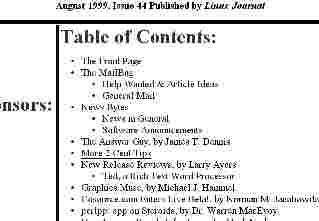
 Sun, 08 Aug 1999 17:43:37 +0530
Sun, 08 Aug 1999 17:43:37 +0530
From: Prakash Advani <prakash@freeos.com>
Subject: FreeOS.com
Prakash
 Fri, 13 Aug 1999 02:14:21 +0200 (CEST)
Fri, 13 Aug 1999 02:14:21 +0200 (CEST)
From: Roland Smith <rsmith@xs4all.nl>
Subject: Re: Ramdisk for Linux
Roland
 Thu, 19 Aug 1999 00:49:03 -0400 (EDT)
Thu, 19 Aug 1999 00:49:03 -0400 (EDT)
From: Nicholas Bodley <nbodley@shell2.tiac.net>
Subject: Original definition of bench mark
 Sat, 28 Aug 1999 19:01:31 -0500
Sat, 28 Aug 1999 19:01:31 -0500
From: DENNIS L PHIFER <den1317@intellisys.net>
Subject: inconsiderate
 Sun, 29 Aug 1999 11:40:20 -0400
Sun, 29 Aug 1999 11:40:20 -0400
From: Mark Moran <mmoran@mmoran.com>
Subject: DNS for home network
This page written and maintained by the Editor of Linux Gazette,
gazette@ssc.com
Copyright © 1999, Specialized Systems Consultants, Inc.
Published in Issue 45 of Linux Gazette, September 1999"Linux Gazette...making Linux just a little more fun!"
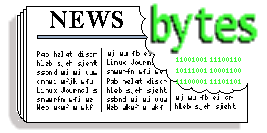
Contents:
News in General
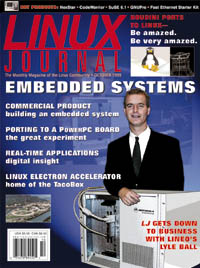
 October 1999 Linux Journal
October 1999 Linux Journal
 TuxFinder.com Launched
TuxFinder.com Launched
The Debian project has chosen "The Swirl" as
its new distribution logo.
![[Debian logo]](gx/debian.jpg) Debian chooses new logo
Debian chooses new logo
Actually, a pair of logos was chosen. This is
the "open use" logo, which anybody can use to refer to Debian with. The
"official" logo is only for Debian-endorsed products. It shows the swirl
rising up like smoke out of a genie's bottle. See
www.debian.org/logos/ for more
samples of both logos.
 Corel preview Corel LINUX
Corel preview Corel LINUX
 MandrakeSoft announces North American Support
MandrakeSoft announces North American Support
 Upcoming events
Upcoming events
Atlanta Linux Showcase
October 12-16, 1999
Atlanta, GA
http://www.linuxshowcase.org
COMDEX Fall /
Linux Business Expo
November 15-19, 1999
Las Vegas, NV
http://www.comdex.com/comdex/owa/event_home?v_event_id=289
 Operating System Supertest
Operating System Supertest
 O'Reilly releases Perl CD Bookshelf
O'Reilly releases Perl CD Bookshelf
 Tru64 UNIX and LINUX Update
Tru64 UNIX and LINUX Update
Las Vegas, NV September 8-10
Orlando, FL November 1-5
 Ziatech introduces LinuxPCI Development System
Ziatech introduces LinuxPCI Development System
 Clustering for TurboLinux
Clustering for TurboLinux
 Linux Webdrive available
Linux Webdrive available
 GBdirect Delivers UK's Largest Ever Linux
Training Programme?
GBdirect Delivers UK's Largest Ever Linux
Training Programme?
 Linux Press book: The Best of Linux Distributions
Linux Press book: The Best of Linux Distributions
 Linux System Solution Limited (LSSL) and INFOMATEC - IGEL Asia LTDP cooperate
Linux System Solution Limited (LSSL) and INFOMATEC - IGEL Asia LTDP cooperate
 TurboLinux partnership with Enlighten Software
TurboLinux partnership with Enlighten Software
 32BitsOnline.com to Develop UnixApps.com
32BitsOnline.com to Develop UnixApps.com
 Network giants install Linux-based test bed
Network giants install Linux-based test bed
 Aspen Systems ships 64-bit Alpha Linux
Aspen Systems ships 64-bit Alpha Linux
 News from LinuxMall
News from LinuxMall
Legislative Lunacy
[For more information about this, see
Shrink-Wrapped UCITA on the Linux Journal web site. -Ed]
Linux and Education
Cracking Windows2000 beta
 Seagate is Linux-compatible
Seagate is Linux-compatible
 PC-Tel software modem
PC-Tel software modem
 Linux Links
Linux Links
Software Announcements
 Sun acquires StarOffice, makes it available for download
Sun acquires StarOffice, makes it available for download
 C.O.L.A software news
C.O.L.A software news
 H-P Openmail to support Linux
H-P Openmail to support Linux
 Voice over IP from Vovida Networks
Voice over IP from Vovida Networks
 Cygnus Shipping Code Fusion IDE for Linux
Cygnus Shipping Code Fusion IDE for Linux
 Magic Software news
Magic Software news
 Intel LANDesk Management Suite
Intel LANDesk Management Suite
 HELIOS slashes cost of network computing
HELIOS slashes cost of network computing
 Stalker CommuniGate Pro 3.1
Stalker CommuniGate Pro 3.1
 Giganet cLAN (MPI Software Technology)
Giganet cLAN (MPI Software Technology)
 Udanax (Xanadu) hypertext system now open source
Udanax (Xanadu) hypertext system now open source
 Memory-resident Anti-Virus Protection for Linux
Memory-resident Anti-Virus Protection for Linux
 Other software
Other software
This page written and maintained by the Editor of Linux Gazette,
gazette@ssc.com
Copyright © 1999, Specialized Systems Consultants, Inc.
Published in Issue 45 of Linux Gazette, September 1999Contents:
![]() Linux to NT PPP Connection Over Null Modem
Linux to NT PPP Connection Over Null Modem
![]() Printing --or--
Printing --or--
![]() Internet Access Control --or--
Internet Access Control --or--
![]() unix question --or--
unix question --or--
![]() Mars NWE --or--
Mars NWE --or--
![]() java curses library and jxterm? --or--
java curses library and jxterm? --or--
![]() RH6 Virtual Email - POP3 problem --or--
RH6 Virtual Email - POP3 problem --or--
![]() Setting up Windows and Linux --or--
Setting up Windows and Linux --or--
![]() LINUX File System Standard. --or--
LINUX File System Standard. --or--
![]() How to Print 2 pages on 1 sheet --or--
How to Print 2 pages on 1 sheet --or--
![]() Telnet trouble --or--
Telnet trouble --or--
![]() Getting on the Internet --or--
Getting on the Internet --or--
![]() Cash In On ... Spam!
Cash In On ... Spam!
 Greetings from Jim Dennis
Greetings from Jim Dennis
 Linux to NT PPP Connection Over Null Modem
Linux to NT PPP Connection Over Null Modem![]() I don't know anything about supporting NT PPP. I've
never used it. For the Linux end you'd just use the
directive "local" instead of "modem." So, look for
a similar option among the NT GUIs and dialogs. They
might have a "modems" or "serial ports" control panel
which might have a "null" or "direct" entry in the
list of supported modem models. Try that first.
I don't know anything about supporting NT PPP. I've
never used it. For the Linux end you'd just use the
directive "local" instead of "modem." So, look for
a similar option among the NT GUIs and dialogs. They
might have a "modems" or "serial ports" control panel
which might have a "null" or "direct" entry in the
list of supported modem models. Try that first.
Call MS technical support for info on making any sort
of null modem PPP connection (ask them how to make two
NT boxes connect over a null modem cable). Whatever they
suggest --- if it is standards conformant PPP or even
close --- Linux should be able to cope with it when you
replace one NT endpoint with your Linux system.
Why isn't there an NT answer guy?
You'd probably be better off installing ethernet cards
in the two boxes in question, and running a cross-over
cable between them.
Questions to the rest of the readership: Are there any
short-haul modems out there that provide the same interface
as a basic Hayes compatible modem? Are there any devices
which emulate dial-tone (TM), DTMF signaling and ring/busy
signals? (Such telco wire simulators would obviously be
quite handy for teaching PPP and other modem skills in a
class room setting).
 Printing to old "Pin Printer"
Printing to old "Pin Printer"![]() Install Ghostscript. This will implement PostScript on
your system, and it's drivers will convert that to
pin rasters that most printers can handle.
Install Ghostscript. This will implement PostScript on
your system, and it's drivers will convert that to
pin rasters that most printers can handle.
Once you have Postscript emulation working, you can
feed your Applixware output to it through the normal
lpr/lpd (BSDish) print filtering facilities (as listed
in your /etc/printcap file).
 Limiting Internet Access through Cable Modems
Limiting Internet Access through Cable Modems![]() I have a Linux box set up at home that is connected to the Internet through
a Cable Modem. Myself and my kids share this connection through
IP-Masquerading using Windows Clients. Is there a program, or option that
will run on Linux that will allow me to control when they use the Internet
and for how long?
I have a Linux box set up at home that is connected to the Internet through
a Cable Modem. Myself and my kids share this connection through
IP-Masquerading using Windows Clients. Is there a program, or option that
will run on Linux that will allow me to control when they use the Internet
and for how long?
![]() There isn't an option or program that I know of. However,
it should be possible to write some.
There isn't an option or program that I know of. However,
it should be possible to write some.
To limit them to specific times of the day I'd just
set up a set of cron jobs that periodically remove and
replace the routes and packet filters between your kids'
systems and the Internet.
Let's say you give the kids' systems IP addresses like
192.168.2.*, and you give your own systems 192.168.1.*
addresses. Now you can have cron jobs that add
packet filtering REJECT statements that prevent
the masquerading system from forwarding packets from
the 192.168.2.0 network.
The exact rules would depend on your needs and the
version of the Linux kernel that was running on your
router.
Setting up limits own now long their connections are
allowed to persist would be more challenging. I'd
probably look at doing that using DHCP --- where you'd
assign each kid's system an IP address (via it's
ethernet MAC address) and you configure the leases
so that they expire in a set time. Then you hack
the DHCP daemon's code a bit so that it refuses to reissue
those specific IP addresses within some other set time
period (say, one day).
Another approach would be to hack up a copy of diald
to just add and remove routes/IP masquerading entries
(read through the sources, find out where it's
calling the PPP daemon and replaces those system() calls
--- or whatever they are, with your own calls to the
ipfwadm or ipchains utilities. The same code that adds
your masquerading entries can also use an 'at' command
to schedule a time to remove them).
These don't sound like horribly difficult programs to
write --- although it might be easier and ultimately more
effective to enforce your household rules through
old-fashioned parental supervision.
 Quotas on a Sublet Web Server?
Quotas on a Sublet Web Server?![]() Let's see if I got this right ... you have some
virtual hosted web space (not a co-located server
but an account on your ISP's web server). They
somehow allow you to create further accounts in
your virtual space. You want to do this, and to
apply quotas to those sublet accounts.
Let's see if I got this right ... you have some
virtual hosted web space (not a co-located server
but an account on your ISP's web server). They
somehow allow you to create further accounts in
your virtual space. You want to do this, and to
apply quotas to those sublet accounts.
I can't help but ask the obvious economic question,
why would someone go through you to get this service
rather than getting directly from your ISP? Is there
really enough wiggle room in the margins for an
arbitrage opportunity here?
In any event, getting back to the technical question...
You don't mention which version of UNIX you are using.
Suppport for system quotas is one of those things that
varies considerably from one version of UNIX to another.
If your ISPs support people say it can be done with
software that they know of --- please press them for
the specifics.
My guess would be that the solution would depend quite
a bit on which version of UNIX this system was running,
and a bit on the specifics of their account management
system. If they are providing you with your own
chroot jail, and giving you access to create your own
UNIX accounts within that jail, they'd have to be
providing some pretty hairy clones to a large number
of administrative utilities in order to have any
chance of maintaining any semblance of system security.
(Technically all of the account management in UNIX is
done in user space. The kernel only respects UIDs and
GIDs for making access determinations. Consequently,
you could theoretically create almost any sort of
account management scheme you wanted, if you were
willing to rewrite enough of the utility and library
infrastructure to support it. I doubt they've done this,
so I have serious misgivings about the security of their
approach).
Of course I'm guessing that you're talking about some sort
of relatively generalized shell/FTP/mail support for these
"sublet" user IDs.
If you're willing to force your customers to go through a
custom interface to update their web pages (and you're
constraining them solely to web page publication) you could
use somewhat simpler models.
Let's assume that you are only interested in web page
publication. I'm guessing that the account management
then boils down to something like a set of CGI/PHP scripts
that allow users to update their accounts (and manage the
usernames, passwords, directory structures and any
accounting data that you maintain).
You'd also be providing some sort of mechanism for them to
upload their new web masterpieces. Whatever mechanism you
provide to do this (presumably a set of CGI programs or
scripts) can perform the quota calculations and implement
your policy enforcement. It seems like quite a lot of
custom coding to duplicate a set of functions that are
already provided by the underlying operating system.
All in all it seems like it would be much easier and
not much more expensive to co-locate a server of your
own at some ISP site. Then you could use established
OS system features and utilities to manage all of this.
Otherwise I can see a general solution to your question
that doesn't involve an utter lack of security on the
part of your ISP. If they essentially give you 'root'
access to this shared server then you have to ask what
protection they are offering their customers from
one another. That becomes a question of how they are
protecting your customers from their other customers
(some of whom might be your competitors in this
bizarre multi-level ISP scheme).
I notice that you don't actually say you're trying to sell
this space to other people. The technical problems are the
same in any event.
In any event you'd have to provide quite a bit more
details about what version of UNIX this ISP is using,
(and keep in mind that I'm the Linux AnswerGuy so
Solaris, AIX, and other UNIX questions may be ignored),
about what account management mechanisms they are using,
about which services you intend to provide and about
what mechanisms and protocols you intend for them to use
in updating their web pages.
 MarS NWE: HOWTO and Docs in English?
MarS NWE: HOWTO and Docs in English?![]() Hmm. It looks like you're right. Martin Stover,
the author of MarS NWE (and presumably the person after
which it gets its first name) seems to be German (or
at least the pages I looked at list a .de e-mail address
for him).
Hmm. It looks like you're right. Martin Stover,
the author of MarS NWE (and presumably the person after
which it gets its first name) seems to be German (or
at least the pages I looked at list a .de e-mail address
for him).
I did find some docs and READMEs in English at
a mirror site in Columbia University:
http://omnicam.cs.columbia.edu/linux-docs/mars-nwe-0.99pl10
But that looks like the same files you'd get from the
package itself.
It looks like your best source of information is the
IPX HOWTO (http://metalab.unc.edu/LDP/HOWTO/IPX-HOWTO.html)
which seems to cover it reasonably well.
 Old Question Revisited: Java Curses Support
Old Question Revisited: Java Curses Support![]() That's an old one. I remember that I searched around
quite a bit on the net for the suggestions that I did
give him. SCO's Tarantella is closed source, of course.
I remember that part of what I was looking for was
an open source Java terminal emulator (on the silly idea
that this might be built over a curses-like library).
That's an old one. I remember that I searched around
quite a bit on the net for the suggestions that I did
give him. SCO's Tarantella is closed source, of course.
I remember that part of what I was looking for was
an open source Java terminal emulator (on the silly idea
that this might be built over a curses-like library).
Come to think of it, how hard would it be to port
ncurses to Java? Of course you have to get Java to
provide a terminal interface (which is why I started with
the suggestions that related to that).
![]() In actual fact, he was asking for a framework/library for developing
terminal applications in the Java Programming Language. In other words,
he wanted to be able to write in Java something like PINE or "top" or
irc-ii, but without Swing or AWT and relying solely on a user having
only terminal capabilities.
In actual fact, he was asking for a framework/library for developing
terminal applications in the Java Programming Language. In other words,
he wanted to be able to write in Java something like PINE or "top" or
irc-ii, but without Swing or AWT and relying solely on a user having
only terminal capabilities.
![]() Oh! That is a different interpretation of the question.
Oh! That is a different interpretation of the question.
Using Java to write curses mode programs? Well, that would
be nice --- but I don't think it will gain any attention.
I'd think that C and Python and PERL have that space pretty
solidly sewn up.
Python seems to have pretty decent curses support, and
it has many of the same OO features and dynamic protections
that Java promises. Meanwhile text-mode/curses support
seems so far away from Java's core focus that it seems like
an unlikely avenue for future development.
 Virtual E-mail Domains
Virtual E-mail Domains![]() When you send mail to the account into which
you are funneling this virtual e-mail domain traffic,
is the spool file created under /var/spool/mail/?
When you send mail to the account into which
you are funneling this virtual e-mail domain traffic,
is the spool file created under /var/spool/mail/?
Is it a normal mbox file (a text file with a series of
e-mail messages concatenated together, delimited by lines
of the form ^From ....*)?
Does your POP daemon work for any of your other accounts?
What mail client are you using? Does 'fetchmail' work
when you use it to fetch your POP mail from localhost?
Are there any messages in /var/log/messages that might be
related to any of this?
You'll have to at least isolate the problem to the MTA (mail
transport agent, presumably sendmail) or the MSA (mail
storage agent: presumably UW's IMAP/POP3 daemon package), or
the client/delivery agents (procmail, fetchmail,
or whatever you're using).
Once you've isolated a problem down to the relevant
subsystem you can then work on isolating it to a specific
operation. Is your POP3 daemon being started by TCP
wrappers, tcpd (almost certainly)? Is tcpd preventing the
access from your client (quite a common problem)?
The fact that this is being done through linuxconf doesn't
offer me any clues. I've only played with linuxconf very
briefly, and so far I don't like it and wouldn't trust it
to set up a virtual e-mail domain.
Is it generating a .mc file for sendmail? I don't want to
see a sendmail.cf --- those are too long and too tedious to
read. However, if the mbox file(s) are being properly
created under /var/spool/mail as you expect then you don't
need to worry about the MTA at all.
Incidentally, the fact that your virtually hosted web server
works doesn't actually eliminate the possibility of DNS
problems. It could be that you have MX records pointing to
never-never-land. Those would take precedence over the
A records (which are all that are required for web browsers
to resolve your server's IP address).
Try doing a bit of troubleshooting to isolate the
symptoms in more detail. That will probably make the
problem more clear and suggest a solution.
 Dual Booting without Re-Partitioning
Dual Booting without Re-Partitioning![]() Well there are several options for you.
Well there are several options for you.
First you can install a "Mini-distribution." There are
several distributions of Linux which can be installed in a
subdirectory of your MS-DOS or Win '9x system and started
via LOADLIN.EXE.
Linux supports a filesystem driver called UMSDOS (including
UVFAT for FAT32 and VFAT drives under Win '9x). This allows
Linux to store and use UNIX filesystem semantics (including
ownership, group association, and permissions) under MS-DOS
compatible filesystems. It's even possible (with the
hackery employed by these mini-distributions) to mount a
subdirectory of your C: or other MS-DOS compatible drive as
the root filesystem under a Linux kernel.
The most popular Mini-distribution these days is probably
Kent Robotti's DOSLinux. You can find that at:
It's designed to fit on a ZIP cartridge, and uses UMSDOS.
-- Heather ]
That's probably the easiest approach. Of course there
are other options. You could install a second (or third
or fourth, etc.) hard drive. In that case you wouldn't
need to re-partition. Just put your Linux filesystems on
some parts of the new drives. (Of course you can devote
the whole new drive to Linux if you like).
I'd still use LOADLIN.EXE. The difference here is that
you're only storing a copy of the LOADLIN.EXE program and
a copy of any kernels that you want to boot on your C:
(or other MS-DOS) drive. The Linux kernel can be told to
mount root filesystems off of any drive that it can access
(through its built-in drivers, or via the drivers and
programs stored init its initrd, initial RAMdisk). There is
no constraint that requires a Linux kernel to be located
on the same filesystem or even on the same drive or
physical system as it will be mounting for its rootfs.
Yet another option would be to convert your system fully
over to Linux. Then you'd purchase and install VMWare or
one of its clones. You'd use it to create a Win '9x
partition and re-install your copy of Win '9x under that.
This is a relatively new option. Also VMWare is not free
or open source software. However, it does seem to be much
more usable than the currently available free software in
the same class (Bochs, WINE, etc.).
One of the founders at Linuxcare (http://www.linuxcare.com :
where I currently work for my "day" job) chuckles every time
he gets a "blue screen of death" under NT --- as he kills
that Linux process and boots up a new virtual machine.
(I also know one guy who is running a copy of Linux under
a VMWare virtual machine that's running under a different
distribution of Linux. It's an odd way to test a new
distribution).
My preferred approach is to buy an extra hard drive.
They are pretty inexpensive these days --- and you'll
probably find some way to use the extra space, even if
you decide to consolidate all of your operations unto one
OS.
 /bin vs /sbin and the FHS Revisited
/bin vs /sbin and the FHS Revisited![]() There are many standards that relate to various facets
of various forms of UNIX. However, I don't know of anything
quite like the FHS for non-Linux systems.
There are many standards that relate to various facets
of various forms of UNIX. However, I don't know of anything
quite like the FHS for non-Linux systems.
I've heard that HP was looking at the Linux FHS as a
possible model for their own HP-UX filesystem/layout
specification. However that is an unsubstantiated
rumor. Of course UNIX vendors are welcome to adopt the
FHS and adapt their systems to match it. This would be
of benefit to all UNIX and Linux users.
![]() Also linux does not seem to have a /opt filesystem which is quite
heavily used on my AIX and HPUX boxes. What is the Linux equivalent?
Also linux does not seem to have a /opt filesystem which is quite
heavily used on my AIX and HPUX boxes. What is the Linux equivalent?
![]() Linux does offer /opt. I usually make mine a symlink to
/usr/local/opt. It is supposed to be for "applications
binaries" (so things like KDE, WordPerfect, Applixware,
and StarOffice all go into the /opt hierarchy.
Linux does offer /opt. I usually make mine a symlink to
/usr/local/opt. It is supposed to be for "applications
binaries" (so things like KDE, WordPerfect, Applixware,
and StarOffice all go into the /opt hierarchy.
![]() I would also appreciate it if you could go a bit deeper down the
directory tree, explaining as you go. The whole unix directory structure
is a mess and could really do with some xplanation as to what the common
idoms are.
Thank you.
I would also appreciate it if you could go a bit deeper down the
directory tree, explaining as you go. The whole unix directory structure
is a mess and could really do with some xplanation as to what the common
idoms are.
Thank you.
![]() Oooh! That would be a bit of a project. I don't think I
have time for it this month (that two week trip to Japan
and the demands of a full-time job are catching up to me).
However, I'll leave this in my inbox until the end of the
month in case I can spend a bit more time on it.
Oooh! That would be a bit of a project. I don't think I
have time for it this month (that two week trip to Japan
and the demands of a full-time job are catching up to me).
However, I'll leave this in my inbox until the end of the
month in case I can spend a bit more time on it.
Note that there is a bit of a fractal quality to some parts
of the typical/conventional Linux/UNIX directory tree.
For example we find bin, sbin, etc, lib and doc subdirectories
under /usr/local/ which serve purposes that are analogous
to the same directories that are found under / and/or under
/usr. We commonly find a similar set of directories under
/opt. It's also common to see users who put tmp, bin, src,
and even lib subdirectories under their home directories.
Some of the same things can be seen under the /usr/X11R6
directory tree.
Beyond that quite a bit of the directory structure is
specific to the packages that are installed.
Remember all of these are guidelines rather than strict
rules. Sysadmins frequently will set things a bit
differently --- though deviating too far from the
expectations of their software will require quite a bit
of programming and patching on their part.
 Saving Trees: Laying up Multiple Pages per Printer Sheet
Saving Trees: Laying up Multiple Pages per Printer Sheet![]() Is this a PostScript (TM) printer? If not you probably want to
install a Ghostcript filter so that any PostScript that you send
to the queue will be converted into your printer's native control
language (some version of PCL for your HP).
Is this a PostScript (TM) printer? If not you probably want to
install a Ghostcript filter so that any PostScript that you send
to the queue will be converted into your printer's native control
language (some version of PCL for your HP).
Once that is accomplished it's very easy to configure your system
to perform lay up as you describe. There's a program called
'mpage' which is commonly available with Linux distributions
(you'll have to dig around to find the sources and compile them
for Solaris). It's what you want.
'mpage' (http://gate.mesa.nl/pub/mpage) allows you to print 1,
2, 4 or 8 pages of text per side of a printed sheet. It does
this by arranging the text into PostScript pages, and using the
scaling and rotation features of PostScript to do the the layout.
'mpage' will add a small frame and a set of headers and footers
to each printed sheet by default. It offers a number of options
to disable or control these features. There's where you can get
your filename, date, username and other information onto the
output.
That's fine for text. However, your output is already in
PostScript there's a program called 'pstops' which can do a
PostScript to PostScript "conversion/translation" according to
the parameters you specify. In that model you can provide it
with parameters to scale each odd numbered page to 60%, rotate it
ninety degrees, position it on an output sheet, take every even
numbered page, scale it, rotate it another direction, add it to
your output page, etc.
Notice that I gave an example of scaling/reducing the pages by
less than 50% for a reason. It turns out that typical margins
around your original pages are just a bit larger than they need
to be when you do this layout. So scaling by 55% to 65% actually
produces better looking and more readable output.
It can be a bit tricky to get your pstops parameters right.
While I was writing my book I'd generate the PS file from my
LaTeX .dvi files (using 'dvips'), then for some of the draft
printouts I'd use 'pstops' to lay that out and 'gv' to select
the even sheets (print those), and finally use 'gv' to toggle my
sheet/page selections, turn the paper around and print the
other sides. Most of the work was done by my book's Makefile
(using 'make'). The result was that I could generate a full
draft of my book while only using about 100 sheets of paper for
400 pages of writing. (Luckily my eyes are fine with the reduction).
Here's a sample 'pstops' command like the one that I used:
pstops -q -pletter "2:0L@.7(21cm,0)+1L@.7(21cm,11.6cm)"
lsa.ps > /tmp/quarto.ps
(The term "quarto" is probably a misnomer here --- but
that's what I called it in my Makefile).
While writing this I've been running a couple of web searches in
my other 'screen' terminals (to get a good URL on mpage and to
check the man page). While I was doing that I noticed that
'mpage' wasn't installed on my
Debian box so I did an 'apt-get
install' of that and found that it apparently supports layup of
PostScript as well as text files. It's probably a newer version
than I remember. Possibly it's just a feature that's been there
for years, which I just never noticed before.
Considering how obtuse the 'pstops' command arguments can be
perhaps you should just stick with 'mpage'.
'pstops' is part of the PSUtils page by Angus J. C. Duggan
(http://www.tardis.ed.ac.uk/home/ajcd/psutils). There are a
number of other free tools that he's provided which might be of
interest to anyone with advanced printing needs. In fact,
glancing at his web page I see that I probably should have been
using 'psnup' instead of 'pstops' for what I was doing.
Oh well. Live long enough and you can learn lots. One of the
reasons I spent so much time on TAG is that it gives me the
incentive to double check the man pages and look up the web sites
for packages that I use --- so I often learn new tricks in the
process.
Incidentally I'd like to make a special notice on Angus' web page
for the PSUtils package. It's beautiful. There's lots of very
useful information about the package --- and he's taken the time
to give credit to a large number of people that inspired his work
or otherwise contributed to the package.
Thanks, Angus. (I've copied you, and the current maintainer of
'mpage' on this message. It will be published in the Linux
Gazette Answer Guy column later this month. Linux Gazette is
at http://www.linuxgazette.com --- which is odd since it's a
free webazine with very little commercial sponsorship).
In any event, Mr. Wong, I hope these tips will help you get what
you want out of your printer. Of course, there are many other
print filtering packages available for Linux and other forms of
UNIX. I'm sure I'll learn about a few more, probably as a result
of some future "Answer Guy" question.
 More "Can't Telnet Around My LAN" Problems
More "Can't Telnet Around My LAN" Problems![]() It sounds like you don't have reasonable DNS or other name
services properly configured.
It sounds like you don't have reasonable DNS or other name
services properly configured.
Being unable to ping a machine by its name requires that the
client (the running running the ping command) be able to
translate that name into an IP address (called "resolving"
in the vernacular). This is usually done via the DNS system
(using the named program from the BIND --- Berkeley Internet
Naming Daemon --- package).
If you can do normal web browsing of Internet web pages,
ping Internet hosts by name etc --- then you do have the
resolvers on your Win '95 and NT systems configured
reasonably for that purpose.
When you try to telnet to the Linux box by its IP address
then your client is able to establish the connection.
However a standard Linux distribution such as
Red Hat will
have a utility called "TCP Wrappers" (tcpd) installed and
configured to protect your system from some relatively
common forms of attack.
tcpd will attempt to perform a "Double reverse lookup" to
match the source IP address of any telnet, rlogin, rsh or
similar (inetd launched, or "dynamic" TCP service) to a
fully qualified domain/host name (FQDN) and back. First it
performs a reverse lookup.
Let's say the connection is coming from 123.45.6.78 --- tcpd
will look that up in the reverse DNS system (actually
looking up 78.6.45.123.in-addr.arpa for crufty historical
reasons). If it got a reply from that (this IP address
example is obviously for pedogogical use --- it doesn't seem
to actually be in use on the Internet) it will do a forward
lookup on the alleged name.
Let's say that the hostmaster of 123.45.6.* configured his
copy of named to return the name "mybad.mit.edu" for his
...78 address. It would be naive to assume that this was
actually an MIT address from that piece of info. All we
know is that some claims that this is an MIT address.
That response probably came from a caching server, which
probably got it from an authoritative server for the
123.45.6.* or 123.46.*.* or 123.*.*.* PTR zone, whichprobably was uncompromised and probably was under the
control of the proper hostmaster for that zone. This
doesn't imply that the any 123.*.*.* addresses were ever
delegated to MIT.
So tcpd now does a forward lookup asking for any IP addresses
that are assigned to mybad.mit.edu. That response will
probably be legitimate (subject to the same issues as the
reverse lookup). It should contain a list of all IP
addresses that are assigned to that hostname. Note that
there is no one-to-one correspondence between FQDN/host
names and IP addresses. Any host can have multiple
interfaces each with its own IP addresses. A host can also
have a different name for each of it's interfaces and it can
have multiple IP addresses on any interface (a technique
called IP aliasing, which used to be used extensively for
web server "virtual hosting" before the widespread support
for HTTP 1.1 virtual hosting).
So, if tcpd finds the original IP address of the connecting
client among the list of addresses returned by the reverse
lookup then it logs the name and processes the connection
according to the access rules listed in the /etc/hosts.allow
and /etc/hosts.deny. Those two files allow you to accept,
deny, or specially handle requests according to where they
are (or seem to be) coming from, which service they are
requesting and which interface/IP alias they are accessing.
I've described this "double reverse lookup" process before
(although not usually in such detail).
The key point for you is that this can cause a very long
delay when you are trying access a Linux box via telnet
and most any other service that's listed in the
/etc/inetd.conf file.
This delay will also affect NFS mounts off of a Linux server
because the most command portmapper on Linux systems is
apparently derived from one written by Wietse Venema (the
author of TCP Wrappers) and is linked with the libwrap --- a
programming library which implements the same checks and
access control semantics as tcpd.
So, the problem is that you don't have name services
correctly configured for your LAN. Even if you properly
configured your forward (name to IP address) mapping,
you'd have this problem if you didn't ensure that the
reverse mappings were consistent with them.
If you waited for several minutes you'd probably find that
the telnet would work. Once you logged it, everything would
work at normal speeds. This only affects the behaviour on
initial connections. The fact that ping works as you
expect suggests that your addressing and routing is fine.
The Linux kernel handles ping (and other ICMP) directly
--- so tcpd doesn't protect you for (nor otherwise interfere
with) these packets.
The web server, mail daemon (sendmail, smtpd), and named
(DNS/BIND) processes on your Linux systems generally are
not dynamically launched. They usually are not linked
with libwrap either. Therefore they are some common
services which are usually unaffected by this problem.
The question then becomes: "How do you provide
name services for your LAN?"
One way would be to use static files. On UNIX and Linux
systems you can add entries to your /etc/hosts files
on each system. This would contain entries like:
127.0.0.1 localhost localhost.localdomain
192.168.2.192 win1.example.org win1
192.168.2.193 win2.example.org win2
192.168.2.194 wnt1.example.org wnt1
I've heard that there's a HOSTS file facility that can be
enabled in Win '9x (presumably through a registry entry).
I don't know where the file would be located and I can't
guarantee that is uses the same syntax as a UNIX hosts
file. It would be similar to their LMHOSTS files (which
are for old IBM LAN Manager implementations of their SMB
file sharing protocol).
If you put the IP addresses and names (any names) of your
client systems into the /etc/hosts file on your Linux
box it will immediately solve the reverse DNS problems.
Actually this assumes that your /etc/nsswitch.conf is
properly configured. That should look a bit like:
# /etc/nsswitch.conf
#
# An example Name Service Switch config file. This file should be
# sorted with the most-used services at the beginning.
#
# The entry '[NOTFOUND=return]' means that the search for an
# entry should stop if the search in the previous entry turned
# up nothing. Note that if the search failed due to some other reason
# (like no NIS server responding) then the search continues with the
# next entry.
#
# Legal entries are:
#
# nisplus or nis+ Use NIS+ (NIS version 3)
# nis or yp Use NIS (NIS version 2), also called YP
# dns Use DNS (Domain Name Service)
# files Use the local files
# [NOTFOUND=return] Stop searching if not found so far
#
passwd: files [NOTFOUND=return] nisplus nis
shadow: files [NOTFOUND=return] nisplus nis
group: files [NOTFOUND=return] nisplus nis
hosts: files dns [NOTFOUND=return] nisplus nis
services: files [NOTFOUND=return] nisplus
networks: files [NOTFOUND=return] nisplus
protocols: files [NOTFOUND=return] nisplus
rpc: files [NOTFOUND=return] nisplus
ethers: files [NOTFOUND=return] nisplus
netmasks: files [NOTFOUND=return] nisplus
bootparams: files [NOTFOUND=return] nisplus
netgroup: nisplus
publickey: nisplus
automount: files [NOTFOUND=return] nisplus
aliases: db files [NOTFOUND=return] nisplus
Since you're using Red Hat 5.2 or later you should have one
of these files (though their default settings are wrong for
most sites --- files should generally be preferred over DNS
or any other source; if you bothered to edit a name into a
file the system should respect that).
The settings I've shown here insert an optional action to
stop trying to resolve most of these mappings without
bothering to try NIS and NIS+ (since I don't use those in my
domain).
I realize you may be a bit confused at this point (I'm
rambling again). Basically all this NSS stuff has to do
with how a modern Linux system's "resolver" works.
The resolution of names into IP addresses, services, and
even account and group names into UIDs and GIDs (the numeric
objects which the kernel and filesystems use to manage
ownership and permissions) are all done through libraries
(think DLLs since you're from an MS Windows background).
There are various mechanisms for performing these mappings.
Originally it was all done through simple text files. Thus
the host name to IP address mapping was done by searching
the /etc/hosts files, and the user accounts were found in
the /etc/passwd file, and the groups were in the /etc/group,
etc. Under UNIX and Linux these files are still respected
and very widely used (especially for users and groups).
DNS was added to provide a host name to IP address service
that was scalable to the needs of the Internet. This also
provided for some facilities that were not possible in the
/etc/hosts file (like MX records which specify alternative
locations to forward mail for a system that doesn't have
its own smtpd running).
Then Sun introduced its "Yellow Pages" (YP) service for
distributing user, group, host and other sorts of
information over a network. Apparently British Telecom
prevailed in some legal wrangling, forcing Sun to officially
rename YP to NIS (Network Information System). This is
vaguely analogous to Novell's NDS (Netware Directory
Services), LDAP (lightweight directory acces protocol) and
to the "Active Directory" vaporware that Microsoft is
promising to deliver in NT 5.x ... err ... Windows 2000
... err ... Windows "Consumer" or whenever.
(Later Sun implemented a more advanced version of the NIS
protocols called NIS+).
MIT developed and used (uses?) a naming/directory service
called "Hesiod" (as part of their Athena project if I
understood it correctly). This is essentially a way of
distributing lines from /etc/passwd and /etc/group through
DNS using a particular type of record. It's the most
obscure and rare of the existing naming services that I'll
mention.
In the bad old days the sysadmin had no control over what
order the various naming and directory services were
queried. The big commercial versions of UNIX provide a
"Names Services Switch" configuration file named
/etc/nsswitch.conf. (I think that would have been
introduced in Solaris 2.x by Sun and emulated by HP-UX, AIX
and others shortly thereafter).
In older versions of Linux (those relying on libc version
5.x) there were different versions of the libraries with and
without support for files, DNS, NIS and NIS+. The version
of libc that supported NIS was often referred to as the "NYS
libc." You could use the /etc/hosts.conf file to give you
limited control over the resolving process.
With the adoption of GNU glibc version 2.x (which is Linux
libc version 6.x) Linux distributions gained support for
/etc/nsswitch.conf and a fully modular NSS infrastructure.
files, db, DNS, and NIS support is provided with most
distributions. NIS+, LDAP, Hesiod, NDS and even custom and
as yet undeveloped naming services can be plugged in and
supported without recompiling any of the software that ships
with a typical Linux system.
Through the magic of dynamic linking this modular NSS will
also be supported by all programs that conform to the
standard glibc APIs for their name services request.
In all of these cases the DNS resolver further relies on an
/etc/resolv.conf (NOTE: no 'e' on the end of that!). That's
where the resolver libraries find pointer to "nearby" name
servers. (Actually the libraries and code don't care if
your name servers are "nearby" or not. However, your
sysadmin and others might be understandably irritated if
you configure you system to send packets to Bangladesh
for every name lookup that it performs).
That finally brings us back to your situation. You can
use just files through your network. With only 20 or 30
hosts that generally isn't too cumbersome. It's a bit
of a hassle to add new hosts or change them around (you
have make sure that all of the files get changed). That's
the whole reason all these other naming services were
developed.
You can also configure your own DNS service for your
network.
This gets to be a much more complex discussion.
Let's say that you have an Internet domain registered
with the InterNIC. That requires that you register
primary and secondary nameservers with them. These days
many smaller domains (such as yours) are served by
their ISPs nameservers. ISPs that provide name services
generally should have co-operative agreements with other
ISPs or Internet sites so that each provides secondary
services for the others.
This is all managed automatically by the BIND software ---
once it's properly configured then it will automatically
synchronize secondaries to primaries (using zone transfers).
It is also common for network administrators to run
"caching" nameservers. These aren't configured as primary
or secondary authorites for any domain. However they can
have DNS requests directed to them and they will respond
from their cache if they have recieved an authoritative
answer recently enough. The DNS protocols include
plenty of information regarding the acceptable caching
periods for any given record. So they can be configured
by the hostmasters of each domain.
BIND nameservers can be used for caching, and they can
concurrently be primary to some domains, secondary to
others.
So, why don't you just give a list of your machines to
your ISP and one of their admins put all their names and
IP addresses into your zones for you?
If you are a typical small site on the Internet these days
you don't use IANA assigned addresses for all of your
system. You might have a dedicated connection to the
Internet. Perhaps you have an ISN line or even a modem
that's configured for dial-on-demand. Your ISP has probably
only devoted a few IP addresses to you. If you have a
publiclly accessible web site it might be "virtual hosted"
at your ISPs site on one of their servers. The same might
be true of your FTP server and your e-mail might be served
to you through some POP mailbox hack.
Most of your system are probably using RFC1918 "Private
Network" IP addresses (10.*.*.*, 172.16.*.* through
172.31.*.*, or 192.168.*.*) and be accessing the Internet
through IP masquerading (as provided by the Linux kernel
or most modern routers) or through applications proxies
(such as SOCKS).
In these cases you cannot publish those host names and their
IP addresses through your public DNS records.
Even if you do have "real IP addresses" (which I refer to
as DRIPs --- directly routable IP addresses) you might
not want to publish them. You really only need to
publish the names and addresses of those systems which
interact directly with the Internet (public web servers,
mail exchange hubs, routers, proxy hosts, etc).
You want your LAN nodes to "see" one set of names and
addresses in addition to allowing them to see the
Internet name space. As your network gets larger you
don't want to have to manually synchronize alll those
hosts files (and you might not want to even hack up
Win '95 to force it to work with them in the first place).
So, what do you do?
This is where you configure your system to use "split DNS."
Basically you point your client systems to a nameserver
that you set up (on your Linux system would be the natural
choice). This is their primary nameserver. It is
configured to be authoritative to your domain but it is
NOT registered as an authoritative name server with the
InterNIC. In other words your domain services have a
"split" personality.
Your internal systems look to one system for all name
requests while the outside world looks to some other server
(probably one maintained by your ISP or one of your ISP's
secondaries).
This sounds much more complicated in discussion than it
turns out to be in practice. If you maintain a "flat"
domain namespace (you don't create named subdomains within
your organization) then running "split DNS" is fairly easy.
If you delegate subdomain zones to their own servers
(departmental or regional, for example) then you'll have
an added complication. Typically you'd have to ensure that
each of internal authoritative name servers is a secondary
for each of the "other" subdomains.
In other words, let's you're running the foo.not domain.
You decide to create subdomains for finance, engineering,
and IS and call them: fin.foo.not, eng.foo.not, and
is.foo.not. You can just maintain a set of zone files
for all of these on the same primary (internal) server.
However, you might want to delegate these zone ---
give the sysadmin/hostmaster of the engineering group
his/her own internal DNS server. In order for split
DNS to work, and for the fin.foo.not and is.foo.not
DNS servers to find hosts in the eng.foo.not subdomain
--- the name servers for fin. and is. must be
configured as secondaries to eng.
You can read more about why this is the case at:
However, it is relatively rare to have this problem.
You probably are only running a small organization, and
maintaining all of your domain in a single zone delegation
is probably feasible. In that case here's what you can
do:
You can easily run a copy of named on your Linux box. It's
included with all major Linux distributions. (Just install
the BIND package from your Red Hat CD).
Red Hat 5.2 and later ship with BIND 8.x (there was a
major change in the configuration file format between
BIND 4.9x and 8.x --- as well as jump in the version
numbering).
Once you've installed BIND all you have to do is
to prepare a configuration file and a set of zone files
for you forward and (especially) reverse zones.
Here's an example of a configuration file (similar to
the one I use for my domain):
options {
directory "/var/named";
dump-file "/var/tmp/named_dump.db";
pid-file "/var/run/named.pid";
statistics-file "/var/tmp/named.stats";
memstatistics-file "/var/tmp/named.memstats";
check-names master warn;
datasize 20M;
forwarders { 209.157.85.7; 209.157.85.2; 123.45.6.7;};
};
zone "." {
type hint;
file "named.root";
};
zone "localhost" {
type master;
file "master/localhost";
check-names fail;
allow-update { none; };
allow-transfer { any; };
};
zone "0.0.127.in-addr.arpa" {
type master;
file "master/127.0.0";
allow-update { none; };
allow-transfer { any; };
};
acl "internal" {
{ 192.168.64.0/24; };
};
zone "starshine.org" {
type master;
file "master/starshine.org";
check-names fail;
allow-update { none; };
allow-transfer { any; }; // just allow the secondaries
allow-query { any; };
zone "64.168.192.in-addr.arpa" {
type master;
file "master/192.168.64";
allow-update { none; };
allow-transfer { internal; localnets; localhost; };
};
This configuration file refers to the starshine.org
and 192.168.64 files in the "master/" directory.
There are also localhost and 127.0.0 files under the
master/ directory. Here are copies of those two:
master/localhost:
$ORIGIN localhost.
@ IN SOA @ root.localhost. (
2 ; serial
3H ; refresh
15M ; retry
1W ; expire
1D ) ; minimum
IN NS @
IN A 127.0.0.1
master/127.0.0:
$ORIGIN 0.0.127.in-addr.arpa.
@ IN SOA localhost. root.localhost. (
2 ; serial
3H ; refresh
15M ; retry
1W ; expire
1D ) ; minimum
IN NS localhost.
1 IN PTR localhost.
Those two should be the same for every DNS server.
(I won't get into the history surrounding this ---
just take it as a quirk).
Here's a set of sample zone file excerpts from
my domain:
master/starshine.org
@ IN SOA ns1.starshine.org. hostmaster.starshine.org. (
1999071603 ; serial, todays date + todays serial #
8H ; refresh, seconds
2H ; retry, seconds
1W ; expire, seconds
1D ) ; minimum, seconds
IN NS ns1.starshine.org.
IN NS ns2.idiom.com.
IN MX 10 antares.in.starshine.org.
IN MX 20 mx.starshine.org.
IN MX 30 www.starshine.org.
IN MX 90 mx.myisp.net.
IN TXT "Starshine Technical Services"
IN A 209.157.85.7
flowpoint IN CNAME gw.starshine.org.
gw IN A 209.157.85.1
IN MX 10 antares.in.starshine.org.
IN MX 20 mx.starshine.org.
pulsar IN A 209.157.85.2
ntp IN CNAME ntp.starshine.org.
mx IN A 209.157.85.7
mail IN A 209.157.85.17
www IN A 209.157.85.7
IN MX 10 antares.in.starshine.org.
IN MX 20 mx.starshine.org.
ftp IN A 192.168.64.3
IN MX 10 antares.in.starshine.org.
IN MX 20 mx.starshine.org.
staging IN A 192.168.64.4
IN MX 10 antares.in.starshine.org.
IN MX 20 mx.starshine.org.
lasfs IN A 192.168.64.5
IN MX 10 antares.in.starshine.org.
IN MX 20 mx.starshine.org.
antares IN A 192.168.64.11
IN MX 20 mx.starshine.org.
ant IN CNAME antares.starshine.org.
betelgeuse IN A 192.168.64.12
IN MX 10 antares.in.starshine.org.
IN MX 20 mx.starshine.org.
bet IN CNAME betelgeuse.starshine.org.
canopus IN A 192.168.64.13
IN MX 10 antares.in.starshine.org.
IN MX 20 mx.starshine.org.
can IN CNAME canopus.starshine.org.
venus IN A 192.168.64.14
IN MX 10 antares.in.starshine.org.
IN MX 20 mx.starshine.org.
startop IN CNAME venus.starshine.org.
quit IN CNAME use-exit-to-quit-nslookup.
master/192.168.64
$ORIGIN 64.168.192.in-addr.arpa.
@ IN SOA 64.168.192.in-addr.arpa. hostmaster.starshine.org. (
4 ; serial
3H ; refresh
15M ; retry
1W ; expire
1D ) ; minimum
@ IN NS ns1.starshine.org.
@ IN NS ns1.idiom.com.
1 IN PTR antares.starshine.org.
2 IN PTR betelgeuse.starshine.org.
3 IN PTR canopus.starshine.org.
4 IN PTR deneb.starshine.org.
5 IN PTR eridani.starshine.org.
6 IN PTR fomalhaut.starshine.org.
18 IN PTR rigel.starshine.org.
19 IN PTR spica.starshine.org.
22 IN PTR vega.starshine.org.
33 IN PTR andromeda.starshine.org.
97 IN PTR mercury.starshine.org.
98 IN PTR venus.starshine.org.
99 IN PTR earth.starshine.org.
100 IN PTR mars.starshine.org.
101 IN PTR jupiter.starshine.org.
102 IN PTR saturn.starshine.org.
103 IN PTR neptune.starshine.org.
104 IN PTR uranus.starshine.org.
105 IN PTR pluto.starshine.org.
106 IN PTR luna.starshine.org.
107 IN PTR deimos.starshine.org.
108 IN PTR phobos.starshine.org.
109 IN PTR titan.starshine.org.
110 IN PTR europa.starshine.org.
111 IN PTR io.starshine.org.
112 IN PTR ceres.starshine.org.
... etc.
So you could take these as samples (though you'll have to
edit in various values). Every hostmaster I know uses
a set of templates for all of their files. Occasionally
someone needs to build one "from scratch" but most of us
maintain our zones in "monkey-mode" (as in "monkey see;
monkey do!).
For more information you could read the "cricket book"
whole book on DNS/BIND (*)
You can also can peruse the DNS Resources Directory
(http://www.dns.net/dnsrd) web site, and you could
visit the Internet Software Consortium at:
http://www.isc.org. ISC is headed up by Paul Vixie,
who has been the principle programmer and maintainer of
BIND for about 20 years.
Hope that helps. Sorry such a simple question leads to such
a long answer. I've been meaning to write up something on
split DNS for awhile.
Incidentally the examples I showed were for the internal
systems. The publicly accessible servers and any hosts
with "real" IP addresses would have entries in a different
set of zone files which would be stored on a publicly access
DNS server. Keeping the two sets of zone files relatively
in sync is one of the principle disadvantages of split DNS.
There are systems out there that generate zone (and reverse
zone) files from simple text tables and/or as reports from
a database. I don't know of any that specifically support
zone "splitting" (though it would be a simple feature to
add).
In my case I'd only have about three or four entries
in my public DNS and I don't maintain a reverse DNS zone
for it directly (my ISP offers a web form (CGI) driven
means to allow me to submit changes to my reverse names
to his zone. That is a complex issue that I won't cover
this time around.
 Thanks
Thanks
bobby
 Getting Access to the Internet
Getting Access to the Internet![]() That's a common problem. The answer will be a rather lengthy one.
To answer this question I'll have to start with a view from "ten
thousand feet" and then swoop down for a closer look at some
details.
That's a common problem. The answer will be a rather lengthy one.
To answer this question I'll have to start with a view from "ten
thousand feet" and then swoop down for a closer look at some
details.
As with the answers to many questions about Linux quite a bit of
my response will be qualified with: "It depends..."
Since Linux, and UNIX are written following a "toolbox" model it
provides us with tools to apply to the whole class of problems.
We have to know how to use those tools to fashion our own
solution.
In the case of connecting to the Internet most of the "It depends"
clauses are followed by the phrase "...on your ISP." Other things
depend on your hardware, your distribution, and even on your
personal preferences.
![]() Problem? What are the steps need to get on the Internet. (RH
says use Linuxcfg's special command - which I can't find.) What
is need to set up the Modem; What is needed to set up the DNS
numbers(like Win98); What is needed to set up E-Mail; Where is the
"Dialer"?
Problem? What are the steps need to get on the Internet. (RH
says use Linuxcfg's special command - which I can't find.) What
is need to set up the Modem; What is needed to set up the DNS
numbers(like Win98); What is needed to set up E-Mail; Where is the
"Dialer"?
![]() I think Red Hat recommends the use of the linuxconf
package. I don't know what Linuxcfg would be, or what
sort of "special commands" it might offer.
I think Red Hat recommends the use of the linuxconf
package. I don't know what Linuxcfg would be, or what
sort of "special commands" it might offer.
(I suspect that you have simply mangled the name of the
package and haven't referred to HOWTOs in the conventional
way. These may seem like nitpicks. However attention to
details of this sort, linuxconf vs. Linuxcfg and HOWTOs
vs. "How TO s" is actually quite important in using
most operating systems, particularly in using any UNIX
like system).
So, your questions were:
That looks like five questions. It could also be considered
as one broad question for which you've provided four
specifications to clarify what you mean by "get on the
Internet". I'll revisit each of these questions, with
answers, below.
However, first I'll comment on some of the overall problems
that lead to these sorts of questions. The first thought
might be to say: "Linux is too hard to use." Getting on the
Internet is one of the most common operations for PCs these
days so it SHOULD be easy and straightforward.
Indeed it could be. If we were buying our computers with
appropriate modems included and with Linux pre-installed and
pre-configured for our modems AND if we were subscribing to
ISPs who catered specifically to the particular Linux
distribution that our hardware vendor was providing. If we
didn't have so many choices --- then connecting to the
Internet would be pretty easy.
Let's compare this to the typical experience of Window '98
user buying a new system and accepting whatever options are
presented "up front" in that process. They buy a system
with a cheesy little winmodem pre-installed. It includes
icons to access MSN (the Microsoft Network) and possibly
AOL. These are already on the desktop.
Under those circumstances (and the similar ones which
predominate the experience of new Mac users) it is pretty
easy to "get on the Internet." We'll ignore the trifling
argument that being on MSN or AOL might not quite be the
same as "being on the Internet." That's a matter of
personal bias.
That process is easy. It sometimes isn't reliable. It
certainly isn't flexible and may not be economical nor
convenient (you have to put up with quite a bit of
advertising if you subscribe to either of these "loss
leader" ISPs). When things don't work right you are up
against an unyielding brick wall. Lost in all that "ease of
use" is any control over the underlying mechanics (much like
the situation under the hood of most modern vehicles ---
somewhere deeply wedged under all those proprietary
electronics is your basic internal combustion, gasoline
driven piston engine).
Things get very interesting if you want to have choices; to
do things your own way. Linux is very much about "doing
things your way." This is a facet of it that comes with
quite a cost. It requires quite a time commitment to climb
the Linux learning curve.
To complicate issues more every distribution starts out with
a set of assumptions how things "should" be done. For
example RedHat 6.0 includes 'linuxconf' --- and Red Hat Inc is
encouraging people to use it.
Personally I don't like Linuxconf (nitpick, linuxconf is the
command, Linuxconf is the subsystem which includes the
command, some libraries, help files, an API and some other
stuff). What I want from a system configuration management
tool is much more focused than Linuxconf is written to
provide.
The biggest difference between configuring UNIX-like systems
and managing the configuration of NT, Win '9x, MacOS, and
other proprietary systems, is that UNIX (and Linux) use
text files to store almost all configuration data.
The Microsoft operating systems use a "Registry" (which
represents a giant single point of failure as well as a
key, performance limiting lock point for which many critical
subsystems compete). Almost anything "interesting" that you
want to do to configure an NT or Win '9x system involves
tweaks to the registry. Anyone from that background who
complains about how "non-intuitive" UNIX/Linux configuration
file names are should take a good look at those \HKLM\...
references to which they've become accustomed.
So, what I want out of a configuration management interface
is one which primarily consolidates the process of creating and
modifying these configuration text files and integrates that
with a documentation and context sensitive help system.
A nice thing about having lots of small, individual text
configuration file is that you can prepare one canonical or
template that is suited for a given site or situation and
easily distribute that to as many systems as necessary.
It's scaleable with simple distribution and processing
(scripting and text processing) tools.
The dark side of this model is that each of these conf files
has a unique syntax and set of semantics. It's like having
to know dozens of dialects of Hindi and Punjab to work
within one administrative domain. That's the problem that I
want solved.
Linuxconf tries to do too many other things and doesn't
offer me a way to just spit out the conf files.
So, I don't use it.
This means that its quite possible that you could use
Linuxconf to do what you want with a minimum of fuss and
virtually no understanding of what all the "moving parts"
mean or how they relate. However, I can't guide you along
that path --- since I've taken the low road (or the
"low-level" road as it were).
![]() Any help or assistance you can provide would be ever so greatly
appreciated!
Any help or assistance you can provide would be ever so greatly
appreciated!
![]() So, let's revisit those questions:
So, let's revisit those questions:
What do you mean by "on the Internet?" You mention
using a modem and using e-mail. So I'll guess that you
want to be a simple, dial-in PPP client, to access web
and e-mail (presumably through a POP mailbox) from a
conventional ISP.
Note that I'm guessing here. There are many other ways
to be "on the Internet."
For example you might want to have your own domain,
configure one modem to maintain a persistent connection
to the Internet, set up your own web and mail servers,
configure another modem for dial-in by some associates
etc. That would an equally legitimate interpretation of
your question.
In general the process of connecting a Linux box
consists of the following steps:
Most of these correspond to the other questions you
asked. Fans of the OSI networking reference model will
note that I've listed these roughly in order from the
lowest level (physical) towards the upper (applications)
layer. We're "stacking" each step on top of the ones on
which it depends. (I bet some of you have wondered by
they call it a "TCP/IP stack").
In your case you've said that you want to use a modem.
So that will be your communications channel. We'll
cover that with your next question.
Once you've dialed into your ISP and established a modem
connnection, you'll have to run some protocol over that
connection in order to provide any sort of networking
through it. These days that will almost certainly be
PPP. In the days of yore (about 4 or 5 years ago) you
might have been coping with SLIP. That's virtually
unheard of these days.
Under Linux PPP is provided by the PPP daemon, usually
installed as /usr/sbin/pppd.
Your ISP probably defaults to issuing "dynamic IP"
addresses. The PPP protocol has features for
negotiating and establishing addressing, masking, and
routing for each new connection. So long as you stick
with reasonable defaults then you won't have to deal
with those issues directly. We'll talk about that, and
LAN addressing when we address your third question.
Almost all operations on the Internet are done using
host and domain names. So one of the most vital "glue"
services provided by the Internet is DNS.
This is usually classified as an "applications layer"
service, because the Internet TCP/IP protocols don't
conform to the seven layer OSI reference model. I tend
to think of it as a "presentation layer" service (having
to do with the translation between user/applications
representation in the form of names to a lower level
machine representation, IP addresses). I'm sure some
OSI purist will correct me on this.
In any event there is a bit of a chicken-and-egg problem
when we think about DNS. We have to provide an egg, in
the form of one or more IP addresses, to gives us the
whole specifies of other nameservers that form the DNS
system.
So we list a few nameservers in our /etc/resolv.conf.
Conventionally these would either being a local caching
name server or one of the name servers operated and
maintained by our ISP. This makes quite alot of sense
since it minimizes the number of network hops taken by
our name resolution requests and their replies. In
other words it results in faster name resolution at less
overall cost in bandwidth across the Internet.
Usually you can just create one /etc/resolv.conf and
leave it in place permanently. Even if you have
multiple ISPs its possible to refer to any nameserver on
the Internet, even if it isn't the "closest."
Once you have these networking basics in place you can
access most Internet services. You can browse the web,
fetch Linux package updates over FTP, telnet, use the
finger command etc.
Note that your ISP might provide a proxy/cache for its
customers. If that's the case you might be a bit
happier (and make your ISP much happier) if you
configure your web browsers to point to his Squid
server, or whatever he's using. If that's the case,
your ISP should provide you with the information and
support to use the feature (it's really of more benefit
to him and your fellow customers than anyone else).
E-mail is special case. There are many ways for you and
your ISP to configure your e-mail services. In the
simplest case you have an address of the form:
YourName@YourISP.com and you just periodically use a POP
or IMAP client to fetch your mail from your ISP's
server.
Your POP/IMAP client might be part of a mail user agent
(MUA: a program for reading and composing/sending
e-mail) or it be a separate utility like 'fetchmail'
which relays your mail from an mail store to a local
"spool" (mailbox).
Note that POP is only a way of receiving e-mail. When
it comes to sending e-mail there are two methods that
are commonly employed by UNIX MUAs.
Most well-behaved programs call on a local program named
/usr/lib/sendmail (which might be a copy of the classic
'sendmail' MTA, mail transport agent, or it might be any
program that provides a sufficiently compatible
interface to allow MUAs to feed mail to the local system
transport agents).
Some programs ("know-it-alls") will bypass the local MTA
and attempt to directly open their own connections to
the mail transport agent on the recipients home host (or
MX as the case may be). Netscape Communicator is an
example of this class of program.
The reason I make this distinction is that your choice
of MUA has implications regarding how your configure
your system so that the mail you generate has an
appropriate return address. It generates another "It
depends..."
If you don't configure your system correctly then most
people will not be able to respond to any mail you send
them. They'll have to remember your address and type
that in every time rather than being able to use the
"reply" feature of their MUA. That would not endear you
to your correspondents.
We'll get to that in a bit more detail later.
That's the overview of "getting on the Internet."
Obviously most of the details are left to the constituent
questions that you've provided.
First you need a real modem. This seems so obvious you
might wonder why I'd even mention it.
winmodems (a.k.a. "losemodems").
To understand the difference between a real modem and a
"winmodem" you have to know a little bit about how
modems work.
The term modem originally stood for
"modulator/demodulator" (which sounds like something
Marvin the Martian might be brandishing as he says "Take
me to your leader").
Telephone lines carry electrical signals which are
normally analog modulations of sound. The fact that
sound can be easily represented and transmitted by and
replayed from electrical signals (in the forms of
telephone, radio and phonograph, for example) is the
major realization on which Thomas Edison built his
fortune and his historical legacy.
For computers to make use of this medium they must be
able to convert their digital signals into modulated
electrical signals and vice versa. Thus we have devices
that modulate and demodulate.
Fundamentally modems are programmable tone generators,
usually with analog-to-digital (A/D) and
digital-to-analog (D/A) circuitry and other stuff in them.
It's this other stuff that grew increasingly
sophisticated throughout the late 70's, 80's and into
the early 90's. Modern "smartmodems" and "Hayes
Compatible" modems are essentially special purpose
computers running an embedded system. The interface to
that embedded system is any of the many variations to
the AT set that every modem manufacturer has created.
In particular these modems needed to do signal
transformations that were much more sophisticated that
simple AM and FM (amplitude and frequency modulations
respectively). So they needed special DSP (digital
signal processing) chips as well as a processor and
memory to handle the interpretation of AT commands.
Naturally they also had fairly significant ROMs to store
the AT command set interpreters.
The advantage of all this is that modems work in a
relatively standard way, through a minimal interface
(the serial port) and without introducing much
processing overhead on the host systems.
Ironically the most recent real modems have CPUs that
are probably more powerful than early PCs.
However, some manufacturers came up with the brilliant
idea of ripping out all the DSPs, processors and
firmware out of their modems. They produce a device
which is essentially just the programmable tone
generators, and force the host system to do all of the
signal processing and provide the interface (AT command
set emulation). This entails running a rather bulky and
computationally expensive driver on the host system.
Those are winmodems.
Winmodems wouldn't be such a bad idea under certain
circumstances. If the devices were priced much lower
than "real" modems, and if the programming
specifications were widely available, then the choice
would be simply be a matter of comparing cost/benefit
factors.
However, neither of these conditions is true of
winmodems in the current PC market. They aren't
significantly less expensive to the consumer (so the
manufacturers and distributors keep all of the margin).
Also, and here's the part that's of interest to Linux
users, the specifications for devices are not available.
Therefore the only drivers that exist for most of them
are for MS Windows. In some cases it appears that some
manufacturers have released proprietary UNIX drivers.
The economics that result in the widespread deployment
of winmodems are instructive. As far as I can tell they
first their way into the market through bundling. At a
certain point it became a significant marketing handicap
to sell a computer system without including a modem.
However, the only characteristic of a modem that was
important in marketing whole systems is the optimal
throughput speeds. So computer retailers included the
cheapest modems (in the right "speed" range) that they
could find.
Since almost every system shipped with a (win)modem
there was a corresponding drop in the sales of (real)
modems as separately purchased peripherals. (Probably
this wasn't really a "drop" so much as a slower growth
in sales as compared to the broader expansion of the
whole computing market). These (win)modems are mostly
made by the same manufacturers as real modems.
Naturally it then made sense for them to package these
devices in the same way as their real modems for
separate sales.
So, when you go to the store to buy a modem you'll find
that winmodems are packaged identically to internal
(real) modems. They are usually not clearly labelled
(sometimes the warning doesn't even appear in the fine
print on the outside packaging).
So, the easiest way to guarantee that you are getting a
real modem is to buy an external one. So far as I know
it's not possible to make an external "winmodem" that
connects to a plainn old serial port. (One could
certainly design a "RAM modem" that required a software
driver to be "uploaded" to it, and such devices might
exist --- but I'd put those in a different class even if
they did require MS Windows or other proprietary drivers
to operate).
The real danger of winmodems (and winprinters, which are
similar in some respects) is that they build an
artificial economic and hardware barrier to the adoption
of new or alternative software. In other words, they
give too much power to Microsoft (in this particular
case). Any similar technology is best avoided by the
wise consumer (regardless whether the co-incident
beneficiary is Microsoft or any other software company).
There are some efforts to write drivers for some
winmodems. Naturally the programming interfaces are
different for each model and brand of these devices. In
most cases the manufacturers are not providing any
support for the efforts (and in some cases I'd bet that
the modem manufacturers can't do so, since they may have
licensed their drivers through a third party, etc.).
If any of those projects is a success than the modems
that are supported by Linux will probably be called
"linmodems."
At that point there will probably be four or five
classes of modems in the PC world. "Real" modems
(internal ISA, PCI, and external), winmodems (those that
are still not supported by Linux), "linmodems" (those
winmodems that are supported with a Linux driver), and
possibly the USB modems will be in a class of their own.
Note that there is a potential problem with internal
modems even if they are "real" (non-Winmodems). Some of
these are "Plug and Pray" devices that must be
initialized by some proprietary driver. In some cases
you may be able to cope using the Linux pciutils
package.
PCMCIA modems, such as you might be tempted to use in
your laptop, come in both "real" and winmodem flavors.
As with other internal modems there is usually nothing
to clarify the matter on the packaging or in the
marketing literature for these modems.
Calling the manufacturer's technical support line might
help --- if they have one, if you can get through, and
if the person you talk to has a clue what your asking
about and the inclination and liberty to honestly answer
your question.
However, the simple advice is:
Throw away the internal modem that came with
your machine.
Buy an external modem!
If I recall correctly the Dell Inspiron 7000 that you
have includes an internal "winmodem" --- ignore it.
It's not supported by Linux. (Although Dell may be
providing a supported modem in future versions since
I've heard rumors that they'll eventually be offering
desktop and laptop system with Linux pre-installed).
That finally leads us to the answer to the question at
hand. How do we use a real modem under Linux?
Linux has a very simple interface to any normal modem.
The application simply opens the device's node (entry in
the filesystem which provides a means of access
UNIX/Linux device drivers through normal file
operations).
This would usually be /dev/ttyS0 or /dev/ttyS1, though
it could be any of the /dev/ttyS* devices that represent
access to the conventional PC serial ports (COM1 through
COM4). It could also be any of the many devices
associated with various multi-port serial cards (ttyR*
for RocketPort, ttyC* for Cyclades, ttyD* for some
Digiboard, and others for Stallion, etc.).
It's common for Linux users to create symlinks named
/dev/modem and /dev/mouse which point to the real
device interfaces for these common peripherals. Then
all of our applications and configuration files can use
the symbolic name. If we ever change to a different
mouse or connect a modem to a different port we can
simply update the symlink and leave all our software
alone.
Once a process has an open read/write connection to the
modem (and a lock on the device node to prevent other
processings from jumping into the "conversation") then
the use of the modem is rather simple. The
communications application handles all of the details
for you.
What's going on under the hood is a structured
conversation (protocol) between the application and the
modem. The application sends a special break signal
after a pause to "break" the modem into command mode
(similar to using the [Esc] key in 'vi' to break out of
text entry mode into its command mode). Then the
application can send a series of AT commands (that is
any command starting with the ASCII sequence "AT").
These sequences set various options on the modem, and
instruct it to dial and establish connections).
The modem reponds with various result codes like "OK"
and "CONNECT" and "BUSY" etc. (Most of them can be
configured to return numeric codes instead of text).
The basic AT command set is the same for all Hayes
compatible modems. However, there are many extensions
and settings that differ among brands and models of
modem. The most significant differences are in the
"init strings" --- these are AT commands which configure
the modem in preparation for a particular mode of
operation.
Tweaking init strings is more art than science. It can
depend on the modem in use, the other modem to which it
is connecting, and the software that will be
communicating over the channel ... among other things.
Every Linux serial communications utility is responsible
for its own init strings and other dialogs with the
modem.
This is quite unfortunate in some respects. It would be
nice if 'uucico', 'kermit', 'pppd/chat',
'mgetty', 'efax',
'minicom', 'seyon', and other modem-using Linux utilities
were all "reading off the same page" for at least the
major modem settings (if they were all written to read
and parse an /etc/modemcap file, or something like
that). This would allow the admin to consolidate most
of the information into one place, while allowing the
applications to override those settings as necessary.
However, that's not the way it works, and it's not
likely to become a new standard. So we'll stop
daydreaming and get back to how it DOES work.
Here's what's necessary to get an application to talk to
your modem:
Distribution maintainers usually set their programs to
be mutually consistent (to use compatible lock files for
example). They often don't configure their permissions
and ownership to match my preferred policies, so I
usually have to tweak some things to get them the way I
want them to be.
In your case you're specifically interested in PPP. It
sounds like you won't be using 'mgetty' (to recieve
incoming data connections or faxes), and it seems
unlikely that you'd be using any other modem utilities,
or that you might just want to use 'sendfax' or 'efax'
in addition to your PPP.
In addition it sounds like you are going to be running
this system as a personal workstation, with no other
accounts on it. This means that you won't have any
problem where you try to access the modem, and some
other user on you system is already using it. In other
words, you don't have to concern yourself much with
device locking and contention. The Red Hat default
settings are probably fine for your case.
There have been many articles on setting up 'pppd' for
Linux. It's surprisingly difficult simply because there
are so many options. The Linux 'pppd' is designed to act
as a networking client or server.
Technically PPP is a peering system, so the terms
"client" and "server" are misnomers here. However, I
use these terms to distinguish between the system that
is initiating the connection (dialing in as a "client")
and the one that is responding to it (answering the
phone as a "server").
The Linux PPP daemon can act in both of these roles.
In your case you just want your pppd to act as a client.
The overall process is:
I personally recommend that the /etc/ppp/options file
contains just one directive:
lock
That will force the PPP daemon to check for, respect and
maintain a device lock file so that it can co-ordinate
its use of the modem with any other programs that might
be using it. I've talked about the gritty details of
lock files before. You needn't worry about the
details much since you probably will never really need
the lockfiles. However, it's a good "placeholder" for
your /etc/ppp/options file in most cases.
This allows us to put all of our other directives in a
more specific file. We can then have different options
files for different ISPs, and even for different modem
banks at each ISP (when the fast local lines are busy
you try the slower and more distant lines). It also
allows us to have special options files for each modem
(/etc/ppp/options.ttyXX) and for individual users
(~/.ppprc). Those options are for allowing dial-in PPP
If you wanted to connect to your home computer from
work, or allow your friends to connect to you.
After creating that file (or checking that your
distribution has created a suitable one for you) you can
then create an ISP specific options file. That might
look something like:
/dev/modem 115200
modem
crtscts
defaultroute
connect "chat -f /etc/ppp/chat.MYISP"
# connect "chat -v -f /etc/ppp/chat.MYISP"
# debug
# kdebug 7
# mtu 576 # 296
# mru 576 # 296
... notice that the first line refers to our device and
speed. These must be the first options specified in
this file, or they should be listed as parameters on the
pppd command line in whatever script we write to make
our calls.
The next two lines instruct the PPP daemon to treat the
device as a modem (as opposed to a "local" or direct
null modem connection) and to use the RTS/CTS (ready to
send / clear to send) control wires on the cable between
the modem and the computer (a common form of hardware
handshaking).
The next directive instructs the PPP daemon to set a
default route pointing to whichever interface it
establishes while parsing this file. This is sensible
when you are using 'pppd' as a client/caller to connect to
an Internet ISP. You would not use it if you were
making a connection to some private network, especially
if you had a DSL or other Internet connection (through
an ethernet card or some other PPP connection).
Obviously an ISP that was using Linux/pppd on its
dial-in modem servers would also NOT use this directive.
The next directive is the hardest for new Linux/'pppd'
users to get working. It supplies a command that pppd
use to establish new connections. As in this example
this is usually an invocation of the 'chat' command.
The chat file contains supply a dialog between the
system and the modem followed by a dialog between the
local and remote computers.
Chat scripts are lists of "send/expect" pairs. 'chat'
implements a very small programming language for
describing these dialogs, setting timeout intervals and
abort conditions, and handling simple errors. Writing
'chat' scripts by hand is a hassle. There are several
dialog/menu driven (text and GUI) front end programs
(interfaces) which try to make this process (and the
overall process of configuring PPP and connecting to the
Internet) easier. You can find a whole directory of
such tools at:
http://metalab.unc.edu/pub/Linux/system/network/serial/ppp
One that is conspicuously missing from this directory is
WvDial at:
http://www.worldvisions.ca/wvdial
... This is probably the most popular of these
interfaces. I've never used it personally (I edit my
chat scripts by hand --- they aren't very long and I had
to learn the syntax long before these tools existed).
However, I've heard many positive reports about it, so I
can recommend it with some confidence. I notice from my
Freshmeat search (to find its home page) that WvDial has
been upgraded quite recently (earlier this month). So
we have some indication that it's not suffering from
"code rot" and neglect.
If you do have to create a chat script by hand here's
what a typical one might look like:
TIMEOUT 30
ABORT BUSY
ABORT 'NO CARRIER'
"" ATZ
OK-AT&F-OK ATDT1234567890
CONNECT \d\r
ogin:-BREAK-ogin: MYUSERNAME
ssword:-\r-ssword: \qMYPASSWORD\q
"starting PPP..."
The first line sets the a timeout setting. The next two
lines describe a couple of conditions under which chat
should exit with an error exit value (if it receives
either of these strings, it will ABORT the rest of the
attempted dialog and call).
The following three lines are a simple modem dialog.
The "expect" nothing (an empty string) and send a Hayes
modem "reset" command (ATZ). If that doesn't result in
an OK response then a "reset to factory defaults" is
issued (AT&F). (If that doesn't result in the desired
OK string then the script will time out and fail). Then
we see an attempt to dial the phone and we wait for any
sort of CONNECT string. We send a "delay" followed by a
blank line. Those are indicated with the "escape
sequences" as marked by the backslash prefix in \d and
\r.
If your modem need some "init string" tweaks you'd
insert them after the ATZ command.
The last three lines are a dialog between the remote
system and ours. When a Hayes compatible modem connects
it automatically shifts into "connect/communications
mode" and ceases to interpret strings as commands. We'd
send a "delay" followed by a "+++" to break back into
the modem's command mode.
This dialog implements a simple login procedure. It
expects a string like "login:" or "Login:" and sends a
user/account name. The it expects a string like
"Password:" or "password:" and "quietly" sends a
password. (The "quietly" in this case refers to how
'chat' treats is "verbose" and "logging" output, and has
NOTHING to do with its communications to the remote
system). Finally our script expects an acknowlegement
from the remote system indicating that it will now
attempt to negotiate a PPP connection with us (using its
implementation of PPP). Many people will not need this
last line.
After this last expect string the script simply ends.
If 'chat' gets this far in the dialog it exits without
returning any error (its system exit value is 0). Then
the pppd program which spawned it resumes control of the
file descriptor (/dev/modem) and attempts to negotiate a
network connection over this new communications channel.
As we can see, spaces and line feeds separate the expect
strings from the send strings. We have to quote any
strings that contain spaces (using single or double
quotes). The ABORT and TIMEOUT directives each take a
single argument. That's why we have to use multiple
ABORT directives to add a second abort string to the
list. The dashes we've embedded in some of the expect
strings implement a very simple (and somewhat crude)
error response option. If the expected string (before
the dash) is not detected within the timeout period,
then the "error string" will be send to try to get the
dialog back on track.
This is a very simplistic "language." It has not
structures to support conditionals (IF/THEN/ELSE) or
loops, etc. There are alternative utilities to
implement more sophisticated chat scripting languages if
you should need them. In particular you could use the
'expect' programming language (which is a TCL variant).
However ---- 'chat' is adequate for most cases (all
that I've encountered so far).
One trick for getting the expect/send dialog that we
need is to manually log into our ISP using 'minicom' or
Kermit. We can then capture the dialog (on paper or
using a "log to disk" feature or the 'script'
(typescript) command.
One nice thing about using 'minicom' for this early
stage of preparation and debugging is that we can
manually login and "quit" out of minicom without
resetting the modem. We can then invoke our PPP daemon
with the chat script commented out. This should result
in a working PPP connection (thus assuring us that our
PPP options are correct and allowing us to focus purely
on the chat script).
Getting back to our example PPP options file we see a
series of comments. These can be used for doing
debugging when we are having trouble with this
connection. The first comment is a copy of the connect
command line with the -v option added to 'chat' --- this
provides us with verbose logging output (which is posted
to our system logs so we can see our system engage in
this dialog by reading our /var/log/messages file).
I usually login into one of my other virtual consoles
when I'm debugging PPP connnections. You might just
open an extra 'xterm'. From there just issue a command
like:
tail -f /var/log/messages
... and leave it running. You'll see your log messages
displayed as syslog receives them. (Actually on my own
systems I add a line to my /etc/syslog.conf to post
copies of all syslog output to one of my extra virtual
consoles --- usually #24. But we won't get into that
here).
The next couple of comments could be "uncommented" to
direct 'pppd' to be more verbose as it runs (resulting in
more output in our /var/log/messages).
The last couple of lines in this sample PPP options file
are examples of how we might over-ride the maximum
transmission and receive unit sizes, with a couple of
common values to which we might force them. These
mtu/mru settings might help us maintain faster, more
robust connections under some line conditions and using
some combinations of modems and other settings.
There are many other directives that we can put in your
options files. Some might say there are TOO many.
These include options for enabling software flow control
(if the crtscts directive won't work for your modem and
cable, for example) and ways to note which control
characters can't be cleanly transmitted over your
connection (which will force pppd to "quote these" as
multi-character sequences). There are several options
to control the authentication and protocol negotiation
between your PPP daemon and your ISP's system.
If you really want or need to know the gory details,
read the 'pppd' man page.
Once our PPP daemon is communicating with our ISP's PPP
implementation the two of them will usually negotiate a
number of communications settings and most ISPs will
then send us our IP address, netmask, and associated
route.
The Linux 'pppd' will look for an executable
/etc/ppp/ip-up and invoke that with a documented list of
parameters (look in the man page). This can be used to
set up additional services or doing any other custom
event handling. Perhaps you want to resynchronize your
system clock with an NTP server or three whenever you
start up a new IP connection and run 'xntpd' for the
duration, or perhaps you only want to run the 'ntpdate'
command on the first connection of any given
day. Perhaps you want to register your new, dynamically
assigned IP address with some dynamic DNS system or
announce that you're "online" to one or more of these
"ICQ" services, etc.
There is also a /etc/ppp/ip-down hook and some analogous
scripts for IPX handling.
Getting back to our bulleted list. When we've created a
suitable options file and a working chat script we'd
then generally create a script to call pppd with the
appropriate options to use them.
This might be as simple as:
#!/bin/sh
/usr/sbin/pppd file /etc/ppp/options.MYISP
... which would simply instruct the PPP daemon to read
our options file in addition to the global one
(/etc/ppp/options).
In other cases we might have to prepare our serial port
with commands like 'setserial' and 'stty'.
'stty' has
an unusual syntax since it performs ioctl() calls on its
stdin (standard input) file descriptor. Thus we have to
use a command like:
stty crtscts cs8 -clocal 38400 < /dev/modem
... to actually affect the modem. Note that the
redirection is FROM the device rather than to it.
'stty' is the only command that I know of that requires
this odd syntax. The fact that I understand why it
works this way doesn't make it any better for most
users.
Hopefully your Red Hat installation is properly
handling the serial ports on your system already.
Otherwise you might have to play with the 'setserial'
command which I simply don't have time to explain here.
As I've said, pppd will automatically invoke the ip-up
and ip-down scripts as appropriate. So usually the
invocation of pppd will be the last line in your
"call.MYISP" script. You could do some scripting to
retry several times, or try alternate numbers or
alternative ISPs if your connection fails too often. In
those cases you might want to use the -detach directive
in your PPP options file.
Its possible to include most or all of your PPP options
on 'pppd's command line (and it's possible to include
your chat script on 'chat's command line; so with clever
quoting you could have a long messy line that didn't
rely on any of the custom configuration files that I've
described here).
However, pppd is complicated enough without being
downright obfuscatory.
The last bullet point I mentioned referred to
"/etc/ppp/pap-secrets and/or /etc/ppp/chap-secrets"
files. Some ISPs may be using the PAP or CHAP
authentication protocols (which are built into Linux
pppd). If so they should provide the name and password
(secret) along with your other account information (like
their phone numbers, and the IP addresses of their
preferred nameservers). Generally the use of these
authentication protocols should shorten and simplify
your chat script. In our example the second part of the
chat dialog (the host-to-host part) performed our
authentication.
I realize that this was a long-winded (some might say
excruciating) description of a very simple PPP
configuration. I go into this much detail (and even
into a few digresssions) in the hopes that it will help
you and others who have tried to read the HOWTOs and the
man pages and walked away in utter confusion.
Notice that this whole handling of the 'pppd' options
files and the 'chat' scripts is the hardest part of
getting Linux connected to your ISP. The fact that
there so many options and several different files, and
the fact that these all have to be consistent with one
another in fairly complex ways it what confuses new
users (and occasionally trips up even the most
experienced of us).
When I'm teaching classes for Linuxcare (one of my roles
with them) I refer to these as "moving parts." Any time
we have a list of options that must correlate to one
another to get a particular feature or subsystem (like
PPP) working it requires a bit of explanation was to how
all of these options fit together.
I usually draw a mechanical analogy. If I try to put a
Toyota start motor into a typical Ford truck, it won't
work. The pieces will almost certainly not fit
together. The teeth in the starter's shaft will
probably not mesh with those on the flywheel. The
solenoid's throw might not push the start shaft out far
enough to even engage them. The mounting holes probably
won't line up, and the bolts probably wouldn't fit even
if they did. (Of course this analogy provides a bit
more detail than most people with no automotive
inclinations appreciate; but the idea has been pretty
clear to my students so far).
This concept of "moving parts" is a recurring theme in
all technical education. There are many "moving parts"
in MS Windows --- places where the value you put in one
dialog box must "match" a different value in some other
dialog, control panel or registry tree.
Often the settings on one machine must match settings on
a different machine. In fact, that is the essence of
networking.
So, having gone into great detail on this central
question we'll finish by providing somewhat shorter
answers to your other questions.
As I pointed out, most ISPs will provide your IP address
through the PPP protocol. They should also provide
forward and reverse DNS mappings between your IP address
and some name (often dyn-123.myisp.com or
dialin-123.somepop.myisp.com; where pop in this context
refers to a "point of presence" --- a location where
your ISP has modems and phone lines that connect to
their network).
Netmasks and broadcast addresses are handled
automatically by PPP. The basic interface route is also
handled by the PPP daemon, as is the default route in
most cases.
Your ISP will probably provide you with a list of
preferred name servers. You simply put those in your
/etc/resolv.conf which should look something like:
domain starshine.org
search starshine.org
nameserver 123.45.67.89
nameserver 12.3.5.67
nameserver 12.3.5.78
If you were setting up your own network domain you'd
have to register it with some naming authority
(currently the InterNIC/NSI for the .com, .org, and .net
domains, and various regional registries for the various
national and .us state domains). When you registered
your domain you'd also register a list of authoritative
name servers (by IP address). These would have to be
persistently online (through some form of "dedicated
24x7" connection to the Internet.
Usually small domains run by inexperienced used simply
let their ISP handle all those details. They
"outsource" their DNS management.
I've written other articles in the past that go into way
too much detail about configuring your own DNS. That,
and the fact that you almost certainly do NOT want to do
this for yourself are reasons while I'll leave off
further discussion of DNS here.
Basically everything is handled by your PPP
configuration except for the contents of your
/etc/resolv.conf.
If you have multiple ISPs you can use the ip-up script
to force a symlink change whenever you connect. You
create multiple /etc/resolv.conf.* files and use your
script to create the appropriate symlink whenever you
bring up the interface. This also works reasonably well
when you are using DHCP, connecting your laptop to
someone's ethernet network.
You can then point your /etc/resolv.conf to
/etc/dhcpdc/resolv.conf (or wherever your DHCP client
puts it).
It's also possible to just leave one set of nameservers
listed in your /etc/resolv.conf and ignore your ISPs
preferred list. This may result in slower response time
and some wasted bandwidth (your name resolution requests
will travel farther across the Internet before being
answered). However, it usually works well enough for
the case where you have a secondary ISP that you only
call occasionally.
I've described a little bit of the complexity of e-mail
handling already.
Basically you'll need at least a mail user agent (and
MUA). Some MUAs (like Netscape Communicator and PINE)
have integrated POP/IMAP clients and transport agents.
Others (like elm, mh, and mutt) will only provide the
interface for reading, composing and managing your mail.
They will require the use of separate utilities to
receive your mail (i.e. 'fetchmail' for POP or IMAP mail
stores) and to deliver it (typically 'sendmail'
configured to "masquerade" as your ISP or vanity
domain).
In your particular case it might be easiest to start
with one of the "all-in-one" mail clients. I personally
don't like their approach. However they can be simpler
for a common case, even if they will cause problems for
some networks where more centralization is required
(behind firewalls and on private networks, for
example).
If you need or want to configure a proper MTA then
'sendmail' is still the most widespread (a statement
which will surely generate some flames from some 'qmail'
fans our there). Here's is a simple sendmail "mc"
(macro configuration) file:
divert(0)dnl
OSTYPE(linux)
include(`/usr/share/sendmail.cf/m4/cf.m4')
FEATURE(`allmasquerade')dnl
FEATURE(`masquerade_envelope')dnl
FEATURE(`masquerade_entire_domain')dnl
FEATURE(`always_add_domain')dnl
FEATURE(`nocanonify')dnl
FEATURE(`local_procmail')dnl
MAILER_DEFINITIONS
MAILER(`smtp')dnl
MAILER(`local')dnl
MAILER(`procmail')dnl
undefine(`BITNET_RELAY')dnl
MASQUERADE_AS(`***MYISP.COM***')dnl
define(`SMART_HOST', `smtp:***MAIL.MYISP.COM***')dnl
There are only two major "moving parts" to this file.
You must change the last two lines to to match the
domain/host name at which your ISP will accept mail for
you (the part of your e-mail address after the @ sign)
and you must provide a valid mail exchanger for your
SMART_HOST.
This file would normally be created under /etc/mail/ or
under /usr/share/sendmail-cf/ and would be used to
generate a sendmail.cf file with a command like:
m4 < sendmail.mc > /etc/sendmail.cf
... issued from the same directory as the .mc file, of
course.
Of course those other lines are also "moving parts" ---
you might need to change the path to the include line,
and you might need to include or even disable some
features, etc. Like so many other coniguration files in
Linux, all I can provide is a reasonable example that
should work in many cases.
I've included other sample .mc files in other Answer Guy
columns in the past. Usually I include one that's
derived from whatever I'm running at home at any given
time. This has changed over the years as I've changed
my network, changed ISPs, etc.
For this to work smoothly you should create an account
on your system that matches your account name on your
ISP, and use that to work with your e-mail from that
address. It's possible for you to control the
name/address in your outgoing e-mail headers as well as
the domain/host name portion. In other words you could
configure 'sendmail' to modify the portion of your
e-mail address that precedes the @ sign in the headers
of your outgoing mail, as well as the part that follow
it. However, that would require you to use the
"genericstable" feature which is somewhat more advanced
than I want to go in this message. (This is another
case where the "all-in-one" mailers are easier to use.
They'll generally let you set your e-mail address to
anything you like without regard to any local system or
network policies).
I think I've answered this one. 'chat' is your "Dialer"
for the PPP daemon. Most other Linux/UNIX
communications packages perform their own dialing by
issuing ATDT (dial/tone) commands to the modem. If (by
some strange chance) you had a phone that required the
old pulse dialing (a rotary phone!) you'd use the ATDP
command.
Al,
I realize that this has been a long article. I know that I've
repeated myself in a few places (it's been written over several
days, with a trip to L.A. and a conference in the middle).
Hopefully this will give you enough of a map of the forest that you
can figure out which trees to climb, which ones to chop down and
which branches to ignore.
 Cash In On ... Spam!
Cash In On ... Spam!
On a Hot Opportunity!
On a Part Time Basis!
No special skills needed!!
Please Read This First
![]() I don't care what delusion you are under. This
is unsolicited spam. I've heard that it is illegal
in the state of California --- which is my state of
residence and where I'm sitting as I recieve this.
I don't care what delusion you are under. This
is unsolicited spam. I've heard that it is illegal
in the state of California --- which is my state of
residence and where I'm sitting as I recieve this.
I'll be forwarding this along to by district attorney's
office (once I dig up their e-mail address).
![]() 2. If you wish to be removed from our email list with respect to any further
transmissions, you may do so without cost by simply clicking on your
email program's "Reply" option and entering the word "Remove" into
the "Subject" area.
2. If you wish to be removed from our email list with respect to any further
transmissions, you may do so without cost by simply clicking on your
email program's "Reply" option and entering the word "Remove" into
the "Subject" area.
![]() I wish to never have recieved your mail. I don't wish
to ever hear from you or any of your ilk again.
I wish to never have recieved your mail. I don't wish
to ever hear from you or any of your ilk again.
![]() 3. The business solicitation described below is offered by a real
Florida based corporation (name removed, Inc.), with a
real address, real people and real products. Company details and
testimony may be obtained by calling toll free 1-888-nnn-nnnn.
3. The business solicitation described below is offered by a real
Florida based corporation (name removed, Inc.), with a
real address, real people and real products. Company details and
testimony may be obtained by calling toll free 1-888-nnn-nnnn.
![]() Whoop-de-doo! You're a "real corporation." That
certainly doesn't preclude the likelihood that you are
lying, thieving scumbags with no regards for courtesy
or custom.
Whoop-de-doo! You're a "real corporation." That
certainly doesn't preclude the likelihood that you are
lying, thieving scumbags with no regards for courtesy
or custom.
You're clearly unethical. You KNOW that this message
is unwelcome to most of your recipients and you sent it
anyway. Do not respond to this mail.
"Linux Gazette...making Linux just a little more fun!"
 More 2¢ Tips!
More 2¢ Tips!
Send Linux Tips and Tricks to
gazette@ssc.com
New Tips:
Answers to Mail Bag Questions:
Sun, 01 Aug 1999 16:35:00 -0500
 Using gmenu with fvwm2
Using gmenu with fvwm2
From: Tim Moran <tmoran@gbonline.com>
BEGIN_NEW_GNOME_MENU("GNOME_USER_SUBMENU", "ROOT", HOME_DIR"/.gnome/apps")
ADD_MENU_TITLE("User Apps")
END_MENU
ret = parse_gnome_files("/home/tmoran/.gnome/apps", NULL);
#!/bin/sh
wmconfig --output=fvwm2 --no-sysdir --rootmenu="ROOTMENU" > .fmenu
find /home/tmoran -name .order -exec rm -f {} \;
find /home/tmoran -name .directory -exec rm -f {} \;
AddToMenu RootMenu
+ "&Rxvt" Exec exec rxvt
+ "" Nop
Read /home/tmoran/.fmenu
AddToMenu RootMenu
+ "" Nop
+ "&Fvwm Modules" Popup Module-Popup
+ "" Nop
+ "Refresh Screen" Refresh
+ "" Nop
+ "&Exit Fvwm" Popup Quit-Verify
Tue, 17 Aug 1999 11:15:40 -0700
 Iomega ATAPI Zip Drive That Cables Up to IDE & Red Hat 6.0
Iomega ATAPI Zip Drive That Cables Up to IDE & Red Hat 6.0
From: rbsimon <rbsimon@earthlink.net>
Wed, 18 Aug 1999 20:58:49 +0200
 A 2c Tip - Funny signature
A 2c Tip - Funny signature
From: Csaba Feher <csfeher@freemail.c3.hu>
#!/bin/sh
#
# sigchange
#
# A simple shell script to get your .signature file looking more funny....
#
# Written by Csaba Feher (csfeher@freemail.c3.hu)
#
sigchange
This is /etc/rc.d/rc.sysinit for Mandrake or Red Hat; it may be different in
other distributions. You should check and find the script that initializes and
boots up your system. The .signature will change each time you reboot your
Linux box.
sigchange
to /etc/rc.d/rc (Mandrake/Red Hat). It starts 'sigchange' each time the runlevel
changes.
But what can you do with it? -- ubiquitous cry from Linux-user partner.
(Submitted by Andy Pearce, ajp@hpopd.pwd.hp.com)
Wed, 25 Aug 1999 11:56:57 -0400 (EDT)
 HOWTO searching script
HOWTO searching script
From: Matt Willis <matt@optimus.cee.cornell.edu>
howto lilo
#!/bin/csh
# HOWTO Database searcher with limited smarts
setenv HOWTOBASE /usr/doc/HOWTO
setenv HOWTOPATH `find $HOWTOBASE -type d -print`
setenv FOUND 0
setenv NAME1 $1
setenv NAMELC `echo $1 | tr 'A-Z' 'a-z'`
setenv NAMEUC `echo $1 | tr 'a-z' 'A-Z'`
setenv NAMEPC `echo $1 | awk '{print toupper(substr($1,1,1)) substr($1,2)}'`
foreach NAME ($NAME1 $NAMELC $NAMEUC $NAMEPC)
foreach k ($HOWTOPATH)
if (-f $k/$NAME-HOWTO) then
echo $k/$NAME-HOWTO
less -r $k/$NAME-HOWTO
setenv FOUND 1; break; break
else if (-f $k/$NAME) then
echo $k/$NAME
less -r $k/$NAME
setenv FOUND 1; break; break
else if (-f $k/$NAME-HOWTO.gz) then
echo $k/$NAME-HOWTO.gz
gunzip -c $k/$NAME-HOWTO.gz | less -r
setenv FOUND 1; break; break
else if (-f $k/$NAME.gz) then
echo $k/$NAME.gz
gunzip -c $k/$NAME.gz | less -r
setenv FOUND 1; break; break
endif
end
end
if ($FOUND == 0) then
echo "Was unable to find '$1' .. possible matches:"
# use case-insensitive name search (iname)
setenv MATCH `find $HOWTOBASE -iname ''\*$1\*'' -print`
if ("$MATCH" == "") then
echo "Nothing (sorry)!"
else
foreach k ($MATCH)
echo $k | sed 's/^.*\// /'
end
endif
endif
Tips in the following section are answers to questions printed in the Mail
Bag column of previous issues.
Wed, 04 Aug 1999 13:41:02 +0200
 ANSWER: Splitting big files
ANSWER: Splitting big files
From: Finn Jespersen <fje@ficsgrp.com>
Laurent Mulot (Laurent.Mulot@anp.lip6.fr) wrote:
I'd like to truncate a 3MB file so that I can put it on floppy disks.
The file is already compressed. Is there a Linux instruction or a
software that can do such a thing ?
split -b1440k a_whopping_big_file chunk
cat chunk* &gr; a_whopping_big_file
Finn
tar -c -f /dev/fd0 -L1440K -M
tar -x -f /dev/fd0 -L1440K -M
The floppy disks will be overwritten without warning. Any old content is
lost. No useable file system is installed. The disks are treated as a
"tape" containing a set of blocks. For any later use with an operating
system (DOS, Linux) the disks need to be reformatted.
Martin Benthues
cat lasg-0-0-9.pdg[a-z][a-z]* > tmp.lasg-0-0-9.pdf
and the resulting file tmp.lasg-0-0-9.pdf was
identical to the original file.
% split -C1k lasg-0-0-9.pdf lasg-0-0-9.pdf
%ls -al
Total 655
drwxrwxr-x 2 vocalist users 9216 Aug 21 08:53 .
drwxr-xr-x 20 vocalist users 2048 Aug 21 08:50 ..
-rw-rw-r-- 1 vocalist users 0 Aug 21 08:53 data
-rw-rw-r-- 1 vocalist users 292529 Aug 21 08:50 lasg-0-0-9.pdf
-rw-rw-r-- 1 vocalist users 898 Aug 21 08:52 lasg-0-0-9.pdfaa
-rw-rw-r-- 1 vocalist users 738 Aug 21 08:52 lasg-0-0-9.pdfab
-rw-rw-r-- 1 vocalist users 1024 Aug 21 08:52 lasg-0-0-9.pdfac
-rw-rw-r-- 1 vocalist users 1024 Aug 21 08:52 lasg-0-0-9.pdfad
[Lots and lots of lines not shown. -Ed.]
-rw-rw-r-- 1 vocalist users 1020 Aug 21 08:52 lasg-0-0-9.pdfno
-rw-rw-r-- 1 vocalist users 1000 Aug 21 08:52 lasg-0-0-9.pdfnp
-rw-rw-r-- 1 vocalist users 118 Aug 21 08:52 lasg-0-0-9.pdfnq
$ split -b 1380k your.file your.file.
So it'll split the file "your.file" into files of 1.38m in size (ideal for
floppies), named your.file.aa, your.file.ab and your.file.ac (etc if you use
a different size).
$ cat your.file.aa your.file.ab your.file.ac & your.file
dd if=your-input-file of=first-out-file skip=0 count=2840
dd if=your-input-file of=second-out-file skip=2840 count=2840
dd if=your-input-file of=third-out-file skip=5680 count=2840
...and so on.
cat first-out-file > your-file
cat second-out-file >> your-file
... and so on
Tue, 03 Aug 1999 22:43:10 +0100
 ANSWER: Formating drives
ANSWER: Formating drives
From: Murray Gibbins <wibble@morpheus.ednet.co.uk>
mksf -t ext2 /dev/hdb
wibble
Tue, 03 Aug 1999 22:48:24 +0100
 ANSWER: Kodak Problems
ANSWER: Kodak Problems
From: Murray Gibbins <wibble@morpheus.ednet.co.uk>
Wibble
Tue, 10 Aug 1999 17:13:27 +0200
 ANSWER: Installation problems
ANSWER: Installation problems
From: Michael Planes <Michael.Planes@bull.net>
scsi : 0 hosts
scsi : detected total
Partition check
VFS: Cannot open device 08:21
Kernel panic: VFS: Unable to mount root fs on 08:21
Many reboots later (and many configuration changes) I finally succeeded
when I added an option when booting linux kernel:
linux mem=128M expert
Tue, 10 Aug 1999 17:13:27 +0200
 ANSWER: DNS on the fly
ANSWER: DNS on the fly
From: Jim Bradley -- Maryville, MO USA <jbradley@msc.net>
[Conclusion: pppd knows nothing about /etc/resolv.conf. KPPP rewrites
it on the fly. DHCP does the Right Thing somehow automatically.
Any more comments? -Ed.]
case "$ADDRESS" in
home,*,*,*)
[snip]
SEARCH="domain.com"
DNS_1="1.2.3.4"
DNS_2=""
DNS_3=""
[snip]
;;
work,*,*,*)
[snip]
SEARCH="work.com"
DNS_1="5.6.7.8"
DNS_2=""
DNS_3=""
[snip]
Ernst-Udo Wallenborn
Laboratorium fuer Physikalische Chemie
ETH Zuerich
Tue, 10 Aug 1999 15:19:38 -0600
 ANSWER: ipchains
ANSWER: ipchains
From: Warren Young <tangent@cyberport.com>
I saw your "$0.02 Tip" response in Linux Gazette (copied below), but
the URL for the "scipts" section was not included. Could you send it
to me - I would like to look at a comprehensive ipchains configuration.
Thanks.
[Added the URL to the previous article. The directory also contains
some other scripts to tar a directory, replace tabs with spaces,
do a hex dump, etc. And yes, I do chop off signatures. :) -Ed.]
Fri, 13 Aug 1999 00:25:55 +0200 (CEST)
 ANSWER: gcc will not work
ANSWER: gcc will not work
From: Roland Smith <rsmith@xs4all.nl>
Fri, 13 Aug 1999 00:33:38 +0200 (CEST)
 ANSWER: DHCP
ANSWER: DHCP
From: Roland Smith <rsmith@xs4all.nl>
Fri, 13 Aug 1999 00:43:42 +0200 (CEST)
 ANSWER: ppp connection
ANSWER: ppp connection
From: Roland Smith <rsmith@xs4all.nl>
I have an interesting problem. I have configured ezppp, kppp, and
gnome-ppp to connect to my mindspring account, and all three seem to be
doing so just fine. However, when I startup netscape or any other
internet application, I can't access the internet. It just sits there
trying to lookup the host. No error message. No nothing. I am
completely stumped. Any help would be appreciated.
order hosts,bind
multi on
Fri, 13 Aug 1999 01:34:06 +0200 (CEST)
 ANSWER: ASCII to speach
ANSWER: ASCII to speach
From: Roland Smith <rsmith@xs4all.nl>
for.
[Thanks, Roland, for all your answers. -Ed]
Thu, 19 Aug 1999 16:08:23 -0700
 ANSWER: 2GB Limit in LINUX
ANSWER: 2GB Limit in LINUX
From: Greg Morse <greg_morse@bctel.com>
Sat, 21 Aug 1999 08:39:45 -0400
 ANSWER: Windows 98 inside Linux
ANSWER: Windows 98 inside Linux
From: Brian <vocalist@home.com>
Wed, 25 Aug 1999 01:18:59 -0400
 ANSWER: Distributions
ANSWER: Distributions
From: Steve Wolfe <swolfe@InfoAve.Net>
Steve Wolfe
Thu, 01 Jul 1999 14:14:54 -0400
 ANSWER: WORD to Postscript
ANSWER: WORD to Postscript
From: Reno Derosier <renod@capecod.net>
Wed, 4 Aug 1999 00:13:59 -0700 (MST)
 ANSWER: g++ and including files that use templates
ANSWER: g++ and including files that use templates
From: Rachael A. Ludwick <raludwic@U.Arizona.EDU>
jac <jac@speedcom.es> writes:
Hello, my question is about the g++ compiler.I want to know if is able
to link files that use templates and then aren't included in the main
program (they are in different files, and only the header files are in
the main program). I have try as:
------------------------------------------------------------------------
gcc main.cxx libro.cxx
* main: #incude "libro.h"...
* libro.cxx: #include "libro.h"...
But the compiler of Red Hat 6.0 gives me an error. Could you help me?
Thanks.
#include "class.cc" // or whatever the implementaion file is called
near the end of the file (after the declaration of the class). In this
case though, the implementation usually goes in a file called
"class.template" and #include "class.template" will be put in "class.h"
somewhere near the end of the file (after the complete declaration of the
file).
#ifndef MYCLASS_H
#define MYCLASS_H
and something like this as the last line:
#endif // MYCLASS_H
g++ -I. main.cc
raludwic@u.arizona.edu
http://www.u.arizona.edu/~raludwic
This page written and maintained by the Editor of Linux Gazette,
gazette@ssc.com
Copyright © 1999, Specialized Systems Consultants, Inc.
Published in Issue 45 of Linux Gazette, September 1999
Copyright © 1999, AuthorName
Published in Issue 45 of Linux Gazette, September 1999
"Linux Gazette...making Linux just a little more fun!"
Living La Vida Linux
By Bill Bennet
Back to School
Y2K Compliant 386
Meccano for Geeks
EIDE controller
Enter Linux
Cable Modem 386 Internet Gateway
~/.bashrc:
alias mcd='mount /dev/cdrom /cdrom'
alias umcd='umount /cdrom'
The lack of DVD video
The toasting of CDR/CDRW discs
rm /dev/cdrom
ln -s /dev/scd0 /dev/cdrom
cd /dev
./MAKEDEV sg
/opt/schily/bin
Sweet Office Suite
Remotely Yours
on the pentium:
DISPLAY=386.at.your.domain.net:0
export DISPLAY
on the 386:
xhost +pentium.at.your.domain.net:0
echo exec icewm > .xinitrc
BIOS Card
386 Donations
Reference reading and links:
Copyright © 1999, Bill Bennet
Published in Issue 45 of Linux Gazette, September 1999
"Linux Gazette...making Linux just a little more fun!"
Setting Up A Java Development Enviroment For Linux
By Chris Gibbs
Contents
Introduction
Obtaining the JDK
Kernel Support For Java
#include <linux/malloc.h>
#include <linux/binfmts.h>
#define _PATH_JAVA "/usr/local/java/bin/java" // Replace with correct location for your system.
#define _PATH_APPLET "/usr/local/java/bin/appletviewer" // Replace with correct location for your system.
#define _PATH_SH "/bin/bash"
char binfmt_java_interpreter[65] = _PATH_JAVA;
char binfmt_java_appletviewer[65] = _PATH_APPLET;
<!--applet-->
JDK
Java Beans
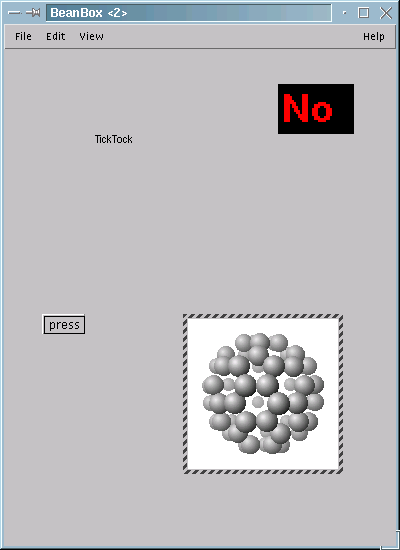

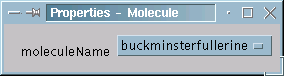
Swing
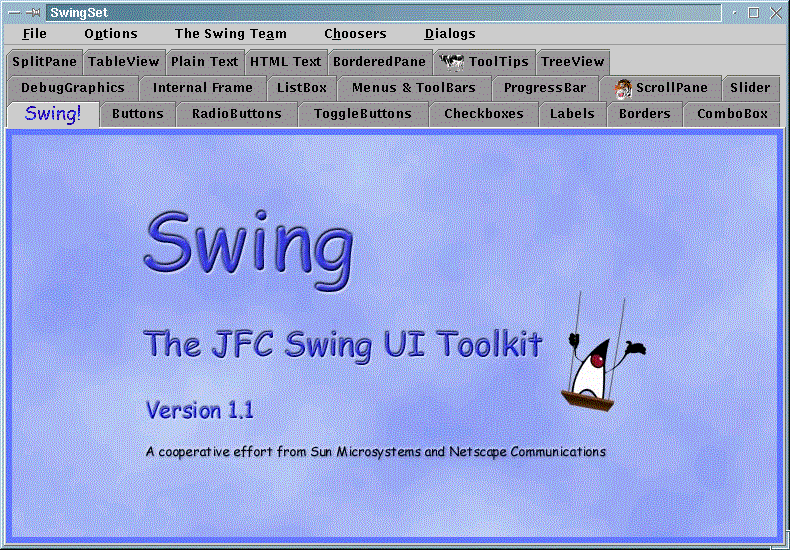
optionally,
Java Accessibility Utilities
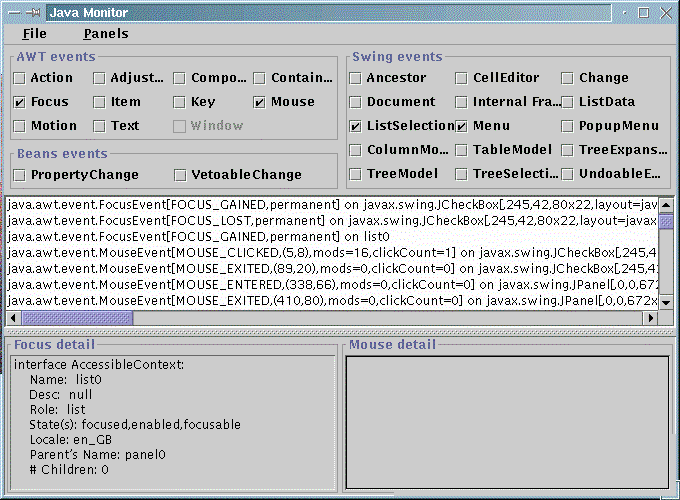
AWT.EventQueueClass=com.sun.java.accessibility.util.EventQueueMonitor
AWT.assistive_technologies=JavaMonitor
JSDK
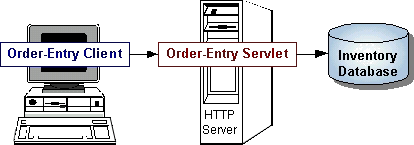
export PATH=$PATH:/usr/lib/JSDK/bin
to your /etc/profile file.
export CLASSPATH=$CLASSPATH:/usr/lib/JSDK/lib/jsdk.jar
Documentation
Java Tutorial
Uncompressed
(last
updated December 21)
(last
updated December 21)
(last
updated December 21)
(last updated December 21)
(last
updated December 21)
Sun's HotJava Browser
Next Month
Copyright © 1999, Chris Gibbs
Published in Issue 45 of Linux Gazette, September 1999
"Linux Gazette...making Linux just a little more fun!"
Stripping and Mirroring RAID under RedHat 6.0
By Mark Nielsen
Index:
Future updates for this article will be located at
http://www.tcu-inc.com/mark/articles/Raid.html.
Resources
These links are hardware specific which go beyond the scope of this article.
Introduction to RAID
It is assumed that you will read the
The Software-RAID HOWTO by jakob@ostenfeld.dk. Apparently, he comes
from Danmark (not Denmark), which is, of course, the best country in the world
where a lot of smart people are located. Anyways, he does such a good job
at his HOWTO, this article is probably not necessary. I only started
this because the documentation
used to suck really bad, which doesn't appear to be the case anymore.
Also, this setup is specific for RedHat 6.0, but it should work
with any distribution. When am I going to switch to Debian for good?
Soon I hope.
Strip RAID
I am ONLY going to show you how to setup a strip for DATA only. This means,
I won't be stripping the main operating system. There can be problems
trying to strip an entire system, and so, I won't do it here.
raiddev /dev/md0
raid-level 0
nr-raid-disks 2
nr-spare-disks 0
chunk-size 4
persistent-superblock 1
device /dev/hda5
raid-disk 0
device /dev/hda6
raid-disk 1
mkraid /dev/md0
If you have problems with using the "mkraid" command, it will tell you how
to get around any problems. Then issue this command
mkfs -t ext2 /dev/md0
Also, check out the status of your raid by looking at the "/proc/mdstat"
file/.
cat /proc/mdstat
echo "raidstart /dev/md0" >> /etc/rc.d/rc.local
mkdir /RAID
echo "mount /dev/md0 /RAID" >> /etc/rc.d/rc.local
raidstart /dev/md0
mount /dev/md0 /RAID
Also, check out the status of the mounted directory by issuing the single
command
df
Mirror RAID
Like the example for stripping, I will use two partitions on the same
hard drive and I will only mirror partitions that are used for data.
raiddev /dev/md0
raid-level 1
nr-raid-disks 2
nr-spare-disks 0
chunk-size 4
persistent-superblock 1
device /dev/hda5
raid-disk 0
device /dev/hda6
raid-disk 1
mkraid /dev/md0
If you have problems with using the "mkraid" command, it will tell you how
to get around any problems. Then issue this command
mkfs -t ext2 /dev/md0
Also, check out the status of your raid by looking at the "/proc/mdstat"
file/.
cat /proc/mdstat
echo "raidstart /dev/md0" >> /etc/rc.d/rc.local
mkdir /RAID
echo "mount /dev/md0 /RAID" >> /etc/rc.d/rc.local
raidstart /dev/md0
mount /dev/md0 /RAID
Also, check out the status of the mounted directory by issuing the single
command
df
RAID 5 with a spare partition
Okay, RAID 5 with a spare device is a VERY cool thing to do. Again, we will
just be using one hard drive. Generally, for experimenting, I would just
use 100 meg logical partitions. If you have a 1 gig extended partition, you
can have 10 logical partitions for goofing around with.
raiddev /dev/md0
raid-level 5
nr-raid-disks 7
nr-spare-disks 1
persistent-superblock 1
parity-algorithm left-symmetric
chunk-size 32
device /dev/hda5
raid-disk 0
device /dev/hda6
raid-disk 1
device /dev/hda7
raid-disk 2
device /dev/hda8
raid-disk 3
device /dev/hda9
raid-disk 4
device /dev/hda10
raid-disk 5
device /dev/hda11
raid-disk 6
### Also, let us have a spare device
device /dev/hda12
spare-disk 0
Comments
Mount the raid device in /etc/rc.d/rc.local and don't bother putting it
into /etc/fstab. If you want to put it into /etc/fstab, go ahead and try.
It probably won't work, but sometimes people just like to see it for
themselves (like I do). I like the power to shoot myself in the foot. It
makes the surgery interesting.
Mark
works as a receptionist (shorts and tee-shirt)
at
The Computer Underground
and as a professional (suit and tie) consultant at
800linux.com. In his spare time, he does volunteer stuff, like writing
these documents to help stop entities which thrive on the
ignorant. I wonder which company is like that?
Edited using emacs and ispell.
Copyright © 1999, Mark Nielsen
Published in Issue 45 of Linux Gazette, September 1999
"Linux Gazette...making Linux just a little more fun!"
Linux Humor
By Mike Orr
[ If Operating Systems Ran The Airlines ]
[ Linus Torvalds entry in Encyclopedia
Galactica ]
If Operating Systems Ran The Airlines
Different versions of this joke have been floating around the
net for the past couple years, but I found this one especially hilarious. It
was found by
Bruce Kingsland.
The original author is unknown.
UNIX Airways
Air DOS
Mac Airlines
Windows Air
Windows NT Air
Linux Air
Linus Torvalds entry in Encyclopedia Galactica
The following was sent to the Linux Journal Editor by an anonymous
contributor.
Copyright © 1999, Mike Orr
Published in Issue 45 of Linux Gazette, September 1999
"Linux Gazette...making Linux just a little more fun!"
Mail for the Home Network
By JC Pollman
and Bill Mote
Prerequisites: This guide assumes that you have the following things
installed:
What should home mail do? Before we go sprinting off into the guts
of this project, lets consider what we want this mail system to do:
Home mail sounds like a simple concept, especially as many user email programs,
like netscape, seem to handle all the necessary functions all by themselves.
Unfortunately, there is a big difference between a user's mail "system"
and a network mail system. Your mail system will need at least five programs
to function properly:
Install the programs. Before we get started, check to see that you
have all the necessary programs installed. Easiest way to check is
to issue the whereis command:
whereis sendmail [Enter]
For those of you using RedHat, you can type:
rpm -qa|grep sendmail [Enter]
to see if any sendmail package is installed. Other distributions have a
similar way of checking if a package is installed. Make sure you installed
the sendmail-cf package as well.
ipop3d: Whatever version came with your distribution is fine.
Note: most distributions put ipop3d in the imap package.
fetchmail: Fetchmail is a moving target and new versions come
out frequently. We would suggest using version 5.0 or higher, though whatever
came with your distribution is probably fine.
sendmail: Most distributions come with three sendmail packages:
sendmail, sendmail-cf, and sendmail-doc. Install all three. We will be
using sendmail version 8.9.3 in this article. If you are running anything
less than version 8.9.2 we very strongly recommend you upgrade, both because
of security reasons, and because most of the information presented here
will not be useable with older versions.
m4: Whatever version came with your distribution should be fine.
Setting up procmail
Setting up sendmail
Setting up pop3
Setting up fetchmail
Some Final Thoughs
Copyright © 1999, JC Pollman and Bill Mote
Published in Issue 45 of Linux Gazette, September 1999
"Linux Gazette...making Linux just a little more fun!"
Mail for the Home Network
DNS for Mail
By JC Pollman
and Bill Mote
**************************************************************
@ IN SOA master.kulai.org. jpollman.kulai.org. (
1;
10800;
3600;
604800;
86400 );
master IN A 192.168.124.10
www IN A 192.168.124.10
news IN A 192.168.124.10
jc IN A 192.168.124.1
phillip IN A 192.168.124.20
@ IN SOA master.kulai.org. jpollman.kulai.org. (
2
10800
3600
604800
86400 )
IN MX 10 master
master IN A 192.168.124.10
master IN MX 10 master
www IN A 192.168.124.10
news IN A 192.168.124.10
fserver IN MX 10 master
jc IN
MX 10 master
phillip IN MX 10 master
**************************************************************
Now each computer's (master, fserver, jc, phillip) email server is
master.kulai.org (actually it is called a "mail exchanger", but since we
have only one computer server mail, it functions as a email server.) We
also have a line with no name that points to master.kulai.org as the email
server - this is for the domain: kulai.org. You noticed there is a "10"
in each line. The number, 10 in this case, is a relative value, and
is used when you have multiple mail exchangers - something we are not covering
here. Note, failure to put the number in will cause an error in named.
Now, restart named, and check /var/log/messages for any errors.
Copyright © 1999, JC Pollman and Bill Mote
Published in Issue 45 of Linux Gazette, September 1999
"Linux Gazette...making Linux just a little more fun!"
Mail for the Home Network
Procmail
By JC Pollman
and Bill Mote
Copyright © 1999, JC Pollman and Bill Mote
Published in Issue 45 of Linux Gazette, September 1999
"Linux Gazette...making Linux just a little more fun!"
Mail for the Home Network
Sendmail
By JC Pollman
and Bill Mote
R@ $+ : $+
$@ $>96 < @$1 > : $2
handle <route-addr>
root: jpollman@kulai.org
You need to add the fully-qualified host name and/or IP address
of each client to class R, the set of relay-allowed domains. For
8.9.X, it is typically etc/mail/relay-domains . Note: if your DNS is problematic,
you may need to list the IP address in square brackets (e.g., [1.2.3.4])
to get the ${client_name} macro to work properly; in general, however,
this should not be necessary.
My relay_domains file looks like this:
jc.kulai.org
/etc/sendmail.cw: this file helps sendmail know where it is and
any aliases for the server it runs on. Mine has a single line: kulai.org.
phillip.kulai.org
fserver.kulai.orgdefine(`SMART_HOST',`smtp:[ix.deniz.com]')
SMART_HOST: this is your ISP's SMTP host. This is where sendmail
will send email that is not for the kulai.org domain, i.e. ix.deniz.com
for me.
MASQUERADE_AS(`deniz.com')
FEATURE(`masquerade_envelope')
define(RELAY_MAILER, TCP)
FEATURE(`accept_unqualified_senders')
MASQUERADE_AS(`deniz.com'): this will rewrite part of the "From:"
line on your emails so they will look like they come from deniz.com, which
is where my email address on the internet is, Note: change deniz.com to
your ISP - otherwise deniz.com might get excited about other people (spammers?)
trying to use their service. In other words, deniz.com will not allow mail
from jpollman@kulai.org but will allow mail from jpollman@deniz.com. This
is because of their relay-domains file.
masquerade_envelope: this will rewrite some of the email header
so it will look like the mail came from deniz.com
RELAY_MAILER, TCP: This is not strictly necessary, but it does
not hurt.
accept_unqualified_senders: this is so, if you have jpollman@deniz.com
in your From: line in your email program, sendmail will accept the mail.
Normally it is expecting a kulai.org as the domain.
m4 master.mc > _master.cf [Enter]
where master.mc is the file you were editing and _master.cf is the name
we are telling m4 to give the file it creates. This happens very quickly:
on my pentium II 266 it takes about 2 seconds. The _master.cf is the complete
sendmail.cf - we probably could have typed: m4 master.mc > /etc/sendmail.cf,
but it is good to keep an extra copy around. Now, copy _master.cf to: /etc/sendmail.cf
- which will over write your previous copy of sendmail.cf: probably ought
to make a copy of the original just in case. Restart sendmail by doing
a: killall -HUP sendmail (in Redhat: /etc/rc.d/init.d/sendmail restart).
Sendmail has a number of options when you start it. Click
here to see those options. In review:
cp /etc/sendmail.cf /etc/sendmail.original
m4 master.mc > _master.cf
cp _master.cf /etc/sendmail.cf
killall -HUP sendmail
If everything went ok, you are now done except for testing. Send
email to someone on your network. Send email to your ISP account email
address. If all this works, you can point the other computers on your network,
including those running any Microsoft operating systems, to your email
server for SMTP services.
1. If sendmail can not "find" your email server:
Edit your /etc/sendmail.cf and look for this line:
#Dj$w.Foo.COM
and change it to:
Djmaster.kulai.org
Where master.kulai.org is the name of your email server. Note:
remove the # at the front of the line as # means: ignore - this is a comment
line. This is one of sendmail's rules and it tells sendmail what the name
of the email server is - in case dns, or other ways, do not tell sendmail
what it wants.
I had the hardest time trying to get sendmail to masquerade only the
mail sent to the internet and not local mail, e.g. I wanted local mail
to show the sender as: bmote@kulai.org and not bmote@deniz.com, but obviously
I wanted mail that went out into the internet to show: bmote@deniz.com.
To solve this you have to manually edit the /etc/sendmail.cf. Find the
definitions of local rulesets 10 and 30 within sendmail.cf, (hint: search
for S10 and S30) and delete these 2 lines - or put a # in front of them:
#
S10
R<@> $n
errors to mailer-daemon
R@ <@ $*> $n
temporarily bypass Sun bogosity
R$+ $: $>50 $1
add local domain if needed
R$* $: $>94 $1
do masquerading <-- delete this line
#
# Header sender rewriting
#
S30
R<@> $n
errors to mailer-daemon
R@ <@ $*> $n
temporarily bypass Sun bogosity
R$+ $: $>50 $1
add local domain if needed
R$* $: $>93 $1
do masquerading <-- delete this line
If you type just the user's name in the To: part of the email and it
disappears into the internet, you may have to tell sendmail where to put
email with unqualified names. Add this to the bottom of your master.mc:
I have no idea how many times I have m4'ed my sendmail.mc files
and then did the copy - restart routine. I wrote a shell script to do this
for me. Now, all I have to do is edit the master.mc file and type: ./newsendmail
(the name of the script). Here it is:
#!/bin/sh
Put this in your /usr/lib/sendmail-cf/cf directory and make it executable
m4 master.mc > _master.cf
cp _master.cf /etc/sendmail.cf
/etc/rc.d/init.d/sendmail restartchmod 700 newsendmail [Enter]
Copyright © 1999, JC Pollman and Bill Mote
Published in Issue 45 of Linux Gazette, September 1999
"Linux Gazette...making Linux just a little more fun!"
Mail for the Home Network
Sendmail
Starting Sendmail
By JC Pollman
and Bill Mote
weeks. For example, `-q1h30m' or `-q90m'
would both set the timeout to one hour thirty minutes.
If time is specified, sendmail will run in background.
This option can be used safely with -bd
Copyright © 1999, JC Pollman and Bill Mote
Published in Issue 45 of Linux Gazette, September 1999
divert(-1)
include(`../m4/cf.m4')
define(`confDEF_USER_ID',``8:12'')
OSTYPE(`linux')
undefine(`UUCP_RELAY')
undefine(`BITNET_RELAY')
define(`confAUTO_REBUILD')
define(`confTO_CONNECT', `1m')
define(`confTRY_NULL_MX_LIST',true)
define(`confDONT_PROBE_INTERFACES',true)
define(`PROCMAIL_MAILER_PATH',`/usr/bin/procmail')
FEATURE(`smrsh',`/usr/sbin/smrsh')
FEATURE(`virtusertable',`hash -o /etc/mail/virtusertable')
FEATURE(redirect)
FEATURE(always_add_domain)
FEATURE(use_cw_file)
FEATURE(local_procmail)
MAILER(procmail)
MAILER(smtp)
dnl HACK(check_mail3,`hash -a@JUNK /etc/mail/deny')
dnl HACK(use_ip,`/etc/mail/ip_allow')
dnl HACK(use_names,`/etc/mail/name_allow')
dnl HACK(use_relayto,`/etc/mail/relay_allow')
dnl HACK(check_rcpt4)
dnl HACK(check_relay3)
FEATURE(`access_db')
FEATURE(`blacklist_recipients')
dnl FEATURE(`relay_based_on_MX')
"Linux Gazette...making Linux just a little more fun!"
Mail for the Home Network
Pop3
By JC Pollman
and Bill Mote
pop 110/tcp # PostOffice V.3
killall -HUP inetd [Enter]
Your pop3 server is now fully up and operational. Nice and simple.
Copyright © 1999, JC Pollman and Bill Mote
Published in Issue 45 of Linux Gazette, September 1999
"Linux Gazette...making Linux just a little more fun!"
Mail for the Home Network
Fetcahmail
By JC Pollman
and Bill Mote
user "jpollman" there with
password "mypassword" is jpollman here
poll www.deniz.com: contact www.deniz.com
which is my ISP's pop3 server.
with proto POP3: use the pop3 protocol to
get the mail.
user "jpollman" there: my login name for
email on my ISP.
with password "mypassword": this is my password
to my ISP.
is jpollman here: jpollman is the user on
our home mail server.
chown jpollman /home/jpollman/.fetchmailrc [Enter]
If a user has more than one account on the internet, just add additional
lines starting with: poll.
chmod 700 /home/jpollman/.fetchmailrc [Enter]
su jpollman -c fetchmail
su bmote -c fetchmail
fi
crontab crontab [Enter]
Root now has his own crontab file - which is identical to the system's
crontab file. To edit root's crontab, type
crontab -e [Enter]
Leave all the header line alone and delete the program lines. When you
are done, it should look something like this:
SHELL=/bin/bash
To make cron run a program, add a line with 6 fields: the first five are
the time fields and the six field is the program. As an example:
PATH=/sbin:/bin:/usr/sbin:/usr/bin
HOME=/
MAILTO="root"0 1 * * * getmail
The time fields are broken down this way:
----- --------------
minute 0-59
hour 0-23
day of month 0-31
month 0-12 (or names,
see below)
day of week 0-7 (0 or 7 is Sun, or use names)
``first-last''.
separated with
a hyphen. The specified range is inclu-
sive. For example, 8-11
for an ``hours'' entry specifies
execution at hours 8, 9, 10
and 11.
0-59/12 * * * * /usr/local/bin/getmail
To find out more about the crontab file, type:
man 5 crontab [Enter]
ip-up.local: to have the script run every time
you connect, just add it to your /etc/ppp/ip-up.local (or ip-up file if
that is all you have). To add it, just type it in as a single line with
full path. Mine looks like this:
/usr/local/bin/getmail
Copyright © 1999, JC Pollman and Bill Mote
Published in Issue 45 of Linux Gazette, September 1999
"Linux Gazette...making Linux just a little more fun!"
Mail for the Home Network
DNS for Mail
By JC Pollman
and Bill Mote
Fetchmail
Homepage
Procmail Info
Copyright © 1999, JC Pollman and Bill Mote
Published in Issue 45 of Linux Gazette, September 1999
"Linux Gazette...making Linux just a little more fun!"
Experiments with SMTP
(or: Mail for a Home Network, continued..)
By Jan Stumpel
1. Introduction
I got a lot of reactions to 'Setting
Up Mail for a Home Network Using Exim' in LG 43. Most of them said
two things:
So I went 'back to the drawing board' and had a good look at what happens
when e-mail is sent. As a result, this article explains what you must do
to make the setup in the LG 43 article really work (I think) ..
and also why.
2. SMTP
SMTP, as you probably know, stands for 'Simple Mail Transfer Protocol'.
It is the method by means of which mail is exchanged between computers
on the Internet. Basic communication between computers (exchange
of single packets and of streams of information) is provided for by TCP/IP.
SMTP is a protocol 'on top of' TCP/IP for exchanging messages between
computers. Let's do a few experiments to see how SMTP works.
Connected to heaven.home.
Escape character is '^]'.
220 heaven.home ESMTP Exim 3.03 #1 Sun, 8 Aug 1999 12:47:24 +0200
214-Commands supported:
214- HELO EHLO MAIL RCPT DATA
214 NOOP QUIT RSET HELP
3. Exchanging greetings: the HELO/EHLO command
After the welcoming line (beginning with 220) from the remote system, you
are supposed to send commands. The first command should be HELO, or, if
you are dealing with an ESMTP system, EHLO, the more modern version. The
command should have your domain name as argument:
250-EXPN
250-VERB
250-8BITMIME
250-SIZE
4. Sending the mail
By just a telnet host smtp connection to a mail server
you can send electronic mail 'by hand', without even using an MTA or a
mail user program like pine. Let's try this (for safety's sake) within
our own network at first; in this case of course, we must have a mail server
(MTA) running. User joe sends a message to user emi.
This involves three steps. First the MAIL FROM: command (SMTP
commands are not case sensitive, so you could also type mail from:).
250 <joe@home> is syntactically correct
250 <emi@home> is syntactically correct
354 Enter message, ending with "." on a line by itself
From: Your Dad
<--(a
blank line separates the headers from the body of the message)
Happy birthday!
. <--(a
period at the beginning of a line ends the message)
5. Mail setup for your home network
Now we get to what was wrong with my article in LG 43. Apart from the 'pine
bug' that I wrote a note
about in LG 44, the two major problems encountered by readers were:
I said that the mail client (e.g. pine) on the Linux side can be used
'out of the box'. This is true, but the problem is that with many users
the mail client does not come out of the box, but is already installed
and being used. Often this means that in its configuration there will be
a setting for 'SMTP server', set to the address of the ISP's mail server.
In such a case the mail client itself will do the SMTP transaction
(most of them, apart from mail, can do this), and your MTA will
not be used at all. Therefore the transport filter will not be used,
and the From: address inside the message will not be changed. Remedy: set
'SMTP server' in the mail client to the name of your Linux box, so the
mail client will hand over messages to the MTA. If asked for 'your e-mail
address', use your local address; exim's transport filter will change
it for outgoing mail.
This was the really big problem. As I said, the exchange of e-mail
with an SMTP host involves three steps:
If everything goes well, the remote system will answer 'OK' (i.e., '250')
to the first two steps. But sometimes it won't! Many (probably most) mail
servers, including the one at my own ISP, do not check the MAIL FROM: address.
They always say 'OK' . But some verify that the domain part of the
MAIL FROM: address really exists. If not, the mail is refused. If your
own ISP checks the MAIL FROM:, the mail setup of my previous article will
simply
not work for outgoing mail. If your ISP doesn't check, but
you send mail to a destination which does, your messages will not
arrive and you will get no warning of this.
Copyright © 1999, Jan Stumpel
Published in Issue 45 of Linux Gazette, September 1999
"Linux Gazette...making Linux just a little more fun!"
Linux is Better Here
By Trenton G. Twining
Copyright © 1999, Trenton G. Twining
Published in Issue 45 of Linux Gazette, September 1999
"Linux Gazette...making Linux just a little more fun!"
Sharing a Linux server under X in the classroom
By Alan Ward
The current situation:

Lasciate ogne speranze, voi qu'intrate ...
My approach
Configuring the 386 and 486s as X terminals.

Building a working 386 out of spare parts
startx in .login: NOTE tcsh shell, not bash xterm in xinit xhost "server IP" allow server to use local screen rsh "server IP" login on server xterm -display "client IP":0.0 get a server terminal on our client window, screen 0.0 exit from server remote shell ... continue on client X server on the Pentiums under Windows

The X screen as seen under Windows
As you see, no xhost is necessary, since MIX accepts all X requests without
blinking.
start MIX telnet the server with standard c:\windows\telnet.exe xterm -display "client IP":0.0 don't forget the 0.0 screen! logout from telnet ... continue on client
[Especially
these pictures. --Ed.]
CS Department
Escola Andorrana (Batxillerat)
Principality of Andorra
Phone 327.185
Copyright © 1999, Alan Ward
Published in Issue 45 of Linux Gazette, September 1999
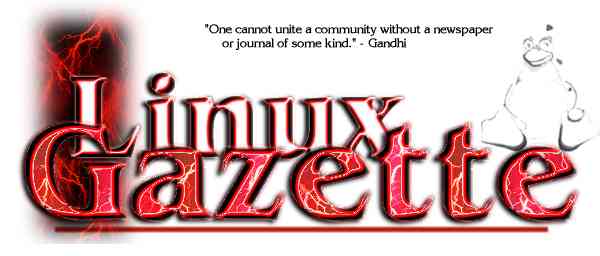
Published by Linux Journal
The Back Page
About This Month's Authors
Bill,
the ComputerHelperGuy, lives in Selkirk, Manitoba, Canada; the "Catfish
Capitol of North America" if not the world. He is on the Internet at
www.chguy.net. He tells us "I have been a PC user since 1983 when I got my start as a
Radio Shack manager. After five years in the trenches, I went into
business for myself. Now happily divorced from reality, I live next to my
Linux box and sell and support GPL distributions of all major Linux
flavours. I was a beta tester for the PC version of Playmaker Football and
I play `pentium-required' games on the i486. I want to help Linux become a
great success in the gaming world, since that will be how Linux will take
over the desktop from DOS." It is hard to believe that his five years of
university was only good for fostering creative writing skills.
 Bill Bennet
Bill Bennet
Jim is the proprietor of
Starshine Technical Services and is now working for LinuxCare.
His professional experience includes work in the technical
support, quality assurance, and information services (MIS)
departments of software companies like
Quarterdeck, Symantec/Peter Norton Group and
McAfee Associates -- as well as
positions (field service rep) with smaller VAR's.
He's been using Linux since version 0.99p10 and is an active
participant on an ever-changing list of mailing lists and
newsgroups. He's just started collaborating on the 2nd Edition
for a book on Unix systems administration.
Jim is an avid science fiction fan -- and was
married at the World Science Fiction Convention in Anaheim.
 Jim Dennis
Jim Dennis
Bill is the Technical Support Services manager for a multi-billion dollar
publishing company and is responsible for providing 1st and 2nd level
support services to their 500+ roadwarrior sales force as well as their
3,500 workstation and laptop users. He was introduced to Linux by a good
friend in 1996 and thought Slackware was the end-all-be-all of the OS world
... until he found Mandrake in early 1999. Since then he's used his
documentation skills to help those new to Linux find their way.
 Bill Mote
Bill Mote
Mark founded The Computer Underground, Inc. in June of 1998. Since then,
he has been working on Linux solutions for his customers ranging from custom
computer hardware sales to programming and networking. Mark specializes in Perl,
SQL, and HTML programming along with Beowulf clusters. Mark believes in the
concept of contributing back to the Linux community which helped to start his
company. Mark and his employees are always looking for exciting projects to do.
 Mark Nielsen
Mark Nielsen
Mike is the Editor of the Linux Gazette. You can read what he has to
say in the Back Page column in this issue. He has been a Linux enthusiast
since 1991 and a Debian user since 1995. He is SSC's Webmaster. He also
enjoys the Python programming language. Non-computer interests include
ska/oi! music and the international language Esperanto.
 Mike Orr
Mike Orr
I have been playing with linux since kernel 1.0.59. I spend way too much
time at the keyboard and even let my day job - the military - interfere once in
a while. My biggest concern about linux is the lack of documentation for the
intermediate user. There is already too much beginner's stuff, and the
professional material is often beyond the new enthusiast.
 JC Pollman
JC Pollman
Jan lives in Oegstgeest, The Netherlands.
 Jan W. Stumpel
Jan W. Stumpel
Trenton is a process consultant for Terrapin Technologies, Inc. He specializes
in configuration management, complexity management and training in several
technical areas. After being a happy user of Coherent, he switched to using
Linux in the Summer of '94. Since then he has been a Linux evangelist.
 Trenton G. Twining
Trenton G. Twining
"Alan teaches CS in Andorra at highschool and university levels. He's
back to Unix this year after an 8-year forced interlude since he
graduated -- it makes networking so much easier. His hobbies include
science photography (both digital and traditional), trekking, rock and
processor collecting.
 Alan Ward
Alan Ward
Not Linux
![[ Penguin reading the Linux Gazette ]](../gx/lg-penguin.gif)
Of course, this doesn't include the mirror sites.
Editor, Linux Gazette, gazette@ssc.com
This page written and maintained by the Editor of Linux Gazette,
gazette@ssc.com
Copyright © 1999 Specialized Systems Consultants, Inc.